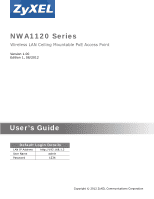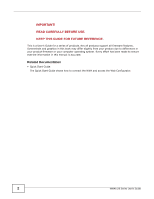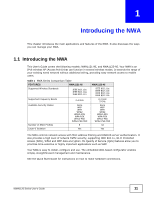Table of Contents
NWA1120 Series User’s Guide
6
Chapter
4
Tutorial
.................................................................................................................................................
29
4.1 How to Configure the Wireless LAN
..................................................................................................
29
4.1.1 Choosing the Wireless Mode
...................................................................................................
29
4.1.2 Further Reading
.......................................................................................................................
29
4.2 How to Configure Multiple Wireless Networks
..................................................................................
29
4.2.1 Configure the SSID Profiles
.....................................................................................................
31
4.2.2 Configure the Standard Network
.............................................................................................
33
4.2.3 Configure the VoIP Network
....................................................................................................
34
4.2.4 Configure the Guest Network
..................................................................................................
36
4.2.5 Testing the Wireless Networks
................................................................................................
38
4.3 NWA Setup in AP and Wireless Client Modes
..................................................................................
38
4.3.1 Scenario
..................................................................................................................................
38
4.3.2 Configuring the NWA in MBSSID or Root AP Mode
................................................................
39
4.3.3 Configuring the NWA in Wireless Client Mode
........................................................................
42
4.3.4 MAC Filter Setup
.....................................................................................................................
44
4.3.5 Testing the Connection and Troubleshooting
..........................................................................
45
Part II: Technical Reference
............................................................................
47
Chapter
5
Monitor
.................................................................................................................................................
49
5.1 Overview
...........................................................................................................................................
49
5.2 What You Can Do
.............................................................................................................................
49
5.3 View Logs
.........................................................................................................................................
49
5.4 Statistics
............................................................................................................................................
50
5.5 Association List
.................................................................................................................................
51
5.6 Channel Usage
.................................................................................................................................
52
Chapter
6
Wireless LAN
.......................................................................................................................................
55
6.1 Overview
...........................................................................................................................................
55
6.2 What You Can Do in this Chapter
.....................................................................................................
55
6.3 What You Need To Know
..................................................................................................................
56
6.4 Wireless Settings Screen
..................................................................................................................
60
6.4.1 Root AP Mode
.........................................................................................................................
61
6.4.2 Repeater Mode
........................................................................................................................
65
6.4.3 Wireless Client Mode
...............................................................................................................
68
6.4.4 MBSSID Mode
.........................................................................................................................
71
6.5 SSID Screen
.....................................................................................................................................
74
6.5.1 Configuring SSID
.....................................................................................................................
75