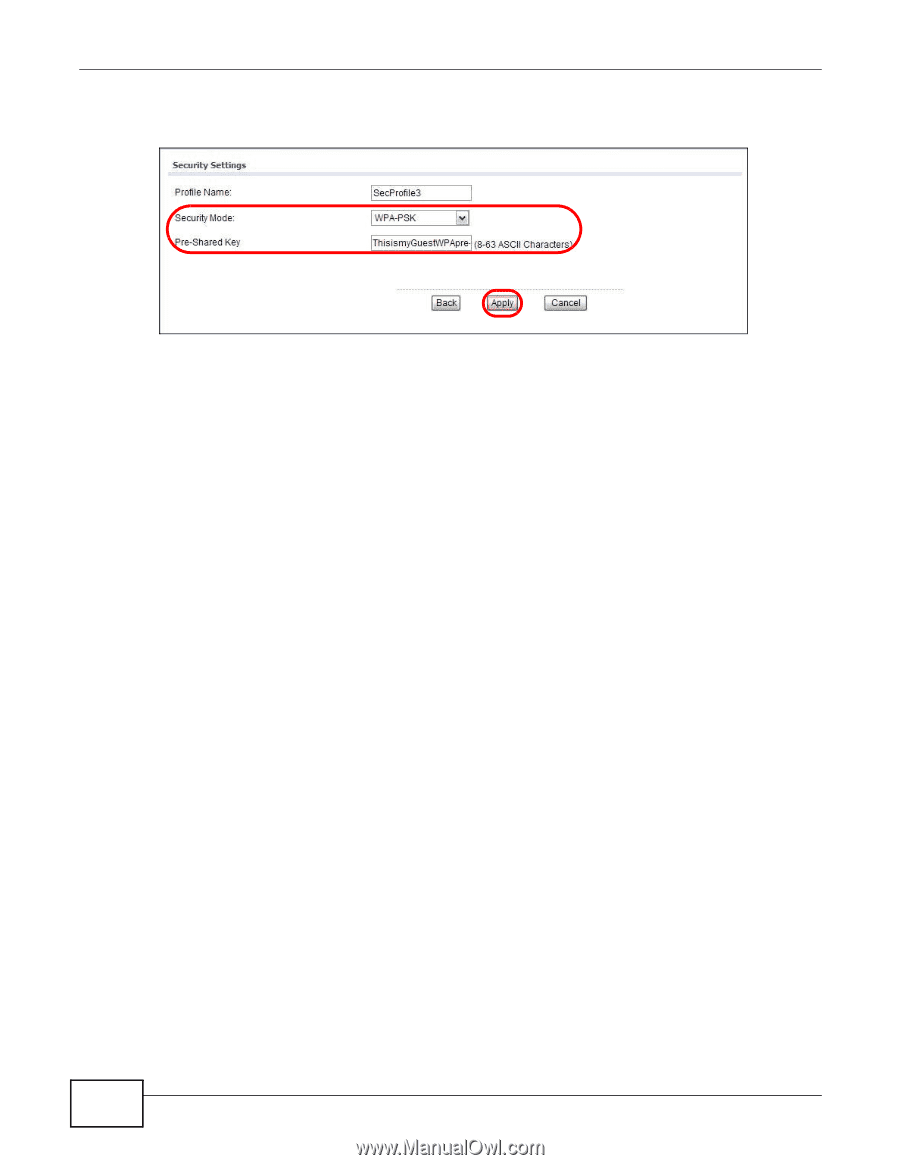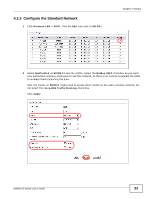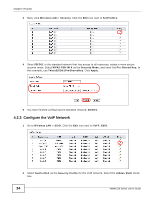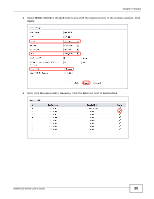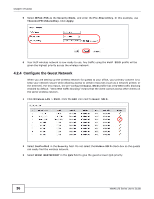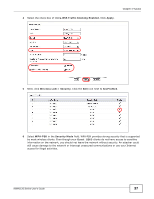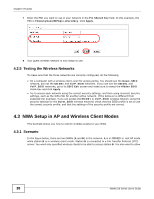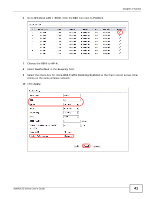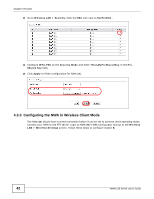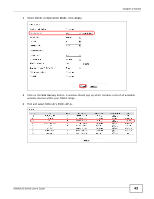ZyXEL NWA1123-NI User Guide - Page 38
Testing the Wireless Networks, 4.3 NWA Setup in AP and Wireless Client Modes, 4.3.1 Scenario
 |
View all ZyXEL NWA1123-NI manuals
Add to My Manuals
Save this manual to your list of manuals |
Page 38 highlights
Chapter 4 Tutorial 7 Enter the PSK you want to use in your network in the Pre Shared Key field. In this example, the PSK is ThisismyGuestWPApre-sharedkey. Click Apply. 8 Your guest wireless network is now ready to use. 4.2.5 Testing the Wireless Networks To make sure that the three networks are correctly configured, do the following. • On a computer with a wireless client, scan for access points. You should see the Guest_SSID network, but not the SSID01 and VoIP_SSID networks. If you can see the SSID01 and VoIP_SSID networks, go to its SSID Edit screen and make sure to select the Hidden SSID check-box and click Apply. • Try to access each network using the correct security settings, and then using incorrect security settings, such as the WPA-PSK for another active network. If the behavior is different from expected (for example, if you can access the SSID01 or VoIP_SSID wireless network using the security settings for the Guest_SSID wireless network) check that the SSID profile is set to use the correct security profile, and that the settings of the security profile are correct. 4.3 NWA Setup in AP and Wireless Client Modes This example shows you how to restrict wireless access to your NWA. 4.3.1 Scenario In the figure below, there are two NWAs (A and B) in the network. A is in MBSSID or root AP mode while station B is in wireless client mode. Station B is connected to a File Transfer Protocol (FTP) server. You want only specified wireless clients to be able to access station B. You also want to allow 38 NWA1120 Series User's Guide