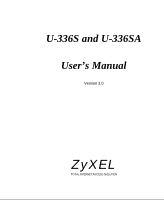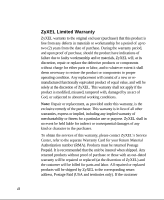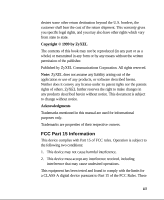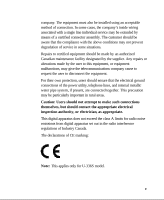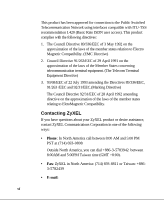ZyXEL U-336R User Guide
ZyXEL U-336R Manual
 |
View all ZyXEL U-336R manuals
Add to My Manuals
Save this manual to your list of manuals |
ZyXEL U-336R manual content summary:
- ZyXEL U-336R | User Guide - Page 1
U-336S and U-336SA User's Manual Version 3.0 ZyXEL TOTAL INTERNET ACCESS SOLUTION - ZyXEL U-336R | User Guide - Page 2
be held liable for indirect or consequential damages of any kind or character to the purchaser. To obtain the services of this warranty, please contact ZyXEL's Service Center, refer to the separate Warranty Card for your Return Material Authorization number (RMA). Products must be returned Postage - ZyXEL U-336R | User Guide - Page 3
may also have other rights which vary from state to state. Copyright © 1999 by ZyXEL The contents of this book may not be reproduced (in any part or as a to change without notice. Acknowledgments Trademarks mentioned in this manual are used for informational purposes only. Trademarks are properties - ZyXEL U-336R | User Guide - Page 4
. This equipment generates, uses, and can radiate radio frequency energy, and if not installed and used in accordance with the instructions, may cause harmful interference to radio communications. If this equipment does cause harmful interference to radio/television reception, which can be - ZyXEL U-336R | User Guide - Page 5
method of connection. In some cases, the company's inside wiring associated with a single line individual service may be extended by means of a certified connector assembly. The customer should be aware that the Canada. The declarations of CE marking: Note: This applies only for U-336S model. v - ZyXEL U-336R | User Guide - Page 6
Directive) 3. 93/68/EEC of 22 July 1993 amending the Directives 89/336/EEC, 91/263 /EEC and 92/31/EEC.(Marking Directive) The Council to EletoMagnetic Compatibility. Contacting ZyXEL If you have questions about your ZyXEL product or desire assistance, contact ZyXEL Communications Corporation in one - ZyXEL U-336R | User Guide - Page 7
.com.tw outside North America. • Technical support: [email protected] in North America. [email protected] outside North America. • Product information: Visit our site on the World Wide Web: http://www.zyxel.com. • FTP: Information , such as ZyXEL software and ROM updates for North America can - ZyXEL U-336R | User Guide - Page 8
viii - ZyXEL U-336R | User Guide - Page 9
Warranty ii FCC Part 15 Information iii Information for Canadian Users iv Contacting ZyXEL vi 1 Introduction 1 Required Equipment 1 Modem Features 2 Standard Features 2 Intelligent Features 3 Fax Compatibility 4 Technical Specifications 4 2 Installation 7 Front Panel 7 Front Panel LEDs 8 Front - ZyXEL U-336R | User Guide - Page 10
Numbers 21 Dialing Stored Phone Numbers 21 Saving Settings and User Profiles 21 Helpful Hints for PC Computers 22 Default Modem Settings for PC's 23 ZyXEL Serial/Parallel I/O Card 23 Helpful Hints for Mac Computers 24 Special AT Command Settings for Mac 24 Mac Serial Port 24 Mac Software Tips 24 - ZyXEL U-336R | User Guide - Page 11
Answer 45 5 Leased Line Operation 46 Connecting to a Leased Line 46 Power Level Setting 46 Leased Line Handshaking 46 Manual Connect 47 Auto Handshake 47 Aborting from Leased-Line Operation 47 Terminating a Leased Line Connection 48 6 Special Functions 50 Security Functions 50 Levels of Security - ZyXEL U-336R | User Guide - Page 12
Extended Distinctive Ring (EDR) 59 Setting Up EDR 60 EDR Application Example 61 7 Fax Operation 64 Fax Basics 64 Modem as Fax Machine 65 ITU-T T.30 Fax Protocol 65 Fax Command sets 66 Defining the Fax Command Sets 66 Class 1 Command Set 67 Class 2 Command Set 68 Class 2.0 Command Set 74 Extended Fax - ZyXEL U-336R | User Guide - Page 13
127 10 Diagnostics & Troubleshooting 128 Diagnostics 128 Power-On Self Test 128 Resetting The Modem 129 Loopback Tests 130 Indicator Lights 132 Line Condition Status Display 132 Trouble Shooting 135 AT Command Set Problems 135 Command Echo Problems 136 Answer Problems 137 Dialing Problems 138 Data - ZyXEL U-336R | User Guide - Page 14
- ZyXEL U-336R | User Guide - Page 15
. The U-336S modem requires an AC power adapter whereas the U-336SA can be directly connected to the AC power outlet. If you do not find information on a specific topic, or if you would like more information about a topic covered in your User's Manual, please call ZyXEL Technical Support at 714 - ZyXEL U-336R | User Guide - Page 16
for so little. Your modem is equipped with an array of standard and ZyXEL-famous Intelligent features designed to make your data communications faster, easier, and more convenient. Standard Features • Ultra-high speed modem supports V.34bis for 33,600bps and is backwards compatible • Operates in all - ZyXEL U-336R | User Guide - Page 17
identifies incoming calls before you answer (you must subscribe to this service through your telephone company in order for your modem to identify data and voice calls (this feature requires communication software that supports distinctive ring, such as ZFAX) • Remote configuration capability. - ZyXEL U-336R | User Guide - Page 18
and 2.0 Fax commands. • ITU-T V.17 G3: up to 14,400bps. • ITU-T V.29 G3: up to 9,600bps. • ITU-T V.27ter G3: up to 4,800bps. • ZyXEL Fax AT commands. Technical Specifications • Operating mode: auto-dial/answer. • Flow control: software XON/XOFF or hardware CTS/RTS. • Configuration settings: software - ZyXEL U-336R | User Guide - Page 19
• Audio Monitor: programmable volume control. Introduction 5 - ZyXEL U-336R | User Guide - Page 20
6 Introduction - ZyXEL U-336R | User Guide - Page 21
clean and well ventilated. The ventilation slot of your ZyXEL modem located on the sides and bottom should not be covered and should allow U-336S and the U-336SA models have 10 LED indicators, a 20 x 2 LCD display, and four key switches. The following figure shows the front panel of the U-336S. Figure - ZyXEL U-336R | User Guide - Page 22
Figure 2-2 U-336SA Front Panel Front Panel LEDs PWR Power ON indicator, loghts up when your modem is turned ON. OH Off-Hook indicator, lights up when your modem is in data mode or off-hook. It goes out when your modem is in talk mode or on-hook. AA Auto-Answer indicator, lights up when your modem is - ZyXEL U-336R | User Guide - Page 23
to Panel Operstion section in the Chapter LCD Panel Operation for details of menu key operations. Rear Panel Markings The U-336S/SA rear panels are shown below: Figure 2-3 U-336S Rear Panel Figure 2-4 U-336SA Rear Panel Explanations of the connectors and switch on the rear panel are given below - ZyXEL U-336R | User Guide - Page 24
POWER JACK Input terminal for power. Use the supplied AC adapter for U-336S model. For U-336SA model you can use your power cord to directly also listed in Chapter 12 Connector Pinouts. Modem Connection When you connect your U-336S modem to the power line, make sure you only use the power adapter - ZyXEL U-336R | User Guide - Page 25
Figure 2-5 U-336S Modem Connections For the U-336SA you don't need an AC adapter. Use the supplied power cord to connect your modem to the AC power outlet. - ZyXEL U-336R | User Guide - Page 26
while a message is shown on the LCD panel. For a more detailed description of these diagnostic tests, please refer to Chapter 10 Diagnostics & Troubleshooting. After performing the diagnostic tests, your modem will display the current modem settings on the LCD panel as shown below: Your modem is now - ZyXEL U-336R | User Guide - Page 27
making connections with your modem. Understanding AT Commands The U-336S/SA communicates asynchronously with computers using AT commands. AT the modem by way of communication software, but can also be entered manually by the user with the computer keyboard. Command statements must be written - ZyXEL U-336R | User Guide - Page 28
statement, you first need to run a communication program such as the Microsoft Windows "Hyper Terminal" program. This program provides a simple method to manually enter AT commands so you can do such things as "customize" the settings of your modem, or store commonly used phone numbers. Once your - ZyXEL U-336R | User Guide - Page 29
AT Your modem responds OK This confirms that the modem and your computer are communicating correctly. To test the telephone line connection issue the manual answer command. Type: ATA Your modem will pick up the phone line, and try to communicate. Normally, this command is only used to - ZyXEL U-336R | User Guide - Page 30
EXAMPLE, N IS A NUMBER FROM 1 TO 255 THAT CORRESPONDS TO THE NUMBER OF RINGS AFTER WHICH YOUR MODEM ANSWERS AN INCOMING CALL. Disabling Auto-Answer: ATS0=0 Manually Answering a Call: ATA Take modem off-hook: ATH1 Hang up modem (on-hook): ATH0 - ZyXEL U-336R | User Guide - Page 31
to off. In this case, issue the ATE1 command. • When a command is successfully issued and accepted, a modem responds with a "Result Code." Your modem supports both "verbose" result codes (i.e. "OK"), and "numerical" result codes (i.e. "0"). You can use the ATV command to set it one way or the other - ZyXEL U-336R | User Guide - Page 32
, if pressed while modem is handshaking. Escape code sequence. Entered while the modem is in Data Mode. Returns modem to Command Mode. The U-336S/SA supports several groups of AT commands: AT Command Set/Type Basic AT (Hayes compatible) Basic AT$ (on line help) Extended AT& commands Extended AT - ZyXEL U-336R | User Guide - Page 33
. An OK result code means the AT command you sent was executed. If you receive an ERROR code, it means the command was invalid. The U-336S/SA also provides result codes that show: • Whether or not a Dial Tone was detected when the modem originated a call. • If a busy signal was detected when - ZyXEL U-336R | User Guide - Page 34
S-register 0 to 2. Be sure the n value is between 1 and 255. If n is set to 0, your modem will not answer incoming calls. Non-Volatile Memory The U-336S/SA has an amount of memory set aside for storing user information such as frequently used phone numbers and default command settings. The latter is - ZyXEL U-336R | User Guide - Page 35
O NOTE: Storing Phone Numbers The AT command to store a phone number is in the format AT&Zs=n. The 's' is a number from 0 to 49 that represents the location in memory that the phone number is to be stored, and the 'n' is the phone number itself. Example: To store the number '1-714-555-1212' in - ZyXEL U-336R | User Guide - Page 36
very commonly used in serial port devices. For every character (byte) received, it generates an interrupt. If your hardware allows it and if your software supports it, replace the 16450 UART with a 16550 model. This newer chip has an internal buffer and generates an interrupt for up to every 16 - ZyXEL U-336R | User Guide - Page 37
in your AUTOEXEC batch file. Default Modem Settings for PC's The U-336S/SA factory settings are configured for operation with PC type computers and when working with a ZyXEL modem's serial port. This solves high-speed communication problems in Windows and other multi- Basic Modem Operation - ZyXEL U-336R | User Guide - Page 38
as PD, shareware or commercial software. One of the most powerful shareware programs available is ZTerm. Fewer programs are available to make use of the ZyXEL's fax features. One program which has found wide acceptance is FaxSTF which can be installed like a printer driver allowing you to send faxes - ZyXEL U-336R | User Guide - Page 39
any program which runs on your Macintosh. At the same time it allows automatic fax receiving. This program includes powerful line manager software which makes sure fax software does not interfere with other programs using the serial ports. If the modem is turned off when you start your Macintosh - ZyXEL U-336R | User Guide - Page 40
modem from a terminal or an X-Windows application, you need a program such as Minicom or Seyon. If you wish to make use of your ZyXEL modem's special features, special gettys such as mgetty or vgetty are needed. These programs are available from several ftp-sites. Some archives also contain source - ZyXEL U-336R | User Guide - Page 41
Basic Modem Operation 27 - ZyXEL U-336R | User Guide - Page 42
This chapter explains how to place and receive calls using the U336S/SA front panel. An introduction to the panel operation of right for you. Connect the modem according to the instructions in Chapter 2, install the communication software, follow the instructions in this chapter, and you're all set! - ZyXEL U-336R | User Guide - Page 43
computer/terminal or any key pad operation from the front panel. On the LCD screen, there are four on-screen buttons: D Dialing operation with submenus. R Redial last number. O Originate mode on-line. A Answer mode on-line. The cursor is blinking above one of these on-screen buttons, a dark - ZyXEL U-336R | User Guide - Page 44
Down arrow key menu selection and is used to access the previous menu. The up arrow key also serves as a quit command when you want to stop the current action. also called the ENTER key, is used solely to register the chosen selection and is very similar to the Carriage Return key or Enter key on a - ZyXEL U-336R | User Guide - Page 45
Double Arrows on The Screen In some menu screens, you will see double left arrows (). This means there are more items on the left or right. Use the left or right arrow key to select them. If you can only see a double right arrow, this indicates that the current item is - ZyXEL U-336R | User Guide - Page 46
Dial Memory The first menu in the dialing directory is DIAL MEMORY. Pressing the ENTER key will display the following screen: z #00:12345 Dial out the number > SELECT MEMORY Equivalent AT Commands: AT&Z? ATDSn View all stored phone numbers. n = 0 - 49; dial stored number. The - ZyXEL U-336R | User Guide - Page 47
Equivalent AT Commands: AT&Z? View all stored phone numbers. AT&Zn=1234567 Store phone number in memory location n (n=0- 49). Up to 50 different numbers can be viewed and set. If you want to add a number to the memory, select an unused memory location and press ENTER. The blinking cursor will - ZyXEL U-336R | User Guide - Page 48
Use of a telephone set to make a call, in which case an answer tone comes back, is normally called Manual Dial. Once the other side answers, access O (Originate) by using the left or right arrow key so the blinking cursor settles on the O. Then press - ZyXEL U-336R | User Guide - Page 49
operation will reinitiate the modem handshaking and enable data communication. Equivalent AT Commands: +++ ATH ATD ATA Escape sequence code; causes a modem to return to command state. Enter the escape sequence while in data state and wait for the modem to respond. Go on-hook; disconnect the modem - ZyXEL U-336R | User Guide - Page 50
Dialing Messages Dialing will cause the following screen to be displayed on the LCD: DIALING 1234567 The dialed phone number will be displayed on the second line of the LCD screen. If the number exceeds 20 digits, only the first 20 digits/characters will be displayed. If the modem's DIAL-UP LINE - ZyXEL U-336R | User Guide - Page 51
DISCONNECTING.......... 1234567 The modem will then return to the IDLE STATUS screen. If the first handshaking signal has been detected, the LCD screen will display: HANDSHAKING 1234567 If a connection has been made, the LCD will display the actual connected status. These are V.34 data state - ZyXEL U-336R | User Guide - Page 52
On-line Status Screen 1 Status Link Option Line Speed Error control Line Type Data Format Instant Transmission Throughput Instant Receiving Throughput Display V34b 33600 V42b DL AS 55820 51324 Unit/Meaning V.34bis bps/ TX/RX speed in V-34 V.42bis/only display in Non-V.34 mode Dial-up Line - ZyXEL U-336R | User Guide - Page 53
Status Link Layer Status Block Size Blocks Retransmitted FCS (Frame Check Sum) Errors Display V42b/SREJ 256 0 0 Unit bits blocks bits On-line Status Screen 5 Status Near End Echo Far End Echo Round Trip Delay Echo Frequency Offset Display Unit -22.3 dB -57.2 dB 0 ms 0 Hz On-line Status - ZyXEL U-336R | User Guide - Page 54
Status Transmitted Shaping Received Shaping Transmitted filter index Received filter index Display Unit MIN (MAX) MIN (MAX) 0~10 0~10 On-line Status Screen 9 Status Transmitted Carrirr Received Shaping Transmitted Baud rate Received Baud rate Display Unit 1959 Hz 1959 Hz 3429 Baud - ZyXEL U-336R | User Guide - Page 55
settings; panel command execution is also disabled. However, viewing in the panel is not affected. This chapter introduces you to the use of the U-336S/SA for synchronous operation. The modem can be used as a synchronous modem when it is connected to a synchronous computer or terminal. It is of - ZyXEL U-336R | User Guide - Page 56
of the non-FSK modes the modem is supplied with. Before synchronous transfers are started, some initial settings should be made. V.25bis Command Set To enable V.25bis commands use the AT*I1 command. For synchronous applications, the modem is permanently set in normal situations for use with one - ZyXEL U-336R | User Guide - Page 57
Syntax Command with Parameters* INC VAL INV LSN RST INC VAL INV LSN n; RST Description AB Abort Call. NT Answer Tone is not detected. Incoming call. Valid. Invalid. List of stored numbers. (Response to RLN) Changes to the asynchronous AT command mode. Clock Options Synchronous data - ZyXEL U-336R | User Guide - Page 58
SLAVE cannot use adaptive rate. AT&X2 Recovered receiver clock serves as transmission clock. RTS Options There are two RTS options. The choice depends on application and host/terminal requirements. In asynchronous mode RTS is used as a hardware flow control signal. IGNORED CTS TRACKS RTS AT&R1 - ZyXEL U-336R | User Guide - Page 59
number. After the modem is connected, the modem will enter synchronous operation. 4. Manual dial: Set the modem to synchronous mode (&M1 or &M3), then dial AT command, or select the STATUS REGISTER menu to change the S0 value. Manual Answer Type ATA from the terminal (if &M1 is set) or press "A" in - ZyXEL U-336R | User Guide - Page 60
data and a second pair to receive. Two-wire leased lines transmit and receive on the same pair of wires. Your modem supports 2 -wire leased lines only. Connecting to a Leased Line The U-336S/SA default line is a dial-up type. The leased line must be connected to the jack labeled Line. Set your - ZyXEL U-336R | User Guide - Page 61
modems want to establish a data link, one must be designated as the originator and the other as the answerer. You can set this manually or automatically. Manual Connect Set the modem to leased-line mode. Type the asynchronous command ATD to the originating modem and ATA to the answering, or press - ZyXEL U-336R | User Guide - Page 62
Terminating a Leased Line Connection A leased line can be terminated two ways: • Going on-line manually. • Turning the power OFF and ON. If you have set the leased line as the power-on default, the modem will try the leased line again. 48 Leased Line Operation - ZyXEL U-336R | User Guide - Page 63
Leased Line Operation 49 - ZyXEL U-336R | User Guide - Page 64
U-336S/SA, and offers instructions on how each is used. Security Functions Your modem provides a security function that prevents unauthorized users from making connections. Two types of security functions are provided. • Type 1 security is used when the remote modem is also a ZyXEL - ZyXEL U-336R | User Guide - Page 65
user to enter the supervisor password. The attempt will be rejected if the entered password is not correct. The default supervisor password is ZyXEL when the modem is shipped from the factory. This supervisor password is also the password sent for automatic password checking in a type 1 connection - ZyXEL U-336R | User Guide - Page 66
O NOTE: ******** OK The command AT*Hn will modify the nth user password. You will be prompted to enter the supervisor password first and then be prompted to enter the nth user password. Levels of security: Command *G0 *G1 *G2 *G3 *G4 *G5 Function Disable security function. Enable type 1 and - ZyXEL U-336R | User Guide - Page 67
Remote Configuration Remote configuration on the U-336S/SA is provided as a profile by profile batch mode. When on-line, the remote modem's current configuration or one of its profiles can be read - ZyXEL U-336R | User Guide - Page 68
local phone company. Check your phone company for availability. You must subscribe to it and usually pay an additional monthly service charge this service. With CND service, the phone company's central office will send the coded caller information to the called station. This information is sent once - ZyXEL U-336R | User Guide - Page 69
function. The default is disabled. Enable it only when you have this service and want to enable its detection. THE CALLER ID MESSAGE MAY CAUSE SOME PLAN TO USE THE CALLER ID FEATURE, BE SURE YOU ARE USING SOFTWARE THAT SUPPORTS IT (SUCH AS ZFAX). In single message format, the modem will send a - ZyXEL U-336R | User Guide - Page 70
CALLER NUMBER: 7135551414 or CALLER NAME: Brent Harper RING In the multiple message format, if the caller's number and name are available, the ring message will display both: RING TIME: MM-DD hh:mm CALLER NUMBER: CALLER NAME: RING Here is an example: RING TIME: 04-28 12:30 - ZyXEL U-336R | User Guide - Page 71
CALLER ID SCHEMES, CHECK IF THE SCHEME USED IN YOUR COUNTRY IS SUPPORTED BEFORE USING THE CALLER ID FEATURE. FOR MOST OTHER CALLER ID SCHEMES, Ring is a phone service that may be offered by your phone company. Check your phone company for availability. With this service, you can have several - ZyXEL U-336R | User Guide - Page 72
THESE BITS ARE "0" (OFF), ANY RING WITH A DURATION LONGER THAN 100 MS WILL BE ACCEPTED. USE THIS DEFAULT IF YOU DO NOT HAVE DISTINCTIVE RING SERVICE. If more than one type of Distinctive Ring is turned on, RING n will be reported for an incoming ring signal where n is the ring type - ZyXEL U-336R | User Guide - Page 73
set at home. In most cases, the modem should not be set to answer regular rings, nor to report them. Thus, the software will not instruct the modem to answer the call when the phone rings. When a call comes in, the answering machine will answer the phone and play a voice message - ZyXEL U-336R | User Guide - Page 74
report RING to the software immediately. The software application can then issue commands to answer the call and receive the fax. If the remote caller is using a fax phone which does not send out a CNG tone and is waiting for a fax answer tone in order to press the START button, the caller can press - ZyXEL U-336R | User Guide - Page 75
Bits Bin. Dec. Description 11 3 Report RING six times. EDR detection (either CNG or DTMF tones) will be disabled once detection occurs. However, a customer's program might not answer because the setting of the software may require multiple rings to answer. S51 bits 0-1 control the number of rings - ZyXEL U-336R | User Guide - Page 76
2. Set S51.0=1 to enable EDR and report RING twice. The modem will not report a normal RING and ZFAX will not answer a call unless EDR RING is reported. 3. Set S51.4=1 to enable fax CNG tone detection. It is reported as RING. 4. Set S51.2=1 to enable DTMF tone detection. It is reported as RING. If - ZyXEL U-336R | User Guide - Page 77
Special Functions 63 - ZyXEL U-336R | User Guide - Page 78
336S/SA can be used as a fax machine. In the sections below, we will describe how the modem works as a fax machine, the ITU-T T.30 fax protocol, the Class 1,2, and 2.0 fax commands and ZyXEL associated with ZyXEL fax AT commands, and some specific fax applications. The instructions for using the - ZyXEL U-336R | User Guide - Page 79
connected to any computer with a standard RS-232 serial port. Your modem supports Group 3 send and receive facsimile functions. For normal fax operation, you device for the fax function. The RS-232 serial connection or the ZyXEL serial port interface connects you modem to the computer. Your modem - ZyXEL U-336R | User Guide - Page 80
, 4800, and 2400 bps if the line quality is poor. Fax Command sets The U-336S/SA supports four command sets for fax operation: • Class 1 command set • TIA PN-2388 Class 2 command set • TIA 592 Class 2.0 command set • ZyXEL Extended Fax AT command set Defining the Fax Command Sets The EIA Class 1 and - ZyXEL U-336R | User Guide - Page 81
together. A formally approved version is the Class 2.0 command set, also called the TIA592 standard. Class 1 Command Set Command Value Description +FCLASS=n Service class selection n=0 Set to Data mode n=1 Set to Class 1 mode n=2 Set to Class 2 mode n=2.0 Set to Class 2.0 mode n=6 Set to - ZyXEL U-336R | User Guide - Page 82
17 w/st 14400 required for FTM & FRM * w/st means with V.17 short training Class 2 Command Set The following Class 2 commands are supported and implemented per TIA PN2388 (8/20/90): Command Syntax += +=? +? Description Execute a command or set a parameter. Read - ZyXEL U-336R | User Guide - Page 83
read only parameter: Allow DTE to determine the characteristics of the DCE's buffer size. Local fax station ID string, for polling Rx. Service class selection: Refer to +FCLASS Class 1 command in previous section. DCE responds fax connection . Copy quality check capability parameter No copy quality - ZyXEL U-336R | User Guide - Page 84
Command 70 Fax Operation Value vr=1 br=0 br=1 br=2 br=3 br=4 br=5 wd=0 wd=1 wd=2 ln=0 ln=1 ln=2 df=0 df=1 ec=0 ec=1 bf=0 st=0 st=1 st=2 st=3 st=4 st=5 st=6 st=7 Description Vertical resolution: Fine; 196 lpi. Bit rate: 2400 bit/s; V.27ter. Bit rate: 4800 bit/s; V.27ter. Bit rate: 7200 bit/s; V.29 - ZyXEL U-336R | User Guide - Page 85
Command Value +FDCS=vr,br,wd ,ln,df,ec,bf,st +FDIS=vr,br,wd,l n,df,ec,bf,st +FDR +FDT=df,vr,wd, ln +FET=n n=0 n=1 n=2 n=4 n=5 n=6 +FK +FLID="string" +FLO=n n=0 n=1 n=2 +FLPL=n n=0 n=1 +FMDL? Description Current session parameter; refer to +FDCC command. Current session negotiation - ZyXEL U-336R | User Guide - Page 86
Command +FMFR? +FMINSP=n +FPHCTO= +FPTS=n +FREL=n +FREV? +FSPL=n Value n=0 n=1 n=2 n=3 n=4 n=5 0-255 n=1 n=2 n=3 n=4 n=5 n=0 n=1 n=0 Description Request DCE manufacturer . Minimum phase C speed parameter: 2400 bps. 4800 bps. 7200 bps. 9600 bps. 12000 bps. 14400 bps. DTE Phase C response - ZyXEL U-336R | User Guide - Page 87
Command Value Description n=1 Enable polling. All other +F commands are not supported, but the modem will respond OK. In many cases this means "don't care." See PN 2388 for command details. Class 2 Command Responses Response Value Function - ZyXEL U-336R | User Guide - Page 88
Syntax += +=? +? Description Execute a command or set a parameter. Read permissible settings. Read the current setting. Supported Commands Command Value +FAA=n n=0 n=1 +FBO=n n=0 n=1 Description Auto-answer mode parameter: DCE answers as set by +FCLASS. DCE - ZyXEL U-336R | User Guide - Page 89
mode for phase C data. Buffer size parameter; read only. DCE capability parameter. Refer to +FDCC command in Class 2 for parameter settings. Service class selection. Refer to +FCLASS Class 1 command in previous section. DCE response fax connection made. Copy quality check capability parameter DCE - ZyXEL U-336R | User Guide - Page 90
Command +FDT +FEA=n +FIE=n +FIP +FIS=vr,br,wd,l n,df,ec,bf,st +FKS +FLI="string" +FLO=n +FLP=n Value n=0 n=1 n=0 n=1 n=0 n=1 n=2 n=0 n=1 Description document reception Transmit phase C data command: releases the DCE to proceed with negotiation Phase C received EOL alignment parameter Determine - ZyXEL U-336R | User Guide - Page 91
Command +FMI? +FMM? +FMR? +FMS=n +FNR=rpr,tpr, idr, nsr Value rpr=0 rpr=1 tpr=0 tpr=1 idr=0 idr=1 nsr=0 nsr=1 Description Request DCE manufacturer identification. Request DCE model identification. Request DCE revision identification. Minimum phase C speed parameter. refer to +FMINSP Class 2 - ZyXEL U-336R | User Guide - Page 92
Command +FNS="string" +FPI="string" +FPR=n +FPS=n +FRQ=pgl,cbl +FSP=n Value n=0 n>0 pgl= 0-64 (HEX value) cbl= 0-FF (HEX value) Description Non-standard byte string parameter. "string": string of hexadecimal coded octets. Local fax station ID string, for polling Rx. Serial port rate control - ZyXEL U-336R | User Guide - Page 93
Command Value Description n=0 Disable polling. n=1 Enable polling. Class 2.0 Command Responses Response +FCI:"CSI ID string" +FCO +FCS:vr,br,wd,ln ,df,ec,bf,st +FET: +FHS: Value ppm=0 ppm=1 ppm=2 ppm=3 ppm=4 ppm=5 hsc= 0-0F hsc= 10-1F hsc= 20-3F hsc= 40-4F hsc= 50-6F Function and - ZyXEL U-336R | User Guide - Page 94
Response +FIS:vr,br,wd,ln, df,ec,bf,st +FNC: "NSC FIF string" +FNF: "NSF FIF string" +FNS: "NSS FIF string" +FPI: "CIG ID string" +FPO +FPS:ppr,lc,blc,c blc,lbc Value hsc= 70-8F hsc= 90-9F hsc= A0-BF ppr=1 ppr=2 ppr=3 ppr=4 ppr=5 Function and Description Receive phase B hang up codes. Refer to TIA - ZyXEL U-336R | User Guide - Page 95
parameters. Remote ID response-Transmit Station ID (TSI). Report transition to voice. Extended Fax AT Command Set Extended Fax AT Commands are unique to ZyXEL modems. The computer controls the modem through a set of extended fax AT commands and the modem responds with a set of status report result - ZyXEL U-336R | User Guide - Page 96
following the connect message. (Default) #B1 Set fax receiving mode. The messages are separated from the received fax data. The modem sends CONNECT FAX and ZyXEL first, then it waits for the DC2 character (hex18) to send the fax data. When the modem receives a DC2 from the DTE, it starts to - ZyXEL U-336R | User Guide - Page 97
Command #T1 #R0 #R1 #R2 #L0 #L1 #L2 #C0 #C1 #C2 #C3 #C4 #C5 #C6 #C7 #P Function Set to two dimensional coding scheme. Set recording width: 1728 picture elements along a scan line length of 215 mm. Set recording width: 2048 picture elements along a scan line length of 255 mm. Set recording - ZyXEL U-336R | User Guide - Page 98
Status Report Result Codes When the U-336S/SA is in fax mode, each ATD or ATA command will make the modem try to establish a fax connection. Your modem will send a status report - ZyXEL U-336R | User Guide - Page 99
DISCONNECT status report result codes. The modem will always return the same status format as above. Flow Control In extended fax AT command mode, the U-336S/SA always uses hardware (CTS/RTS) flow control. The flow control signaling used sending a fax is: • CTS is used by your modem for DTE flow - ZyXEL U-336R | User Guide - Page 100
status report result code to the DTE. Fax Reception from a BBS The U-336S/SA can automatically detect data and fax calls and allow BBS software to the messages in the list to CONNECT FAX. 3. Set the external mail string to ZyXEL and give it an error level. 4. In your BBS batch file, if the error - ZyXEL U-336R | User Guide - Page 101
4800 CONNECT 1200 9600 CONNECT FAX 19200 CONNECT 2400 38400 CONNECT 4800 CONNECT 7200 CONNECT 9600 CONNECT 14400 • Set external mail as: String 1 ZyXEL 2 3 Error Level 100 The following is a sample setting in the BINKLEY.CFG file for a Binkley system. Init AT&FX7S0=1#B1+FCLASS=6 ExtrnMail - ZyXEL U-336R | User Guide - Page 102
8 AT Command Set Summaries Basic AT Command Set Command Options Function & Description Ref. A/ Re-execute the last command once. A> Re-execute the last command once or repeat the last call up to 9 times. (See also S8) Terminate current connection attempt when enter in - ZyXEL U-336R | User Guide - Page 103
Command Options Function & Description Ref. 0-9, #, * Digits for dialing P Pulse dialing S23.1 T Ton dialing S23.1 , Pause for a time specified in S8. Remaining digits will be dialed as in- band DTMF. ; Return to command state after dialing ! Hook flash @ Wait for a 5 second - ZyXEL U-336R | User Guide - Page 104
Command Options Function & Description Ref. I1 Display product information and ROM checksum I2 Display modem link status report I12 Display physical layer status Ln n=0-7 Speaker volume control. The higher S24.5-7 4 * the value, the higher the volume Mn Speaker control S21.1-2 M0 - ZyXEL U-336R | User Guide - Page 105
command summary help *$ Extended 'AT*' command summary help Description of ATI2 Output: The Link Status Report output appears as follows: ZyXEL MODEMS LINK STATUS REPORT Chars Sent Octets Sent Blocks Sent 0 Chars Received 0 0 Octets Received 0 0 Blocks Received 0 AT Command Set Summaries - ZyXEL U-336R | User Guide - Page 106
Blocks Resent 0 Max Outstanding 0 Max Block Size 0 Retrains Requested 0 Link Duration 0 Retrains Granted 0 FRN Requested 0 FRN Granted 0 FCS Errors 0 Round Trip Delay 0 Xmitter Underrun 0 Receiver Overrun 0 Last Speed/Protocol 33600 Disconnect Reason Local hang up Data Type Chars Octets - ZyXEL U-336R | User Guide - Page 107
there were many blocks resent, you may have experienced line trouble or protocol incompatibility.) Max Outstanding Maximum blocks received without acknowledgment . (If there were many FCS Errors, you may have experienced problems on the line.) Round Trip Time (Units 1/2400 sec.) Delay - ZyXEL U-336R | User Guide - Page 108
Output Parameter Output Value Description Break Time-out Carrier Lost 1 (No handshaking response) Security check ATH command D/V hang up DTR Dropped Carrier Lost 2 (Remote hang-up, busy tone) Keyboard Abort Inactivity Extended AT& Command Set Command Options Function & Description Ref. &Bn - ZyXEL U-336R | User Guide - Page 109
Command Options Function & Description Ref. &D3 Same as &D2 but DTR OFF causes the modem to hang up and reset from profile 0. &F Load factory settings to RAM as active configuration. &Gn Guard tone options S28.4-5 &G0 * No guard tone (within USA, Canada). &G2 1800 Hz guard tone. &Hn - ZyXEL U-336R | User Guide - Page 110
Command Options Function & Description Ref. selection &M0 * Asynchronous mode with data buffering &M1 Asynchronous command, synchronous data &M2 Direct asynchronous mode, no data buffering &M3 Synchronous mode &Nn Modem link mode options S19 (DCE/DCE). (See also S43.7, S48.1) &N0 * - ZyXEL U-336R | User Guide - Page 111
/4800 &N24 BELL 212A 1200 &N25 BELL 103 300 &N32 G3 Fax V.17/V.29/V.27ter 14400/12000/9600/7200/4800/2400 (See also S42.4). &N34 ZyXEL 19200 &N35 ZyXEL 16800 &N36 ZyXEL 14400 &N37 ZyXEL 12000 &N38 ZyXEL 9600 &N39 ZyXEL 7200 &N42 CELL 14400 &N43 CELL 12000 AT Command Set Summaries 97 - ZyXEL U-336R | User Guide - Page 112
Command Options Function & Description &N44 CELL 9600 &N45 CELL 7200 &N46 CELL 4800T &N60 V.34 33600 &N61 V.34 31200 &N62 V.34 28800 &N63 V.34 26400 &N64 V.34 24000 &N65 V.34 21600 &N66 V.34 19200 &N67 V.34 16800 &N68 V.34 14400 &N69 V.34 12000 &N70 V.34 9600 &N71 V.34 7200 &N72 V.34 - ZyXEL U-336R | User Guide - Page 113
Command Options Function & Description Ref. TSS). (See also S41.5, S44.4) &Tn Modem testing. S16 &T0 Terminate test in progress. &T1 Initiate Analog Loop-back (ALB) test. &T3 Initiate Local Digital Loop-back (LDL) test &T4 Grant Remote Digital Loop-back S14.1 request from remote modem & - ZyXEL U-336R | User Guide - Page 114
Command Options Function & Description Ref. &X1 Terminal provides synchronous transmit clock signal (External clock from pin 24 of EIA-232D) &X2 Received carrier provides synchronous transmit clock signal (Remote or Slave clock to pin 15 of EIA-232D) &Yn Break handling. Destructive Break - ZyXEL U-336R | User Guide - Page 115
selection S36.5-7 *G0 * Disable security function *G1 Enable type 1 security, with password check (ZyXEL to ZyXEL only) *G2 Enable type 1 security, with password check and call back (ZyXEL to ZyXEL only) *G3 Enable type 2 security, with password check *G4 Enable type 2 security, with - ZyXEL U-336R | User Guide - Page 116
Command Options Function & Description Ref. *In Command set selection S17.6-7 *I0 * AT command set *I1 V.25bis command set *I2 Dumb mode *Mn Leased line auto-handshake mode S14.0 selection *M0 Set to Originate mode *M1 Set to Answer mode *Pn n=0-15 Set leased line transmission power - ZyXEL U-336R | User Guide - Page 117
Command Options Function & Description Ref. *V View the Password table *Wab Write local configuration profile "a" to S36.1 remote user profile "b" and reset remote modem from profile "b" a=0-3 Local user profile number "a" S37.4-7 a=4 Local active configuration a=5 Local factory default - ZyXEL U-336R | User Guide - Page 118
104 AT Command Set Summaries - ZyXEL U-336R | User Guide - Page 119
9 Status Registers & Result Codes S-Register Descriptions In most bit-mapped S-registers, the default bit value is 0. Non-0 default values are followed by an asterisk. In some cases, default values are shown in the reference column preceded by +. Some bits are reserved for factory use and should - ZyXEL U-336R | User Guide - Page 120
modem manufacturer information during V.42 handshake, can be displayed at ATI2 line if available ('Flash' or ' ZyXEL' stands for ZyXEL connection) S14= bit dec hex Bit-mapped register: 0 0 0 Modem auto-handshake on Originate mode 1 1 Modem auto-handshake on Answer - ZyXEL U-336R | User Guide - Page 121
Command bit dec hex Function and description Ref. 1 0 0 Grant Remote Digital Loop-back &T4 test request 2 2 Deny Remote Digital Loop-back &T5 test 3,2 0 0 Dial-up line (Default) &L0 4 4 2-wire leased line &L1 8 8 4-wire leased line &L2 5,4 0 0 Internal clock (Default) &X0 16 10 External - ZyXEL U-336R | User Guide - Page 122
Command bit dec hex Function and description Ref. power on 64 40 Profile 2 as active settings after Z2 power on 96 60 Profile 3 as active settings after Z3 power on 128 80 * Factory default as active settings Z4 after power on S16= dec hex Test status register +000 0 0 No test in progress - ZyXEL U-336R | User Guide - Page 123
Command bit dec hex Function and description Ref. accepted) S18= dec hex Force modem to fix baud rate +000 when answering 0 * 0 Disable fixed baud function 1-46 1-2E Enable baud rate to be fixed when answering. Baud rate value settings (n) the same as S20 S19= dec hex Modem connection mode - ZyXEL U-336R | User Guide - Page 124
27 1B 31200 bps 28 1C 24960 bps 29 1D 20800 bps 46 2E 921600 bps Note: Only the speeds up to S20=15 are supported by auto speed detection. S21= bit dec hex Bit mapped register 0 0 0 Maintain non-error control *E0 connection when modem error control handshake fails 1 1 Drop connection - ZyXEL U-336R | User Guide - Page 125
Command bit dec hex Function and description Ref. 16 10 CD tracks presence of data &C1 carrier (see also S38.3) 5 0 0 CTS Follows RTS in &R0 synchronous mode. Response delay set in S26 32 20 Ignore RTS (CTS always ON) &D2 in synchronous mode. (Default) 6-7 0 0 Assume DTR always On &D0 64 - ZyXEL U-336R | User Guide - Page 126
Command bit dec hex Function and description Ref. 24 18 ATX3 X3 32 20 ATX4 X4 40 28 ATX5, error control result code X5 enabled (Default) 48 30 ATX6, error control result code X6 enabled 56 38 ATX7, error control result code X7 enabled 6 0 0 Display result code in numeric V0 format (see - ZyXEL U-336R | User Guide - Page 127
Command bit dec hex Function and description Ref. command) S27= bit dec hex Bit mapped register 0-2 Modem error control 0 0 No error control &K0 1 1 MNP4 + MNP3 (see also &K1 S41.0) 2 2 MNP4 + MNP5 (see also &K2 S38.5, S41.0) 3 3 V.42+MNP4 &K3 4 4 V.42 + V.42bis (compatible with &K4 - ZyXEL U-336R | User Guide - Page 128
Command bit dec hex Function and description Ref. 1 1 Multiple phone/modem line, &J1 RJ12/RJ13 phone jack 1 0 0 Panel key is normal (default) &Y0 1 2 Panel key is locked &Y1 2-3 0 0 Destructive, expedited break &Y2 1 4 Non-destructive, expedited break (default) 10 8 Non-destructive, un- - ZyXEL U-336R | User Guide - Page 129
Command bit dec hex Function and description Ref. 0 1 1 Use CELL 4800T trells coded 4800 for V.32 4800 (available with cellular mode only) 1 2 2 Disable aborting from terminal during modem handshaking 2 4 4 V.26 alternative A. (see also '&N11') 3 8 8 Add 12 dBm attenuation to the leased - ZyXEL U-336R | User Guide - Page 130
control 0 0 Disable security function (Default) 32 20 Enable type 1 security with password check. (ZyXEL to ZyXEL only) 64 40 Enable type 1 security with password check and call-back (ZyXEL to ZyXEL only) 96 60 Enable type 2 security with password check 128 80 Enable type 2 security with - ZyXEL U-336R | User Guide - Page 131
Command bit dec hex Function and description Ref. number S29 3 8 8 DCD ON/OFF sequence &C1 follows UNIX standard, DCD S21.4 high before connect message is sent, DCD off after last DCE response is sent 4 16 10 Auto-mode fax receiving &N0 disabled 5 32 20 Disable MNP5 &Kn S39= bit dec - ZyXEL U-336R | User Guide - Page 132
Command bit dec hex Function and description Ref. 6 64 Enables type 4 ring detection S41= bit dec hex Bit mapped register +000 0 1 1 Special MNP compatibility (see &Kn also S27.0, S38.5) 2 4 4 Disable retrain abort, up to 5 S27.6 min. for special satellite line *n condition 3 8 8 Enable - ZyXEL U-336R | User Guide - Page 133
hex Function and description Ref. 0.5 seconds at carrier loss S43= bit dec hex Bit mapped register +000 0 1 1 Disable ZyXEL 16800 in Multi- &N0 Auto mode 1 2 2 Disable ZyXEL 19200 in Multi- &N0 Auto mode 2 4 4 Disable cellular mode automatic &N0 transmit power adjustment (see also S49b0 - ZyXEL U-336R | User Guide - Page 134
Command bit dec hex Function and description Ref. speed fixed at 9600 if link speed is 7200, DTE speed follows link speed. When selected with &B1, DTE speed fixed at current rate when an ARQ connection is made, when a non-ARQ connection is made, DTE speed follows the link speed. (See also - ZyXEL U-336R | User Guide - Page 135
Command bit dec hex Function and description Ref. times out. 2 4 4 Enable data calling tone (CNG) sending 3 8 8 Reverse the V.23 channel speed. &N12 Originate mode modem speed (Send/Receive) 1200/75; Answer mode modem speed (Send/Receive) 75/1200 4 16 10 (Work with &D1 command) DTR ON will - ZyXEL U-336R | User Guide - Page 136
Command bit dec hex Function and description Ref. reaches the preset value. Set value '0' to disable this function. S51= bit dec hex Bit-mapped register 1-0 0 0 Disables EDR 1 1 Reports RING twice 2 2 Reports RING four times 3 3 Reports RING six times 3-2 0 0 Disables DTMF tone 4 4 Reports - ZyXEL U-336R | User Guide - Page 137
Command bit dec hex Function and description Ref. 0 0 -43 dBm (Default) 8 8 -33 dBm 16 10 -26 dBm 24 18 -26 dBm 7 0 0 Select 'Mark' as the first signal &N12 of the V.23 handshaking sequence (Default) 128 80 Select 'Space' as the first signal &N12 of the V.23 handshaking sequence S56= dec - ZyXEL U-336R | User Guide - Page 138
Bit dec hex +nnn Note: S-register bit number, 'b', used in 'ATSr.b=n' and 'ATSr.b=?' Decimal value, 'x', used in 'ATSn=x' Equivalent Hexadecimal value. Factory default when listed in 'Reference' column. 'AT' is omitted when an AT command is referred to in the 'Reference' column.. Result Code - ZyXEL U-336R | User Guide - Page 139
ATV0 ATV1 X0 X1 X2 X3 X4 X5 X6 X7 16 CONNECT 12000 %%%%@$ # 17 CONNECT 14400 %%%%@$ # 18 CONNECT 16800 %%%%@$ # 19 CONNECT 38400 % % % % @ 20 CONNECT 57600 % % % % @ 21 CONNECT 76800 % % % % @ 22 CONNECT 115200 % % % % @ 23 CONNECT 230400 % % % % @ 24 CONNECT 460800 % % % % @ 25 - ZyXEL U-336R | User Guide - Page 140
one type of Distinctive Ring is turned on (S40b3-6) 'RING n' will be reported, n=Ring Type # (1-4) Result Code Chart Symbol Reference: V Supported % Reports the DTE Speed as: CONNECT DTE_Speed @ CONNECT DTE_Speed/Protocol DCE_Speed/Error_Control † Example: CONNECT 38400/V.32bis 14400 - ZyXEL U-336R | User Guide - Page 141
Connect Strings for Error Corrected Connections To enable the following numerical (ATV0) and verbose (ATV1) result codes when an error corrected connection is made, set S35 bit 7 to 1.(ATS35.7=1) Numerical V0 Verbose V1 50 CONNECT 51 CONNECT 1200 52 CONNECT 2400 53 CONNECT 4800 54 - ZyXEL U-336R | User Guide - Page 142
10 Diagnostics & Troubleshooting Diagnostics The U-336S/SA is equipped with several diagnostic capabilities: • Power condition and the modem's functioning and performance, and to locate the source of a communication problem. Power-On Self Test At each power-up or upon a reset command from the panel - ZyXEL U-336R | User Guide - Page 143
at least 10 seconds, and then turn the power on again. If the error condition persists, call the ZyXEL Service Center for assistance, or follow the return procedure to return the modem to ZyXEL. If the normal IDLE SCREEN shows up, the original failure was due to a Diagnostics & Troubleshooting 129 - ZyXEL U-336R | User Guide - Page 144
temporary power-on reset problem and will not affect modem operation. Loopback Tests The Analog Loopback Test, Local Digital Loopback Test, Remote Digital Loopback Test sent, 22 bits in error. When the number exceeds 99999 Kbits, it will reset itself back to zero. 130 Diagnostics & Troubleshooting - ZyXEL U-336R | User Guide - Page 145
modem will send a remote digital loopback request to the remote modem according to V.54. If the remote modem supports V.54 and is programmed to grant this kind of request, it will resend all of the received data back by either modem when the modems are on-line. Diagnostics & Troubleshooting 131 - ZyXEL U-336R | User Guide - Page 146
Ratio (S/N) This reading is expressed in 0.1 dB resolution. The higher the speed, the higher the S/N ratio required. The modem measures the S/N ratio by 132 Diagnostics & Troubleshooting - ZyXEL U-336R | User Guide - Page 147
carrier frequency. In the ON-LINE SCREEN 3 there are four counters recording the action or reaction the modem took when the line condition changed. Diagnostics & Troubleshooting 133 - ZyXEL U-336R | User Guide - Page 148
remote modem). FCS (Frame Check Sum) Errors (FRE) The count of the FCS errors received (block errors) (bad reception on the local modem). 134 Diagnostics & Troubleshooting - ZyXEL U-336R | User Guide - Page 149
Trouble Shooting Your modem is designed to provide years of ultra high speed satisfaction. In the unlikely event you encounter problems using your modem, the tips in this section will help you to identify and resolve them. Most modem problems of each command line. Diagnostics & Troubleshooting 135 - ZyXEL U-336R | User Guide - Page 150
sequence code +++. To return to the data state, type ATO and press Enter. Problem You typed an AT command, but did not receive an OK or 0 result sequence code +++. To return to data state, type ATO and press Enter. Problem You receive the ERROR result code after typing an AT command. Solution You - ZyXEL U-336R | User Guide - Page 151
disable modem echo, or turn off your software program's echo (or duplex) feature. Answer Problems Problem Your modem does not auto-answer incoming calls. Solutions 1. Make sure the supplied telephone cable your software can respond to the modem's RING result codes. Diagnostics & Troubleshooting 137 - ZyXEL U-336R | User Guide - Page 152
ZyXEL Modem Reference Manual. 4. Set &Dφ and auto answer, if your modem is not connected to RS232 or DTR is not ready. Problem the modem in command state. Dialing Problems Problem Your modem does not dial calls. use pulse dialing. Data Transfer Problems Problem You can make a data connection - ZyXEL U-336R | User Guide - Page 153
" ASCII test pattern flowing diagonally across your screen. Connection Problems Problem Your modem disconnects while communicating with a remote system. Solutions For information on understanding this report, refer to your ZyXEL Modem Reference Manual. 2. You may have subscribed to Call Waiting and - ZyXEL U-336R | User Guide - Page 154
ZyXEL BBS, WWW or FTP site. See Contacting ZyXEL on page vi for the FTP address. 2. Turn on your computer. 3. Turn on your modem. 4. Start any communications program that supports the "§" prompt, use the XModem protocol to upload the file U336S/SAvv.vvv to your modem. This step updates the modem's - ZyXEL U-336R | User Guide - Page 155
Kernel Recovery Mode Your modem is equipped with ZyXEL's exclusive Kernel Recovery Mode. This unique feature enables quick recovery from failed flash uploads. With other modems, a failed flash upload usually results in the user - ZyXEL U-336R | User Guide - Page 156
12 Connector Pinouts Phone Jack Pinouts The ZyXEL U-336S/SA modem features two RJ-11 phone jacks, one for 2-wire dial-up and 2-wire leased line connection (LINE) and one for an optional connection - ZyXEL U-336R | User Guide - Page 157
Signal Pin 6 7 8 15 17 18 20 21 22 24 25 ITU-TSS EIA Signal Signal Name Name 107 CC 102 AB 109 CF 114 DB 115 DD 141 108/2 CD 108/1 140 125 CE 113 DA 142 Pin/Signal Description Direction DTE-DCE (CTS). Data Set Ready ← (DSR). Signal Ground (GND). Data Carrier Detected ← - ZyXEL U-336R | User Guide - Page 158
Macintosh Serial Port Pinouts The following table shows the wiring of a modem Macintosh hardware handshaking cable: Mac Din 8 1 2 3 4 5 6 7 8 Modem DB 25 4 & 20 5 2 7 3 8 7 Description DTR to RTS and DTR, Hardware Handshaking Out CTS to CTS, Hardware Handshaking In TX- to TXD, Data sent GND, - ZyXEL U-336R | User Guide - Page 159
Connector Pinouts 145 - ZyXEL U-336R | User Guide - Page 160
54, 56, 60, 101 Command Characters, 15, 23 Command State Options, 43 Contacting ZyXEL, vi Data State Screens, 36 DATA/VOICE Switching, 33 DEFAULT DIAL menu, 31 Dial 27, 31, 33, 35 Leased Line Handshaking, 45 Auto, 46 Manual Connect, 46 Leased Line Operation Terminating a Connection, 47 Leased-Line - ZyXEL U-336R | User Guide - Page 161
operation, 40 Auto-Answer, 44 Technical Specifications, 4 Timing clock, 42 Trouble Shooting Answer Problems, 134 AT Command Set Problems, 131 Command Echo Problems, 133 Connection Problems, 135 Data Transfer Problems, 135 Dialing Problems, 134 UART 16450, 22 UNIX, 2, 25, 114 Serial cable, 25

U-336S and U-336SA
User’s Manual
Version 3.0
ZyXEL
T
OTAL
I
NTERNET
A
CCESS
S
OLUTION