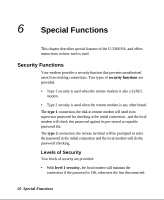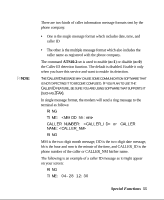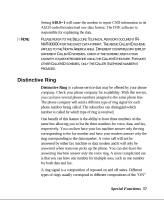ZyXEL U-336R User Guide - Page 68
Caller Number Delivery Caller ID
 |
View all ZyXEL U-336R manuals
Add to My Manuals
Save this manual to your list of manuals |
Page 68 highlights
The remote profile read and write commands - *Rab and *Wab - only work in the on-line condition. The connection speed and mode do not matter. The remote modem must be set to accept remote configuration by executing the AT*F1 command. The AT*F0 command will set the modem up to deny remote configuration requests. Because the modem uses the remote digital loopback mode to request remote configuration information, the remote digital loopback request must also be granted (AT&T4) on the remote modem to accept the remote configuration request. Batch mode remote configuration is a convenient feature allowing you to pre-configure a remote modem in one of the local modem's user profiles and send it to the remote modem in one action. It is particularly useful when there are many remote modems and a set of standard configurations is available so you can store them into user profiles. You just need to configure the remote modem into one of the standard configurations by activating the remote configuration once. Caller Number Delivery (Caller ID) Caller Number Delivery (CND), commonly called Caller ID, is a new kind of phone service that may be offered by your local phone company. Check your phone company for availability. You must subscribe to it and usually pay an additional monthly service charge this service. With CND service, the phone company's central office will send the coded caller information to the called station. This information is sent once between the first and second rings. Your modem can decode this caller information and present it to the connected computer/terminal during the second ring period as part of the call progress ring message. The modem will also report the Caller ID information if asked by the command AT*T. 54 Special Functions