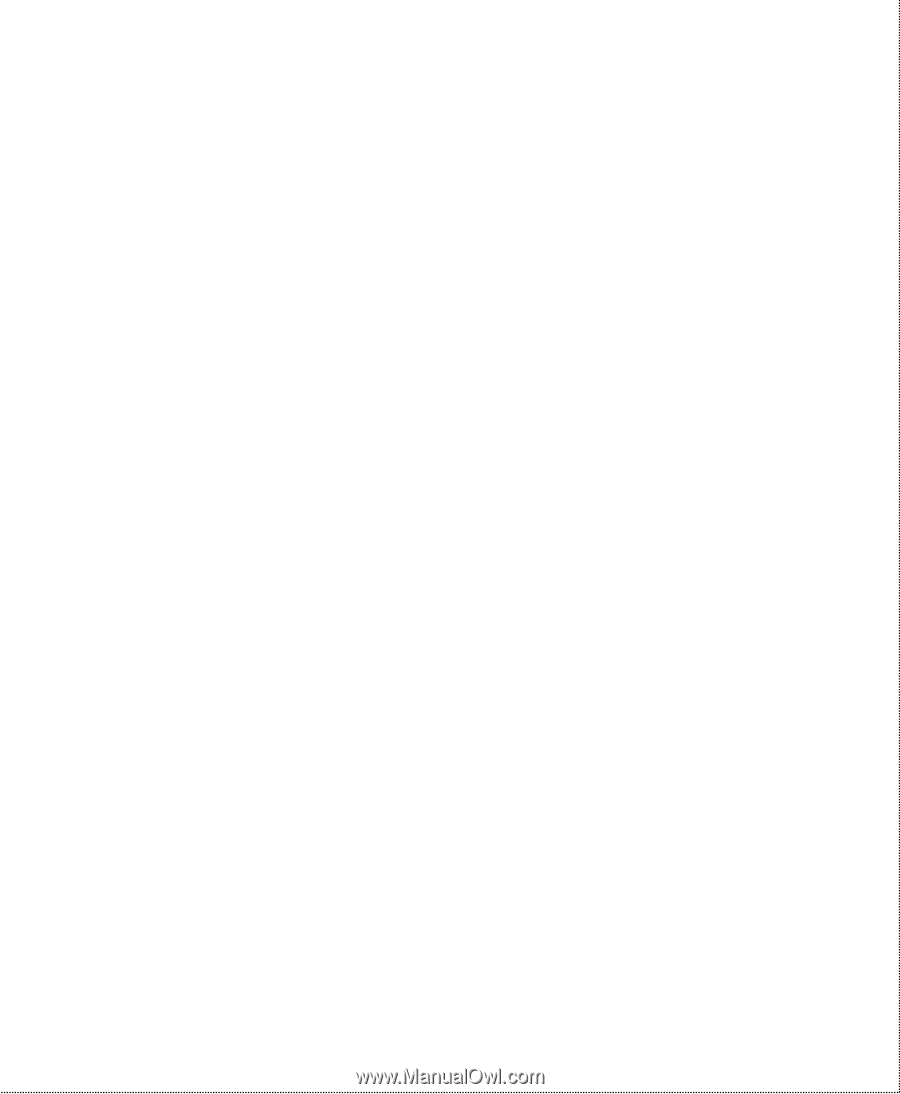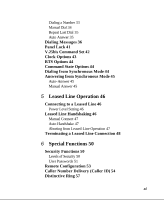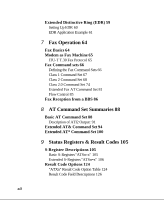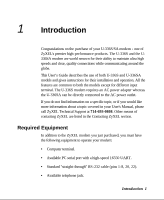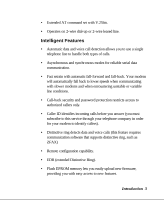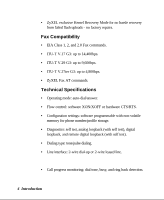ZyXEL U-336R User Guide - Page 15
Introduction
 |
View all ZyXEL U-336R manuals
Add to My Manuals
Save this manual to your list of manuals |
Page 15 highlights
1 Introduction Congratulations on the purchase of your U-336S/SA modem - one of ZyXEL's premier high-performance products. The U-336S and the U336SA modem are world renown for their ability to maintain ultra high speeds and clear, quality connections while communicating around the globe. This User's Guide describes the use of both U-336S and U-336SA models and gives instructions for their installation and operation. All the features are common to both the models except for different input terminal. The U-336S modem requires an AC power adapter whereas the U-336SA can be directly connected to the AC power outlet. If you do not find information on a specific topic, or if you would like more information about a topic covered in your User's Manual, please call ZyXEL Technical Support at 714-693-0808. Other means of contacting ZyXEL are listed in the Contacting ZyXEL section. Required Equipment In addition to the ZyXEL modem you just purchased, you must have the following equipment to operate your modem: • Computer terminal. • Available PC serial port with a high-speed 16550 UART. • Standard "straight-through" RS-232 cable (pins 1-8, 20, 22). • Available telephone jack. Introduction 1