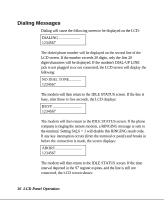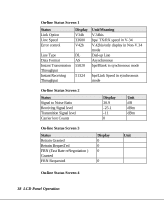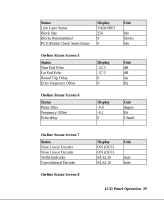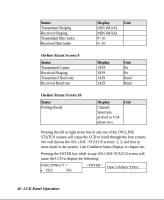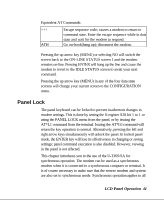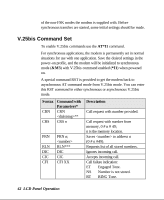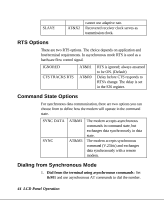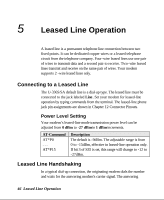ZyXEL U-336R User Guide - Page 55
Panel Lock
 |
View all ZyXEL U-336R manuals
Add to My Manuals
Save this manual to your list of manuals |
Page 55 highlights
Equivalent AT Commands: +++ ATH Escape sequence code; causes a modem to return to command state. Enter the escape sequence while in data state and wait for the modem to respond. Go on-hook(hang up); disconnect the modem. Pressing the up arrow key (MENU) or selecting NO will switch the screen back to the ON-LINE STATUS screen 1 and the modem remains on-line. Pressing ENTER will hang up the line and cause the modem to revert to the IDLE STATUS screen to await your next command. Pressing the up arrow key (MENU) in any of the four data state screens will change your current screen to the CONFIGURATION menu. Panel Lock The panel keyboard can be locked to prevent inadvertent changes in modem settings. This is done by setting the S-register S28 bit 1 to 1 or using the PANEL LOCK menu from the panel, or by issuing the AT*L1 command from the terminal. Issuing the AT*L0 command will return the key operation to normal. Alternatively, pressing the left and right arrow keys simultaneously will unlock the panel. In locked panel mode, the ENTER key will lose its effectiveness in changing or saving settings; panel command execution is also disabled. However, viewing in the panel is not affected. This chapter introduces you to the use of the U-336S/SA for synchronous operation. The modem can be used as a synchronous modem when it is connected to a synchronous computer or terminal. It is of course necessary to make sure that the remote modem and system are also set to synchronous mode. Synchronous operation applies to all LCD Panel Operation 41