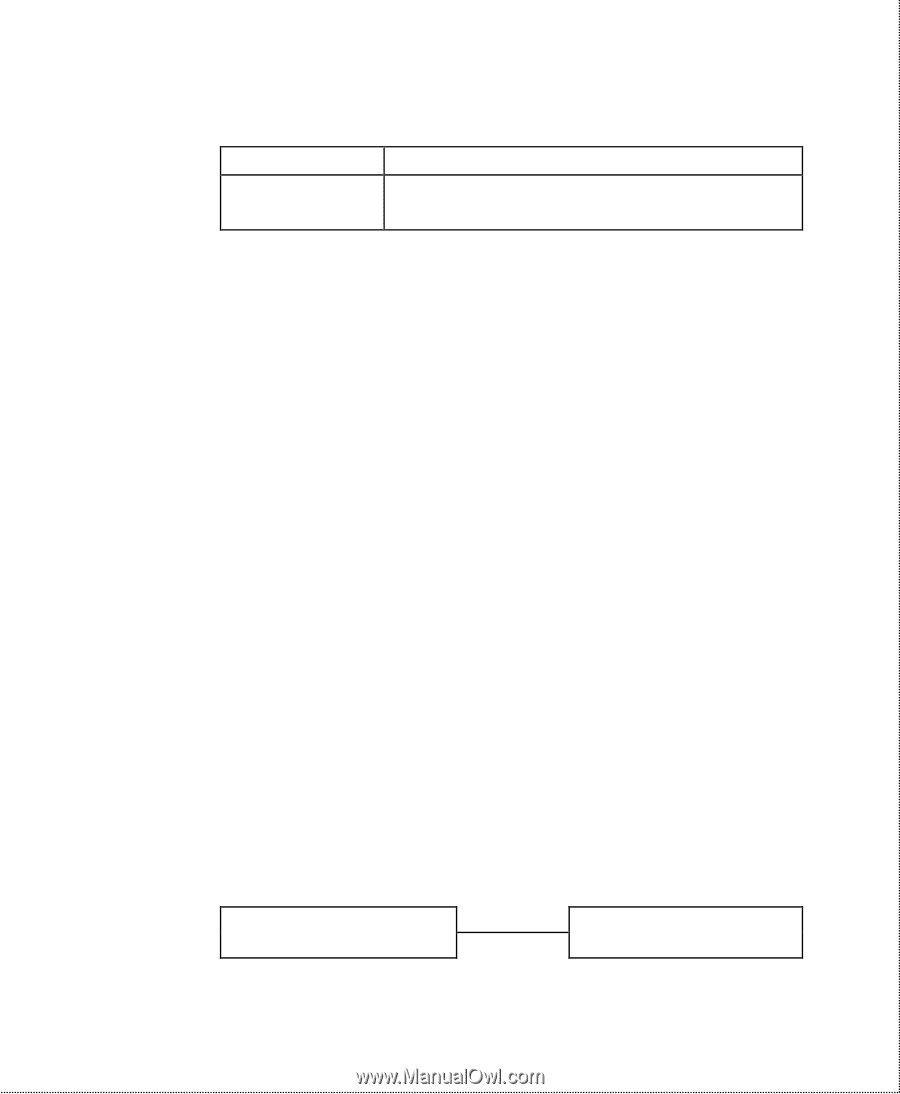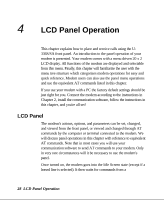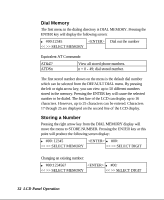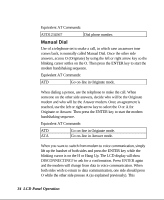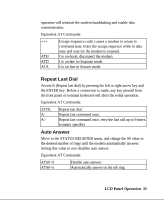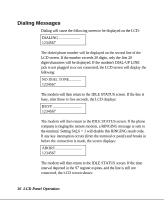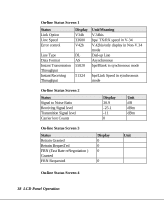ZyXEL U-336R User Guide - Page 47
View and Store a Number, Dialing a Number
 |
View all ZyXEL U-336R manuals
Add to My Manuals
Save this manual to your list of manuals |
Page 47 highlights
Equivalent AT Commands: AT&Z? View all stored phone numbers. AT&Zn=1234567 Store phone number in memory location n (n=0- 49). Up to 50 different numbers can be viewed and set. If you want to add a number to the memory, select an unused memory location and press ENTER. The blinking cursor will change into an underscore and will move to the next position on the right side of the colon. SELECT MEMORY will change to SELECT DIGIT. Press the left and right arrow keys to scroll through the valid digits and characters for dialing. Pressing ENTER will confirm the selected digit and cause the cursor to move to the next position. Repeat the above procedure to finish entering the number, then press ENTER again to save the entry in the EEPROM. The stored numbers will remain in the memory until you revise or delete them. Pressing the up arrow key in the process will abort and exit the current number entry and nothing will be changed or saved. View and Store a Number If you want to view or store a phone number into the EEPROM in lease line operation or data state. You can select "PHONE NUMBER" screen and enter it. The operation is the same as the above. Dialing a Number The same procedure as in the STORE NUMBER operation is used when entering numbers. Once the number entry is completed, press the ENTER key to dial the number. _ 1234567_ > SELECT MEMORY > SELECT MEMORY LCD Panel Operation 33