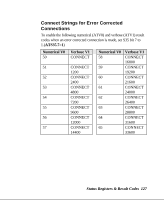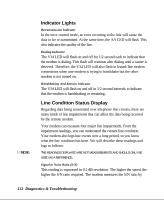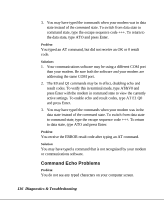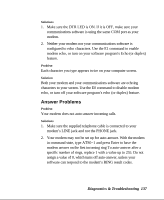ZyXEL U-336R User Guide - Page 146
Indicator Lights, Line Condition Status Display
 |
View all ZyXEL U-336R manuals
Add to My Manuals
Save this manual to your list of manuals |
Page 146 highlights
O NOTE: Indicator Lights Retransmission Indicator In the error control mode, an error occurring in the link will cause the data to be re-transmitted. At the same time, the AA LED will flash. This also indicates the quality of the line. Dialing Indicator The V34 LED will flash on and off for 1/2 second each to indicate that the modem is dialing. This flash will continue after dialing until a carrier is detected. Therefore, the V34 LED will also flash in leased-line modem connections when one modem is trying to handshake but the other modem is not turned on. Handshaking And Retrain Indicator The V34 LED will flash on and off in 1/2 second intervals to indicate that the modem is handshaking or retraining. Line Condition Status Display Regarding data being transmitted over telephone line circuits, there are many kinds of line impairments that can affect the data being received by the remote modem. Your modem can measure four major line impairments. From the impairment readings, you can understand the current line condition. Your modem also logs line events over a long period, so you know what the line condition has been. We will describe these readings and logs as follows: THE READINGS DISPLAYED ARE NOT MEASUREMENTS AND SHOULD ONLY BE USED AS A REFERENCE. Signal to Noise Ratio (S/N) This reading is expressed in 0.1 dB resolution. The higher the speed, the higher the S/N ratio required. The modem measures the S/N ratio by 132 Diagnostics & Troubleshooting