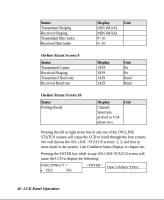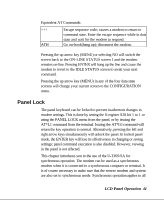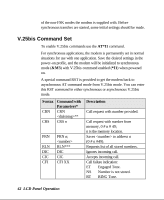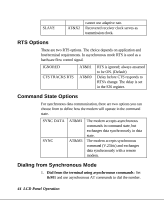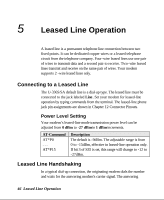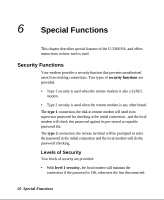ZyXEL U-336R User Guide - Page 59
Answering from Synchronous Mode
 |
View all ZyXEL U-336R manuals
Add to My Manuals
Save this manual to your list of manuals |
Page 59 highlights
Once the modem is connected, the modem will enter synchronous operation. 2. Dial through the computer using V.25bis commands: Some communication software packages on synchronous computers can dial using V.25bis synchronous commands. In this case, set &M3 and *I1 and the modem will accept V.25bis commands and make a synchronous connection. 3. Using DTR to dial a stored number in synchronous mode : Store the telephone number by the asynchronous command &Zn=. Use the DEFAULT DIAL parameter menu or *Dn command to select the default dial pointer. Set &D1 and either &M1 or &M3, then raise DTR from your terminal or communication software. The modem will dial the default stored number. After the modem is connected, the modem will enter synchronous operation. 4. Manual dial: Set the modem to synchronous mode (&M1 or &M3), then dial a number from a telephone set. When you hear the answer tone, type ATD (if &M1 is set). The modem will go into synchronous operation after connection. Answering from Synchronous Mode Auto-Answer Set the modem to synchronous mode. Set the S-register S0 to equal the number of rings before auto-answer occurs. Set it from the terminal (if &M1 is set) using the asynchronous AT command, or select the STATUS REGISTER menu to change the S0 value. Manual Answer Type ATA from the terminal (if &M1 is set) or press "A" in the idle screen of the LCD panel. LCD Panel Operation 45