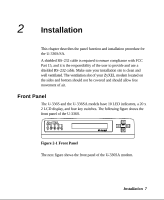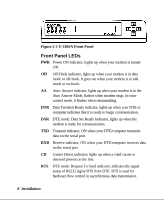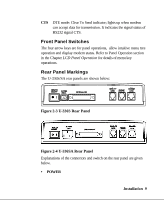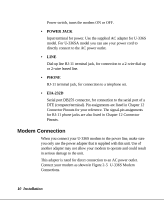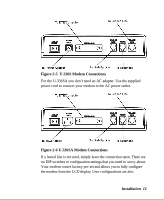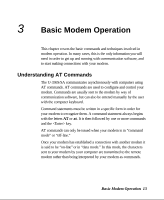ZyXEL U-336R User Guide - Page 24
Modem Connection
 |
View all ZyXEL U-336R manuals
Add to My Manuals
Save this manual to your list of manuals |
Page 24 highlights
Power switch, turns the modem ON or OFF. • POWER JACK Input terminal for power. Use the supplied AC adapter for U-336S model. For U-336SA model you can use your power cord to directly connect to the AC power outlet. • LINE Dial-up line RJ-11 terminal jack, for connection to a 2-wire dial-up or 2-wire leased line. • PHONE RJ-11 terminal jack, for connection to a telephone set. • EIA-232D Serial port DB25S connector, for connection to the serial port of a DTE (computer/terminal). Pin assignments are listed in Chapter 12 Connector Pinouts for your reference. The signal-pin assignments for RJ-11 phone jacks are also listed in Chapter 12 Connector Pinouts. Modem Connection When you connect your U-336S modem to the power line, make sure you only use the power adapter that is supplied with this unit. Use of another adapter may not allow your modem to operate and could result in serious damage to the unit. This adapter is rated for direct connection to an AC power outlet. Connect your modem as shown in Figure 2-5 U-336S Modem Connections. 10 Installation