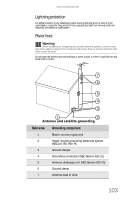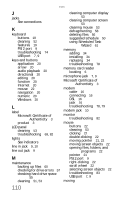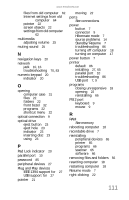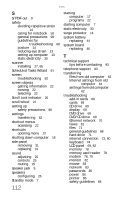eMachines W3650 8512635 - eMachines Desktop Hardware Reference Guide - Page 113
Index
 |
View all eMachines W3650 manuals
Add to My Manuals
Save this manual to your list of manuals |
Page 113 highlights
Index A AC power connector 9 accessories safety precautions 99 activity indicators See indicators application key 20 arrow keys 20 audio audio in jack 10 center speaker jack 10 configuring jacks 26 front speaker jack 9 headphone jack 9 line in jack 10 line out jack 9 microphone jack 7, 9 muting 25 rear speaker jack 10 S/PDIF jack 9 side speaker jack 10 subwoofer jack 10 audio CD cleaning 53 audio in jack 10 audio playback buttons 20 B backing up files 60 battery replacing 44 bezel removing 32 replacing 33 Blu-ray 7 broadband connection connecting 10 C cable modem 16 connecting 10 Caps Lock indicator 20 cards adding expansion 42 replacing expansion 42 troubleshooting add-in card 69 troubleshooting memory card 78 case closing 33 opening 31 CD cleaning 53 inserting 23 troubleshooting 69 CD drive adding 36 identifying 23 locating drive 7 replacing 36 See also optical drive troubleshooting 69 Certificate of Authenticity 3 cleaning audio CD 53 case 52 CD 53 computer screen 53 DVD 53 keyboard 52 LCD panel 53 mouse 53 notebook exterior 51 screen 53 clicking 22 closing computer case 33 front bezel 33 unresponsive program 18 configuring 107