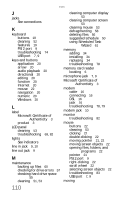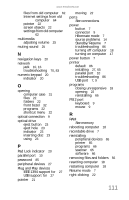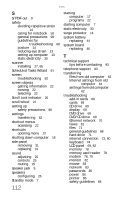eMachines W3650 8512635 - eMachines Desktop Hardware Reference Guide - Page 117
Pad Lock indicator - ram
 |
View all eMachines W3650 manuals
Add to My Manuals
Save this manual to your list of manuals |
Page 117 highlights
www.emachines.com files from old computer 62 Internet settings from old computer 64 pointer 22 screen objects 22 settings from old computer 62 multimedia adjusting volume 25 muting sound 25 N navigation keys 20 network jack 10, 16 troubleshooting 70, 83 numeric keypad 20 indicator 20 O opening computer case 31 files 22 folders 22 front bezel 32 programs 22 shortcut menu 22 optical connection 9 optical drive eject button 23 eject hole 23 indicator 23 inserting disc 23 using 23 P Pad Lock indicator 20 parallel port 10 password 85 peripheral devices 27 Plug and Play devices IEEE 1394 support for 27 USB support for 27 pointer 21 moving 22 ports See connections power button 7 connector 9 Hibernate mode 7 source problems 14 Standby/Resume 7 troubleshooting 86 turning off computer 18 turning on computer 17 power button 7 printer default 86 installing 27, 65 parallel port 10 troubleshooting 86 USB port 7, 9 programs closing unresponsive 18 opening 22 reinstalling 66 PS/2 port keyboard 9 mouse 9 R RAM See memory rebooting computer 18 recordable drive 7 reinstalling peripheral devices 65 printer 65 programs 66 scanner 65 software 66 removing files and folders 56 resetting computer 18 restarting computer 18 Resume mode 7 right-clicking 22 111