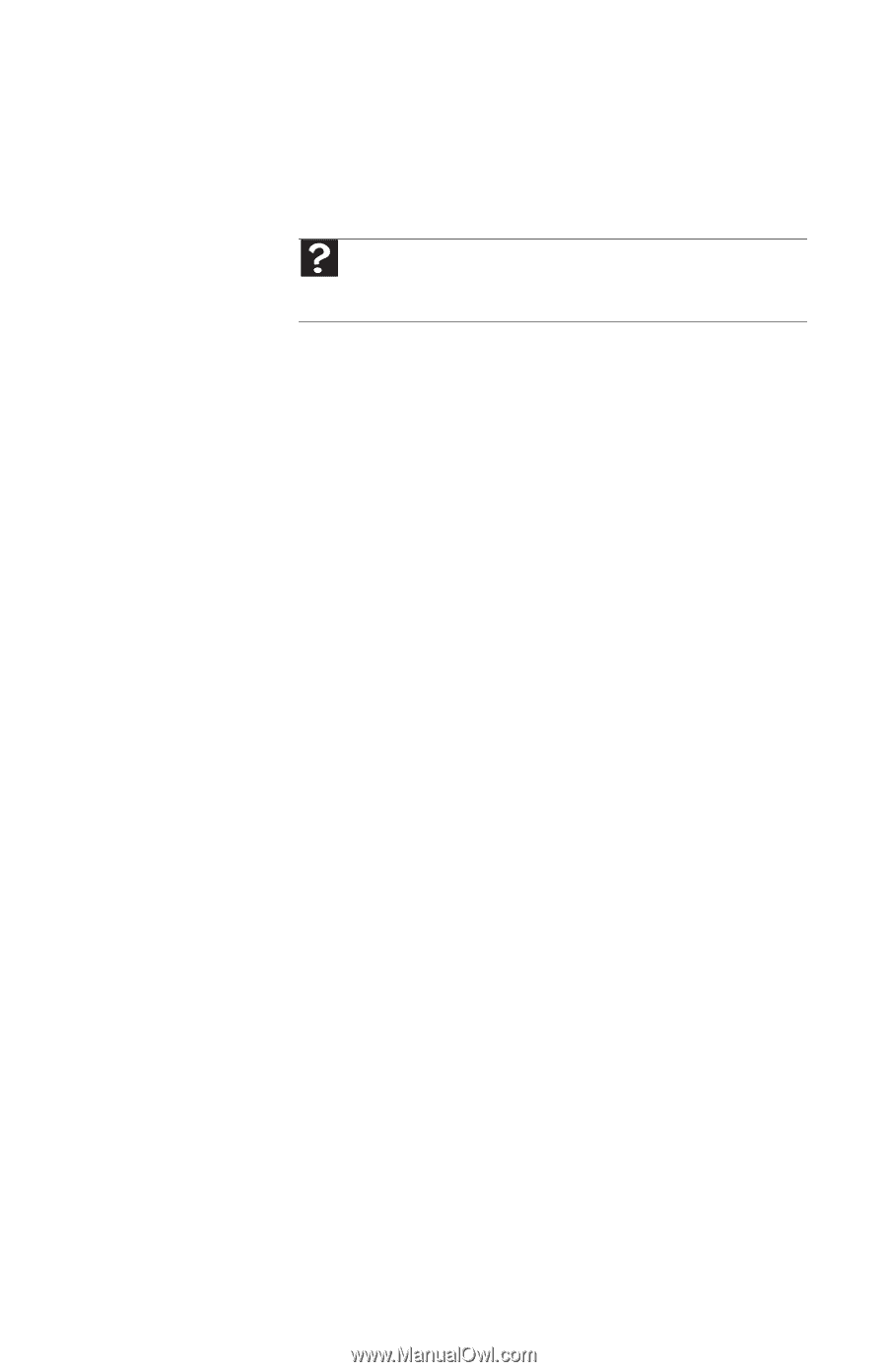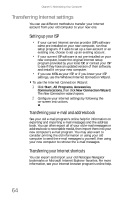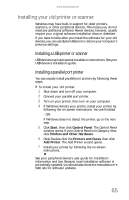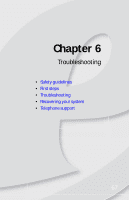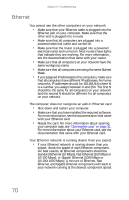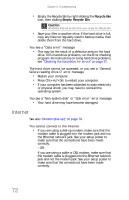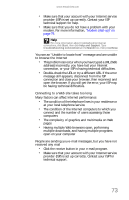eMachines W3650 8512635 - eMachines Desktop Hardware Reference Guide - Page 75
Troubleshooting - reviews
 |
View all eMachines W3650 manuals
Add to My Manuals
Save this manual to your list of manuals |
Page 75 highlights
www.emachines.com • If you added or removed peripheral devices, review the installation procedures you performed and make sure that you followed each instruction. • If an error occurs in a program, see the program's printed documentation or the online help. Help For more information about troubleshooting, click Start, then click Help and Support. Type troubleshooting in the Search box, then press ENTER. Troubleshooting Troubleshooting topics are listed in alphabetical order. Add-in cards The computer does not recognize an add-in card • Shut down and restart your computer. • Make sure that you have installed the required software. For more information, see the documentation that came with your add-in card. Audio See "Sound" on page 88. CD or DVD drives See "Optical disc drives" on page 84. DVD drives • See "CD or DVD drives" on page 69. 69