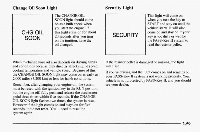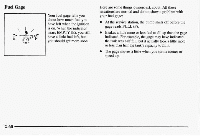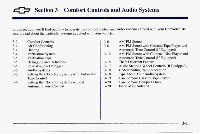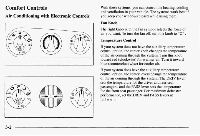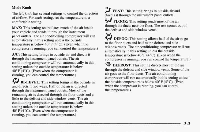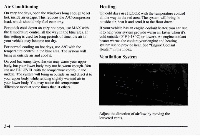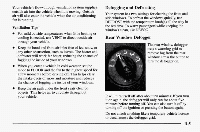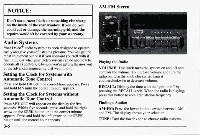1997 Chevrolet Lumina Owner's Manual - Page 137
1997 Chevrolet Lumina Manual
Page 137 highlights
0 Section 3 Comfort Controls and Audio Systems In this section,you'll find out how to operatethe comfort control andaudio systems offered with your Chevrolet. Be sure to read about the particular systems supplied with your vehicle. 3-2 3-4 3-4 3-4 3-5 3-5 3-5 3-6 3-6 3-6 Comfort Controls Air Conditioning Heating Ventilation System Ventilation Tips Defogging and Defrosting Rear Window Defogger Audio Systems Setting the Clock for Systems with Automatic Tone Control Setting the Clock for Systems without Automatic Tone Control 3-6 3-8 3- 12 3-15 3-17 3-18 3-18 3- 19 3-20 3-20 ' AM-FM Stereo AM-F" Stereo with Cassette Tape Player and Automatic Tone Control (If Equipped) AM-FM Stereo with Compact Disc Player and Automatic ToneControl (If Equipped) Theft-Deterrent Feature Audio SteeringWheel Controls (If Equipped) Understanding Radio Reception Tips About Your AudioSystem Care of Your Cassette Tape Player Care of Your Compact Discs Fixed Mast Antenna 3-1