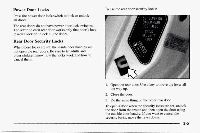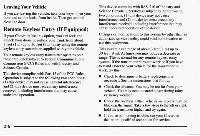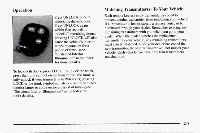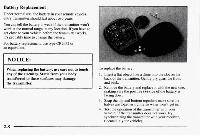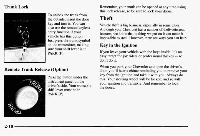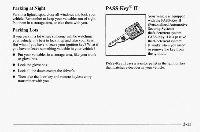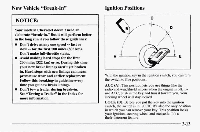1997 Chevrolet Lumina Owner's Manual - Page 84
1997 Chevrolet Lumina Manual
Page 84 highlights
Trunk Lock ~ ; ~ " ~ , I" , , : ~ Remember, your trunk can opened at any time using be this lock release, so be sure to lock your doors. ' + " ' .V.? 4 , , . , ,, i . / , x "'%.E.l," * I L , , . - . ~ ., . i ' , To unlock the trunk from the outside, insert the door key and turnit. You can also use the remote keyless entry function if your vehicle has this option. Just press the trunk symbol on the transmitter, making sure your shift lever in is PARK (P). Theft Vehicle theft is big business, especiallyin some cities. Although your Chevrolet has a number of theft-deterrent features, we know that nothing we put it can make it on impossible to steal. However, there are ways you can help. Key in the Ignition If you leave your vehicle with the inside, it's an keys easy target for joy riders or professional thieves -- so don't do it. When you park your Chevrolet and open the driver's door, you'll hear a chime reminding you to remove your key from the ignition and take with you. Always it do this. Your steering wheel will locked, andso will be your ignition and transaxle. And remember lock to the doors. Remote Trunk Release (Option) Press the button under the instrument panel on the driver's side. Your transaxle shift lever must be in PARK (P). 2-10