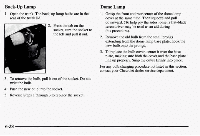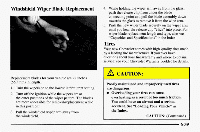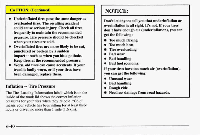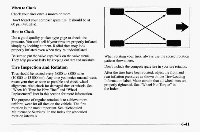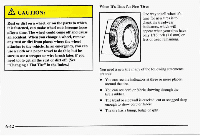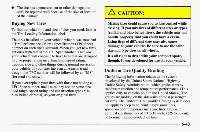1997 Chevrolet Lumina Owner's Manual - Page 270
1997 Chevrolet Lumina Manual
Page 270 highlights
Back-up Lamp 1. Open the trunk. The back-up lamp bulbs are in the rear of the trunk lid. 2. Press the tab on the socket, turn the socket to the left and pull it out. Dome Lamp 1. Grasp the front and rear center the domelamp of cover at the same time. Then squeeze and pull downward. (To help pry the sides loose, a flat-blade screwdriver may be used as an aid during this procedure). 2. Remove the old bulb from the small prongs extending from the dome lamp base plate; hook the new bulb onto the prongs. 3. To replace the bulb cover, center over the base it plate, making sure both the cover and the base plate line up properly. Snap the cover firmly into place. For any bulb changing procedure not listed in section, this contact your Chevrolet dealer service department. 3. To remove the bulb, pull out of the socket. Do not it twist the bulb. 4. Push the new bulb into the socket. 5 . Reverse Steps 1 through 3 to replace the socket. 6-38