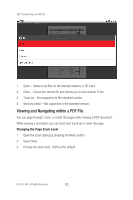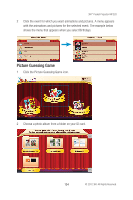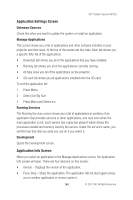3M MP220 Operation Guide - Page 135
Picture Customizer
 |
View all 3M MP220 manuals
Add to My Manuals
Save this manual to your list of manuals |
Page 135 highlights
3M™ Pocket Projector MP220 3 Play the game. When the timer is done before you identify the photo, the Time's up! dialog appears. Click OK. Timer for guessing what the picture is. Click OK when the Time's Up! dialog appears. 4 Click Next to continue to the next picture. Picture Customizer 1 Click the Picture Customizer icon. © 2012 3M. All Rights Reserved. 135
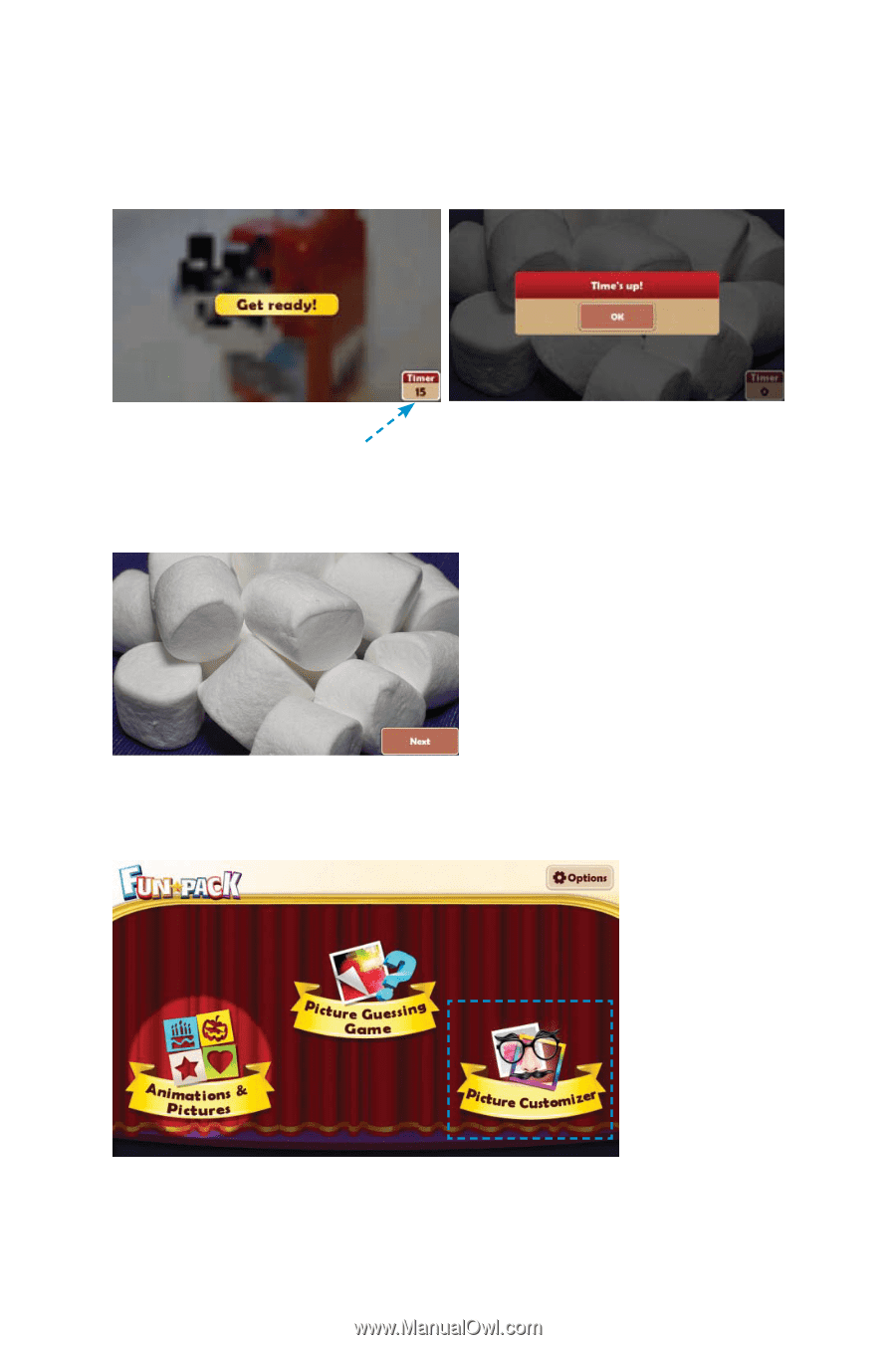
135
3M
™
Pocket Projector MP220
© 2012 3M. All Rights Reserved.
3
Play the game. When the timer is done before you identify the photo, the
Time’s up! dialog appears. Click OK.
Timer for guessing
what the picture is.
Click
OK
when the Time’s
Up! dialog appears.
4
Click Next to continue to the next picture.
Picture Customizer
1
Click the Picture Customizer icon.