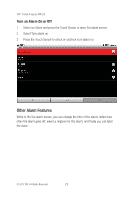3M MP220 Operation Guide - Page 72
Playing Videos
 |
View all 3M MP220 manuals
Add to My Manuals
Save this manual to your list of manuals |
Page 72 highlights
3M™ Pocket Projector MP220 Playing Videos Select one of the video files and the video will start to play. When the play controls disappear, you can press the Touch Sensor to display them again. 12 34 5 6 1 Play time 2 Aspect Ratio Options 3 Progress bar 4 Rewind video 5 Play/Pause 6 Fast forward 7 Repeat 8 Total time 78 72 © 2012 3M. All Rights Reserved.

72
3M
™
Pocket Projector MP220
© 2012 3M. All Rights Reserved.
Playing Videos
Select one of the video files and the video will start to play. When the play controls
disappear, you can press the Touch Sensor to display them again.
2
4
5
6
7
8
1
3
1
Play time
2
Aspect Ratio Options
3
Progress bar
4
Rewind video
5
Play/Pause
6
Fast forward
7
Repeat
8
Total time