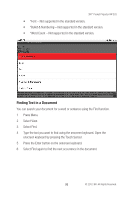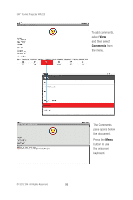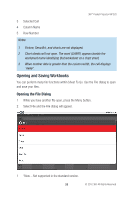3M MP220 Operation Guide - Page 95
To add comments, select, and then select, the menu., The Comments, pane opens below, the document.,
 |
View all 3M MP220 manuals
Add to My Manuals
Save this manual to your list of manuals |
Page 95 highlights
3M™ Pocket Projector MP220 To add comments, select View and then select Comments from the menu. The Comments pane opens below the document. Press the Menu button to use the onscreen keyboard. © 2012 3M. All Rights Reserved. 95

95
3M
™
Pocket Projector MP220
© 2012 3M. All Rights Reserved.
To add comments,
select
View
and then select
Comments
from
the menu.
The Comments
pane opens below
the document.
Press the
Menu
button to use
the onscreen
keyboard.