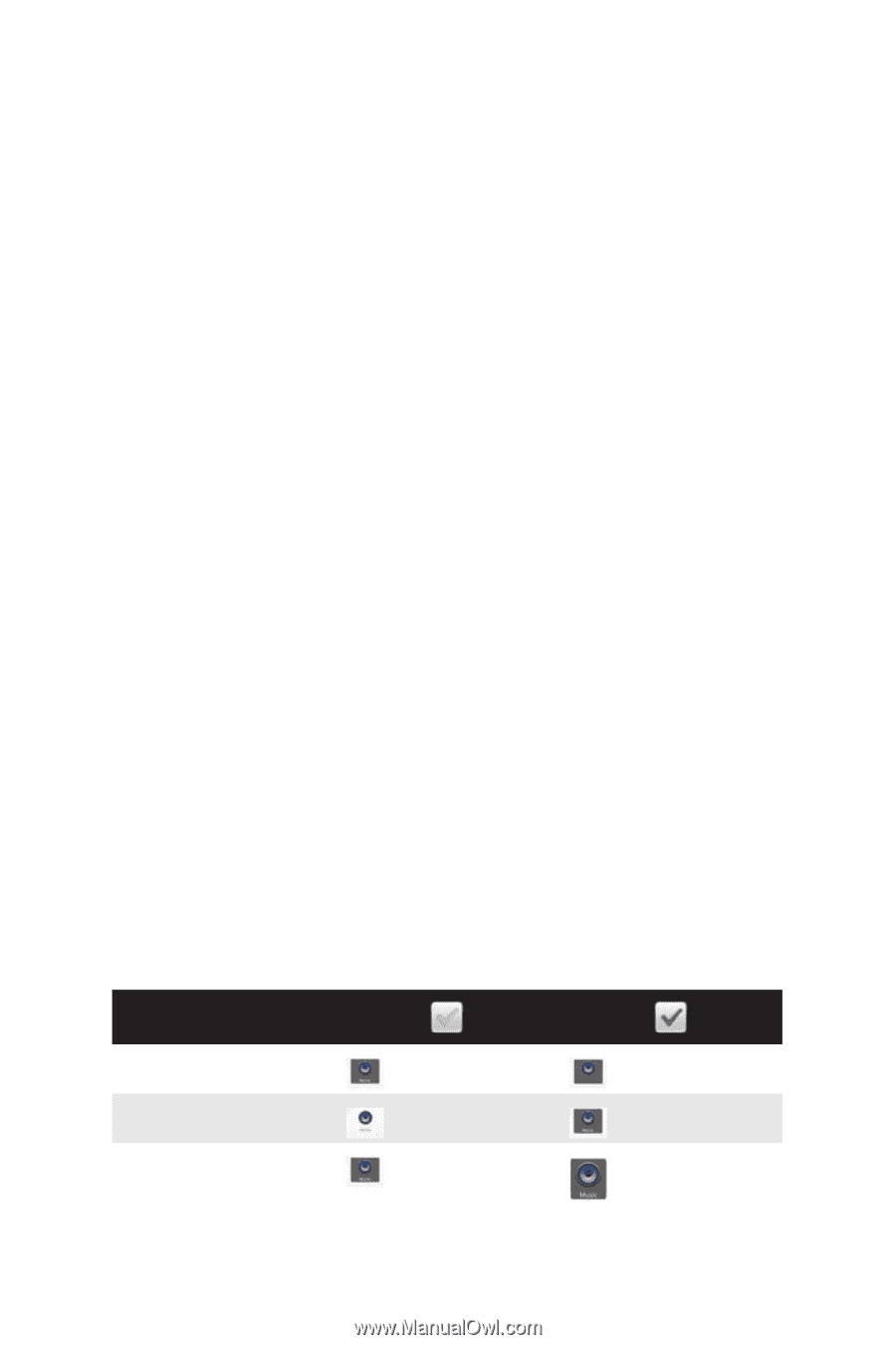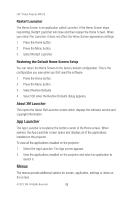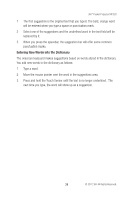3M MP220 Operation Guide - Page 34
Customizing the Icons on the Home Screen
 |
View all 3M MP220 manuals
Add to My Manuals
Save this manual to your list of manuals |
Page 34 highlights
3M™ Pocket Projector MP220 Show or Hide a Tab: 1 Press the Home button. 2 Press the Menu button. 3 Select Launcher Settings. 4 Select Tab Settings and then Show/Hide Tabs. 5 Place a checkmark beside the tabs you want to appear on the Home screen. Set the Tab that is highlighted by default: 1 Press the Home button. 2 Press the Menu button. 3 Select Launcher Settings. 4 Select Tab Settings and then Default Tab. 5 Place a checkmark beside the tabs you want to appear on the Home screen. Customizing the Icons on the Home Screen You can customize the shortcut and widget icons that appear on the Home Screen. You can choose to either display or not display the labels, icon shadows or large icons. Change Icon Appearance Settings: 1 Press Home. 2 Press Menu. 3 Select Launcher Settings. 4 Select Appearance Settings. The table below shows you how each setting affects the icons on the Home screen. Setting Hide Icon Labels Show Icon Showdows Enlarge Icons With Labels Without Shadow Small Icon 34 Without Labels With Shadow Large Icon © 2012 3M. All Rights Reserved.