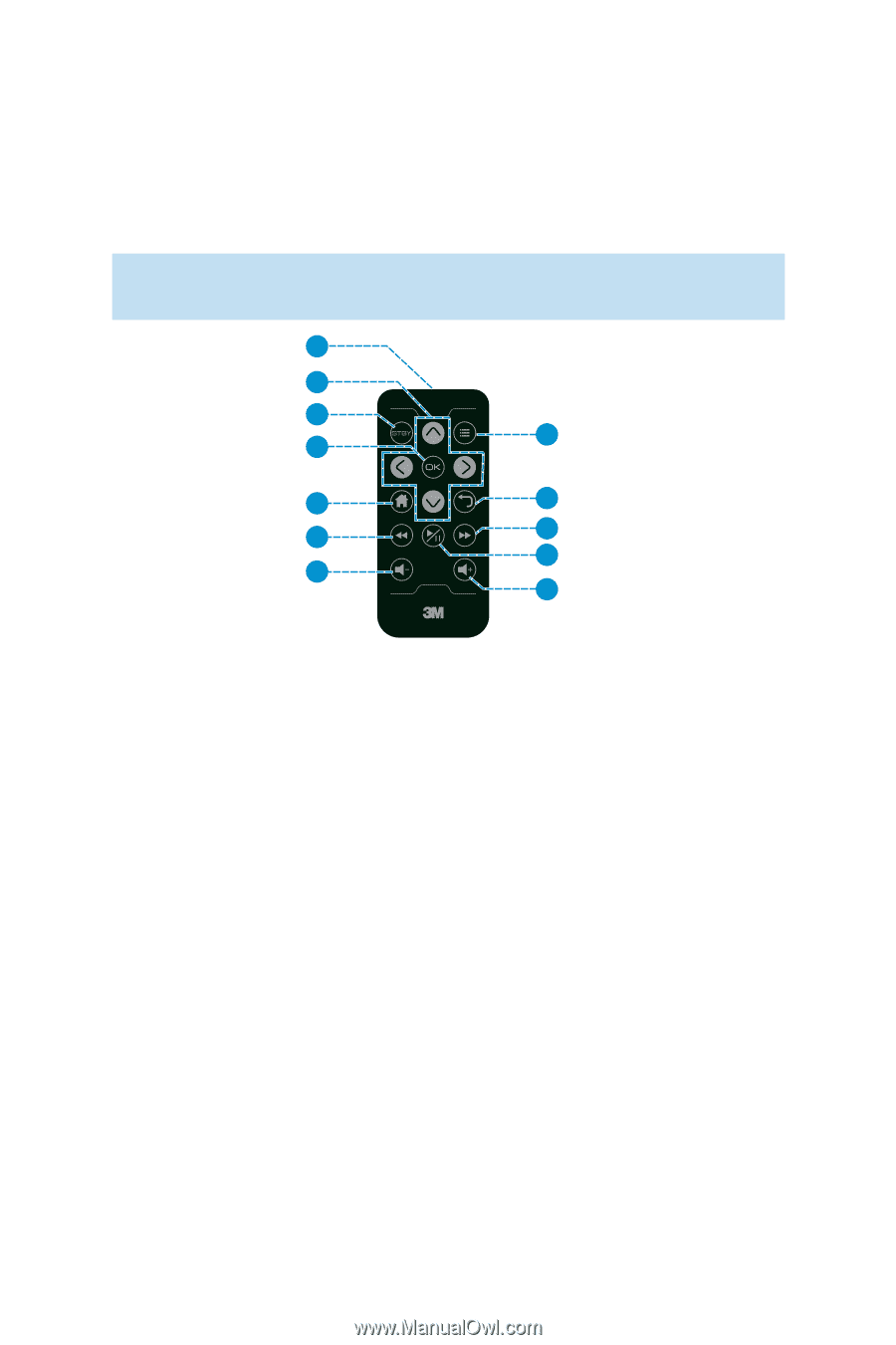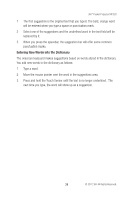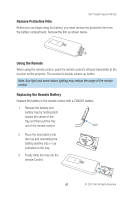3M MP220 Operation Guide - Page 41
Remote Control Optional Accessory
 |
View all 3M MP220 manuals
Add to My Manuals
Save this manual to your list of manuals |
Page 41 highlights
3M™ Pocket Projector MP220 Remote Control (Optional Accessory) The Remote Control for the 3M MP220 projector controls the projector's screens as well as volume level on the projector, and video and audio playback. Note: The remote control cannot be used for some operations such as typing on the onscreen keyboard. 1 2 3 8 4 5 9 6 10 11 7 12 Button Descriptions 1 Infrared LED - Transmits remote control commands to projector. 2 Arrow Buttons - Moves selector or cursor on the screen. 3 Standby - Turns the projector's lamp off or on. 4 OK Button - Press to select or click an item. 5 Home Button - Press to open the Home screen. Press and hold to open recently used applications. 6 Rewind - Rewinds video and music during playback. 7 Volume Down - Decreases the audio volume. 8 Menu Button - Press to open the menu for the current screen or application. 9 Back Button - Press to open previous screen or closes onscreen keyboard. 10 Fast Forward - Advances video music playback. 11 Play/Pause - Start or Pause video or music playback. 12 Volume Up - Increases the audio volume. © 2012 3M. All Rights Reserved. 41