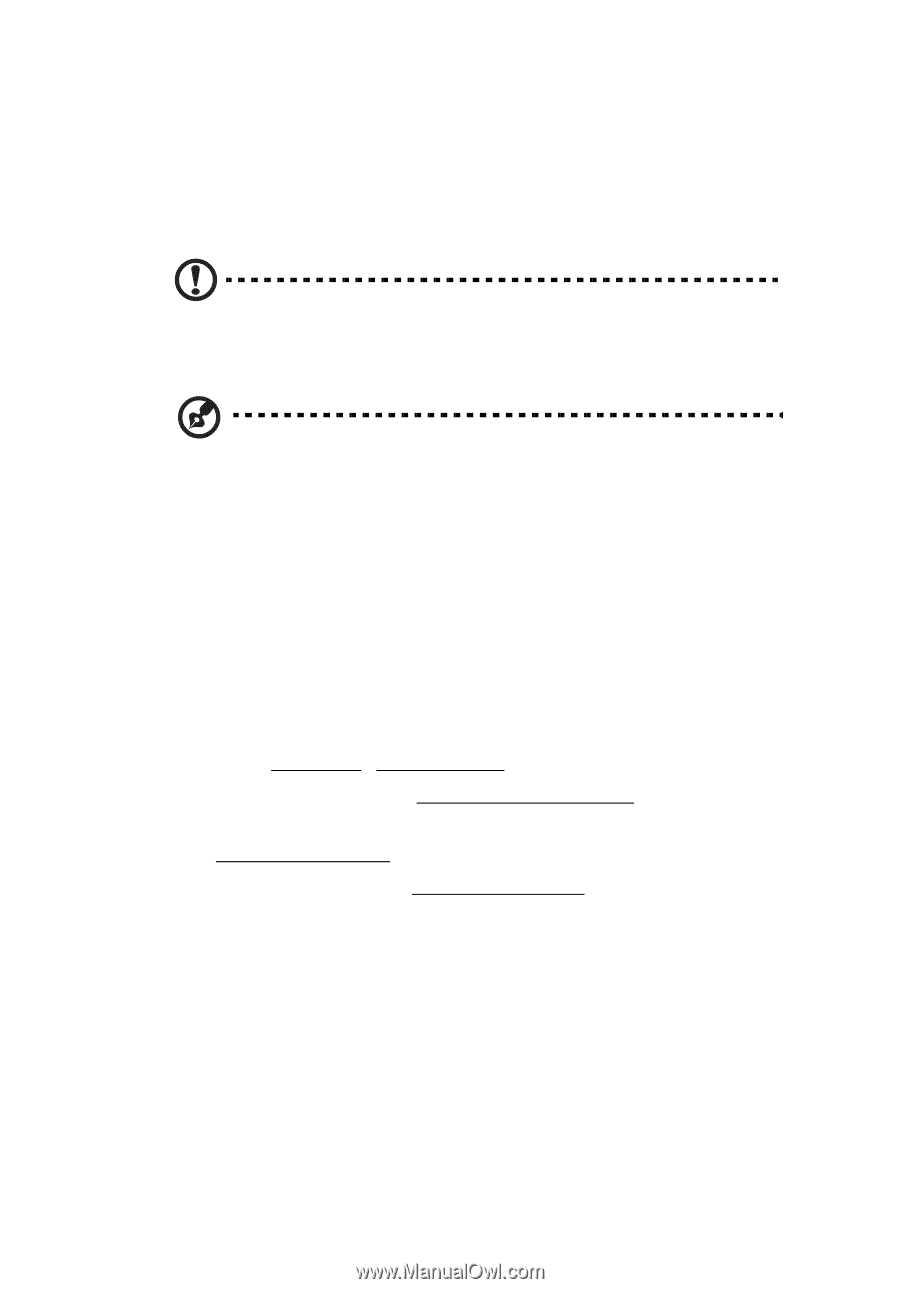Acer G330 User Manual - Page 123
SATA RAID configuration utilities, Onboard Intel SATA RAID configuration
 |
UPC - 750519177044
View all Acer G330 manuals
Add to My Manuals
Save this manual to your list of manuals |
Page 123 highlights
105 SATA RAID configuration utilities Altos G330 supports onboard SATA RAID from both Intel and LSI SATA RAID functions. You need to enable either function in the BIOS Setup Utility before you can configure a SATA RAID volume. Caution: Creating a RAID volume erases all data previously saved in the hard drives. Make sure that you back up important files before starting a RAID configuration process. Note: For OS installation procedures, refer to the user documentation that came with your OS pack. Onboard Intel SATA RAID configuration This section briefly shows how to create a RAID 1 (mirror) volume using the onboard Intel SATA RAID function. Enabling the onboard Intel SATA RAID function 1 Turn on the server and the monitor. 2 During POST, press F2 to access the BIOS Setup Utility. 3 Select the Advanced | IDE Controller submenu. 4 Change the setting of the Configure SATA as RAID field to Enabled. The SATA RAID OPROM field will appear. 5 Change the setting of the SATA RAID OPROM field to Intel Matrix Storage. 6 Press F10, and select Yes to save the new SATA RAID settings and close the Setup Utility.