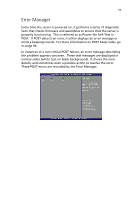Acer G330 User Manual - Page 91
Execution Environment PXE, remote system, Management Engine BIOS Extension setup
 |
UPC - 750519177044
View all Acer G330 manuals
Add to My Manuals
Save this manual to your list of manuals |
Page 91 highlights
73 Parameter Enter AMTBx Setup Boot to Network View Event Log Console Redirection System Information Description Option Select whether to enable access to the Intel Management Engine BIOS Extension setup screen. This setup screen is used to enable either Intel AMT or ASF 2.0, not both. Enabled Disabled Select whether to enable the Preboot Execution Environment (PXE, remote system boot-up). Enabled Disabled Press Enter to view the system event log (SEL). The following screen shows a sample SEL screen. Displays the current console redirection settings. Press Enter to access the related submenu. Displays basic system ID information. Press Enter to access the related submenu.
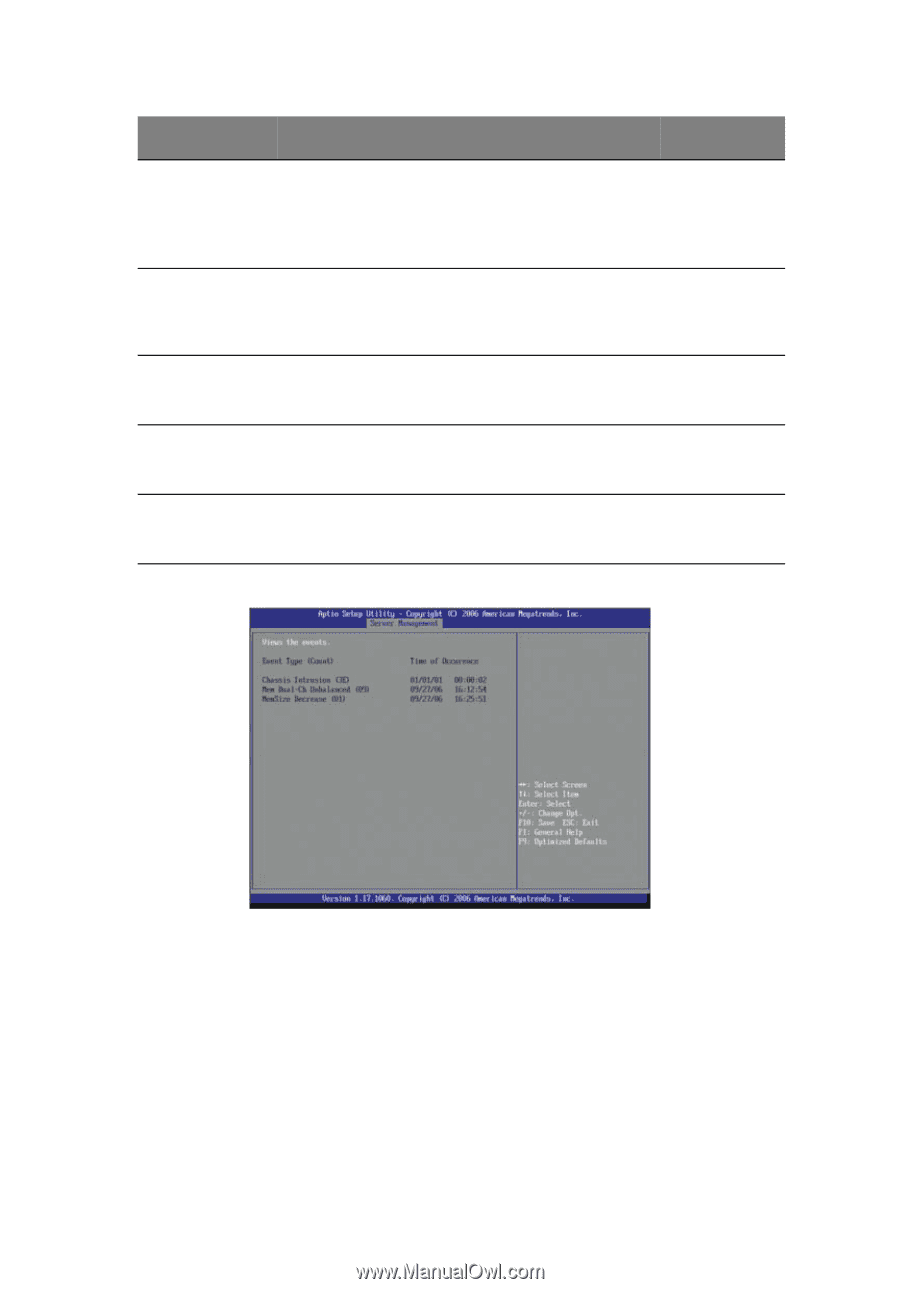
73
Enter AMTBx
Setup
Select whether to enable access to the Intel
Management Engine BIOS Extension setup
screen.
This setup screen is used to enable
either Intel AMT or ASF 2.0, not both.
Enabled
Disabled
Boot to
Network
Select whether to enable the Preboot
Execution Environment (PXE, remote system
boot-up).
Enabled
Disabled
View Event
Log
Press
Enter
to view the system event log (SEL).
The following screen shows a sample SEL screen.
Console
Redirection
Displays the current console redirection settings.
Press
Enter
to access the related submenu.
System
Information
Displays basic system ID information.
Press
Enter
to access the related submenu.
Parameter
Description
Option