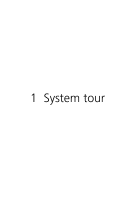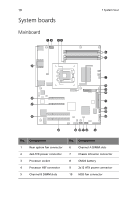Acer G330 User Manual - Page 23
Media storage, I/O ports, Power supply and ventilation
 |
UPC - 750519177044
View all Acer G330 manuals
Add to My Manuals
Save this manual to your list of manuals |
Page 23 highlights
5 Media storage • Three 5.25-inch device bays • Optical disc drive (ODD) installed in the topmost bay (DVD-ROM or combo drive) • Two 5.25-inch bays support installation of optional DAT and AIT tape drives • One hard disk drive (HDD) cage bay supports the following options: • Hot-swap 3 or easy-swap HDD cages • Up to four SAS or SATA II drives • Media storage options • One 3.5-inch floppy disk drive (FDD) bay for optional FDD installation • Adaptec 44300 SAS HBA - supports HostRAID 0,1, and 10 • Adaptec 29320ALP-R Ultra 320 SCSI HBA (for backup device only) I/O ports • Two front USB 2.0 ports • PS/2 keyboard port • PS/2 mouse port • Serial port • Monitor port • Two rear USB 2.0 ports • One Gigabit LAN port (RJ-45) Power supply and ventilation • 350-watts ATX 12V PFC power supply with auto switching function • Support for the following cooling components: • One rear system fan • One processor heat sink-fan (HSF) assembly 4 • Optional HDD fan for systems using at least three SAS HDDs 3 The hot-swap HDD configuration is only available when the optional hot-plug backplane board is installed in the HDD cage. 4 The processor HSF type will vary depending on the processor model.