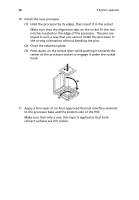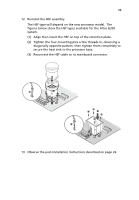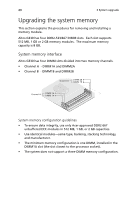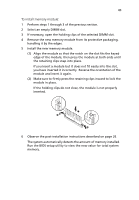Acer G330 User Manual - Page 60
To remove a memory module, remove it.
 |
UPC - 750519177044
View all Acer G330 manuals
Add to My Manuals
Save this manual to your list of manuals |
Page 60 highlights
42 3 System upgrade Interleave mode Channel A Channel B DIMM1A DIMM2A DIMM1B DIMM2B Total memory 512 MB 512 MB 1 GB Dual channel 1 GB 2 GB 512 MB 512 MB 1 GB 2 GB 512 MB 512 MB 2 GB 4 GB 2 GB 1 GB 1 GB 1 GB 1 GB 4 GB 2 GB 2 GB 2 GB 2 GB 8 GB To remove a memory module: 1 Perform the pre-installation instructions described on page 26. 2 Lay the server on its side (components showing). 3 If necessary, remove any cables that prevent access to the DIMM slots. 4 Locate the memory module you intend to remove. 5 Remove the memory module. (1) Press the retaining clips on both sides of the slot outward to release the DIMM. (2) Hold the DIMM by its edges, then gently pull it upward to remove it. 6 Store the removed memory module inside an anti-static bag. 7 If you intend to install a new memory module, proceed to the next section for related procedure, otherwise observe the post-installation instructions described on page 26.