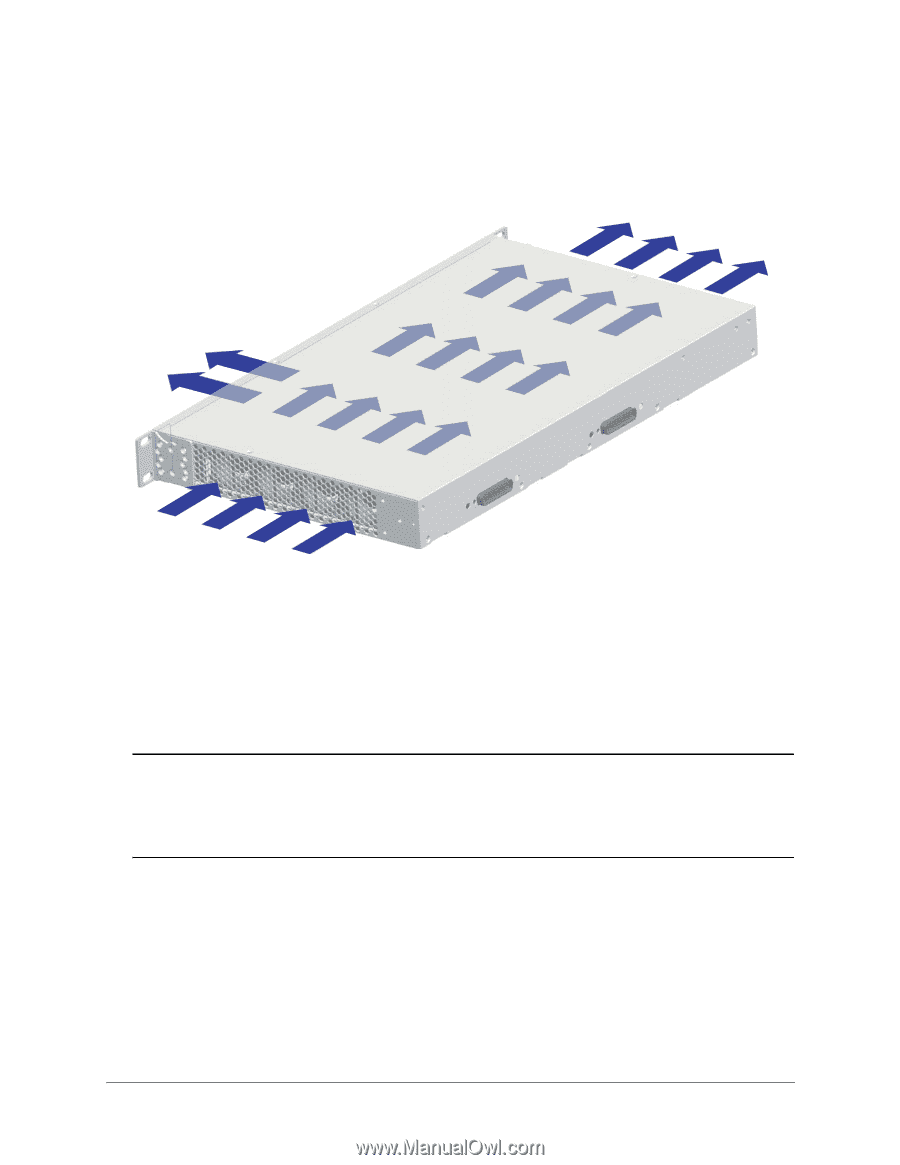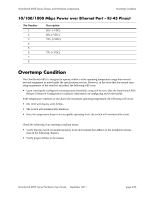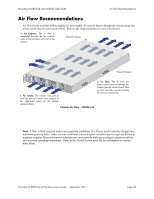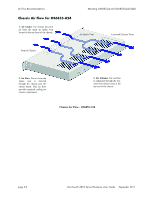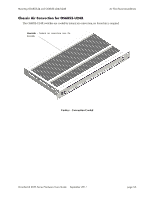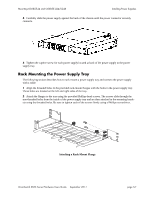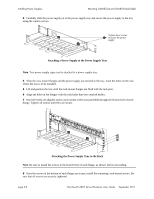Alcatel OS6855-24 User Guide - Page 79
Air Flow Recommendations, Chassis Air Flow - OS6855-24
 |
View all Alcatel OS6855-24 manuals
Add to My Manuals
Save this manual to your list of manuals |
Page 79 highlights
Mounting OS6855-24 and OS6855-U24/U24X Air Flow Recommendations Air Flow Recommendations Air flow for the switches differs slightly for each model. Air may be drawn through the chassis using fans or the switch may be convection cooled. Refer to the diagrams below for more information. 3. Air Exhaust. The air flow is exhausted through the fan exhaust vents at the left-hand and front of the chassis. Front of Chassis Rear of Chassis 1. Air Intake. The chassis fans pull air from the main air intake vents located in the right-hand panel of the chassis. (optional filter) Chassis Air Flow - OS6855-24 2. Air Flow. The air from the intake vent is directed through the chassis past the circuit board. This air flow provides required cooling for chassis components. Note. A filter is NOT required under most operating conditions. If a filter is used it must be changed on a minimum quarterly basis. Under extreme conditions a more frequent schedule may be required. Failure to maintain a regular filter maintenance schedule may cause particle build up resulting in restricted airflow and increased operating temperature. Refer to the Alcatel-Lucent price list for information on replacement filters. OmniSwitch 6855 Series Hardware Users Guide September 2011 page 3-3