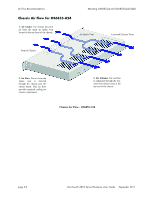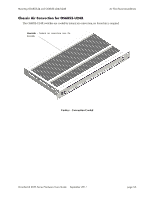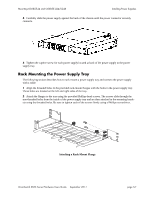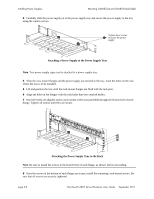Alcatel OS6855-24 User Guide - Page 85
Connecting the Power Supply Cable, Note., Redundant Power Supplies
 |
View all Alcatel OS6855-24 manuals
Add to My Manuals
Save this manual to your list of manuals |
Page 85 highlights
Mounting OS6855-24 and OS6855-U24/U24X Installing Power Supplies Connecting the Power Supply Cable Follow the steps below to connect a power supply with a cable: 1 Be sure the chassis ( see "Rack-Mounting the Chassis" on page 3-13 ) and power supply tray are securely fastened to the rack. 2 Connect the proper end of the supplied power supply cable to the appropriately labeled primary or backup connector on the switch and tighten securely. 3 Connect the other end of the power supply cable to the power supply and securely tighten. 4 Connect the power cord to the power supply. Note. The diagram below shows an example of mounting the switch and power supplies in a 2U scenario. Depending on the switch model, power supplies, and rack mounting options the actual mounting options will vary. 13.5 inches Redundant Power Supplies OmniSwitch 6855 Series Hardware Users Guide September 2011 page 3-9