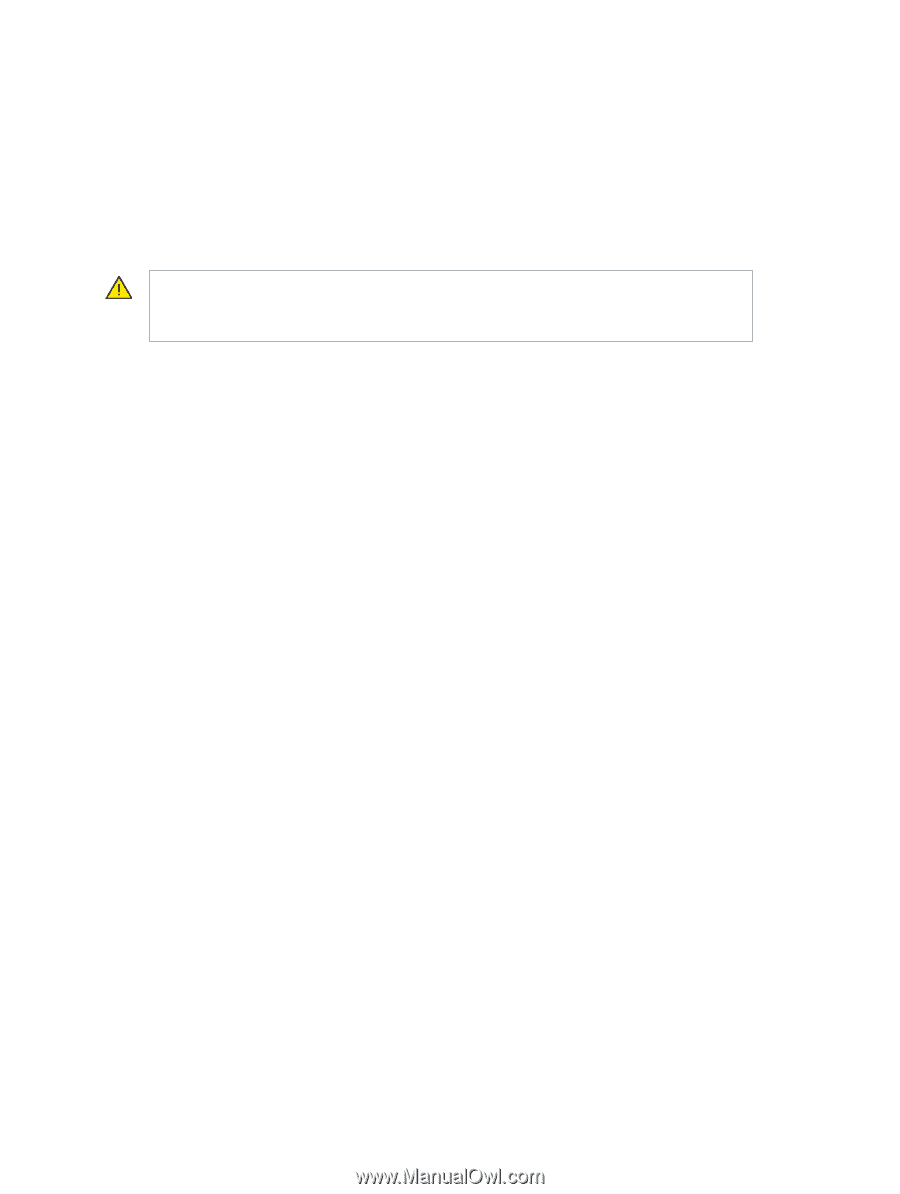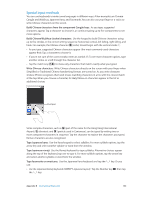Apple MA501LL/A User Guide - Page 146
Appendix C: Safety, Handling, & Support, Important safety information
 |
View all Apple MA501LL/A manuals
Add to My Manuals
Save this manual to your list of manuals |
Page 146 highlights
Appendix Safety, Handling, & Support C Important safety information WARNING: Failure to follow these safety instructions could result in fire, electric shock, or other injuries, or damage to iPhone or other property. Read all the safety information below before using iPhone. Handling Handle iPhone with care. It is made of metal, glass, and plastic and has sensitive electronic components inside. iPhone can be damaged if dropped, burned, punctured, or crushed, or if it comes in contact with liquid. Don't use a damaged iPhone, such as one with a cracked screen, as it may cause injury. If you're concerned about scratching, consider using a case. Repairing Don't open iPhone and don't attempt to repair iPhone by yourself. Disassembling iPhone may cause injury to you or damage to iPhone. If iPhone is damaged, malfunctions, or comes in contact with liquid, contact Apple or an Apple Authorized Service Provider. You can find more information about getting service at www.apple.com/support/iphone/service/faq. Battery Don't attempt to replace the iPhone battery yourself-you may damage the battery, which could cause overheating and injury. The lithium-ion battery in iPhone should be replaced only by Apple or an Apple Authorized Service Provider, and must be recycled or disposed of separately from household waste. Don't incinerate the battery. For information about battery recycling and replacement, go to www.apple.com/batteries. Distraction Using iPhone in some circumstances can distract you and may cause a dangerous situation. Observe rules that prohibit or restrict the use of mobile phones or headphones (for example, avoid texting while driving a car or using headphones while riding a bicycle). Navigation Maps, directions, Flyover, and location-based apps depend on data services. These data services are subject to change and may not be available in all areas, resulting in maps, directions, Flyover, or location-based information that may be unavailable, inaccurate, or incomplete. Compare the information provided on iPhone to your surroundings, and defer to posted signs to resolve any discrepancies. Some Maps features require Location Services. See Privacy on page 140. Use common sense when navigating. 146