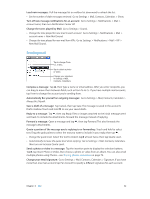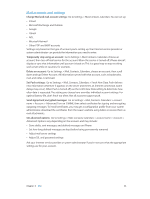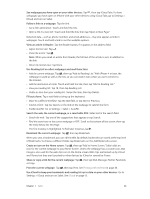Apple MA501LL/A User Guide - Page 57
Set options for Safari, Go to Settings > Safari. Options include
 |
View all Apple MA501LL/A manuals
Add to My Manuals
Save this manual to your list of manuals |
Page 57 highlights
Set options for Safari: Go to Settings > Safari. Options include: •• Search engine •• AutoFill for filling out forms •• Opening links in a new page or in the background •• Private browsing to help protect private information and block some websites from tracking your behavior •• Clearing history, cookies, and data •• Cellular data for Reading List •• Fraud warning Chapter 7 Safari 57

Chapter
7
Safari
57
Set options for Safari:
Go to Settings > Safari. Options include:
•
Search engine
•
AutoFill for filling out forms
•
Opening links in a new page or in the background
•
Private browsing to help protect private information and block some websites from tracking
your behavior
•
Clearing history, cookies, and data
•
Cellular data for Reading List
•
Fraud warning