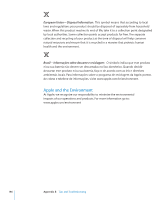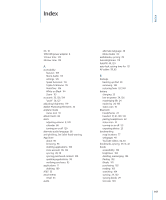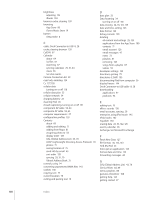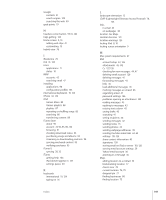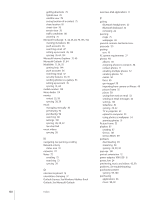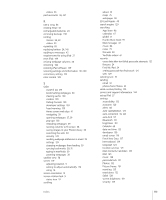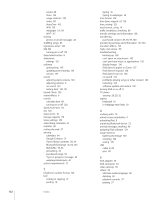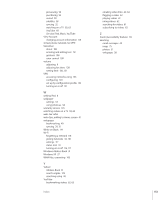Apple MC349LL/A User Manual - Page 151
Find My iPad, SD Card Reader
 |
View all Apple MC349LL/A manuals
Add to My Manuals
Save this manual to your list of manuals |
Page 151 highlights
videos 93 push accounts 36, 127 R rate a song 86 reading email 45 rechargeable batteries 24 removing backups 138 renting movies 32, 59 videos 93 repeating 85 replacing battery 24, 145 replying to messages 43 requirements for using iPad 27 reset iPad 144 resizing webpage columns 38 restarting 144 restoring iPad software 139 restoring settings and information 137, 140 restrictions, setting 122 rotor control 109 S Safari AutoFill 40, 129 bookmarking webpages 40 clearing cache 130 cookies 130 Debug Console 130 developer settings 130 fraud warning 129 Home screen web clips 41 navigating 39 opening webpages 37, 39 pop-ups 130 reloading webpages 39 resizing columns to fit screen 38 saving images to your Photo Library 39 searching the web 40 security 129 sending webpage addresses in email 39 settings 129 stopping webpages from loading 39 syncing bookmarks 29, 31 typing in text fields 39 zooming webpages 38 satellite view 78 screen 119 adjusting rotation 9 setting to adjust automatically 119 using 14 screen orientation 12 screen rotation lock 9 status icon 10 scrolling Index about 14 maps 75 webpages 38 SD Card Reader 49 search engine 129 searching App Store 96 calendars 67 global 21 iTunes Music Store 91 Mail messages 47 music 86 notes 73 the web 40 YouTube videos 61 security erase data after ten failed passcode attempts 122 features 24 Find My iPad 24 setting passcode for iPod touch 121 web 129 selecting text 19 sending email 42 photos from Photos 52 serial number, finding 120 service and support information 144 set up iPad 27 settings accessibility 125 accounts 126 alerts 68 auto-capitalization 124 auto-correction 18, 124 auto-lock 121 Bluetooth 121 brightness 119 Calendar 68 date and time 123 developer 130 email server 119 Fetch New Data 127 international 124 language 124 location services 121 Mail, Contacts, Calendars 126 Mail 125 music 130 passcode lock 121 Photos 132 Picture Frame 119 resetting 125 restrictions 122 Safari 129 screen brightness 119 security 129 151