Archos 405 User Manual - Page 32
Photo Viewer
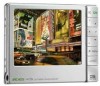 |
UPC - 690590511101
View all Archos 405 manuals
Add to My Manuals
Save this manual to your list of manuals |
Page 32 highlights
GEN 5 MANUAL V3.0 Photo Browser Menu Items* VIEWING PHOTOS > P. 32 "Info" - displays a message box with information about the highlighted picture. "Delete" - allows you to delete the highlighted picture. A confirmation screen will pop up. "Start slideshow" - starts a slideshow from the highlighted image. - the "Pause slideshow" menu item will appear, allowing you to pause the slideshow. "Settings" - will display the Photo viewer settings screen (see Photo Viewer Settings). * The available menu items will vary depending on where you are in the "Photo" Browser. 3.2 Photo Viewer To view a picture, highlight the corresponding thumbnail and open it. The menu overlay will disappear automatically after a few seconds. Photo Viewer Screen
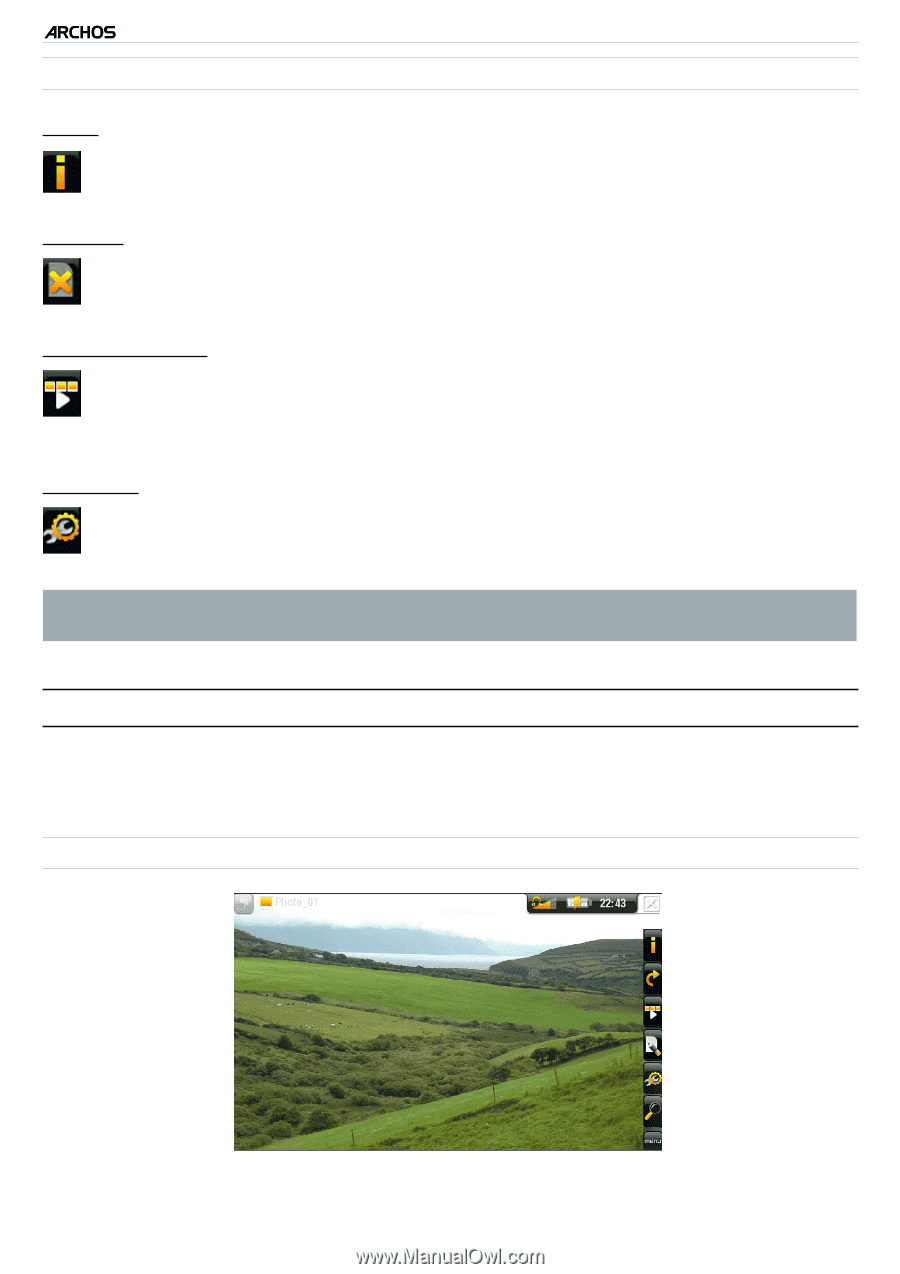
MANUAL
V3.0
GEN 5
VIEWING PHOTOS
>
P. 3±
PHOTO BROWSER MENU ITEMS*
“Info”
displays a message box with information about the highlighted picture.
-
“Delete”
allows you to delete the highlighted picture. A confirmation screen will pop
up.
-
“Start slideshow”
starts a slideshow from the highlighted image.
the
“
Pause slideshow
”
menu item will appear, allowing you to pause the
slideshow.
-
-
“Settings”
will display the Photo viewer settings screen (see
Photo Viewer Settings
).
-
* The available menu items will vary depending on where you are in the
“Photo” Browser.
3.2 PHOTO VIEWER
To view a picture, highlight the corresponding thumbnail and open it. The menu over-
lay will disappear automatically after a few seconds.
PHOTO VIEWER SCREEN














