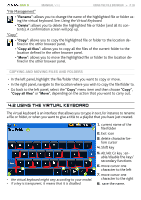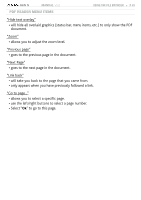Archos 405 User Manual - Page 43
goes to the next in the document.
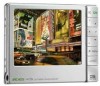 |
UPC - 690590511101
View all Archos 405 manuals
Add to My Manuals
Save this manual to your list of manuals |
Page 43 highlights
GEN 5 MANUAL V3.0 PDF Reader Menu Items Using the File Browser > P. 43 "Hide text overlay" - will hide all overlaid graphics (status bar, menu items, etc.) to only show the PDF document. "Zoom" - allows you to adjust the zoom level. "Previous page" - goes to the previous page in the document. "Next Page" - goes to the next page in the document. "Link back" - will take you back to the page that you came from. - only appears when you have previously followed a link. "Go to page..." - allows you to select a specific page. - use the left/right buttons to select a page number. - Select "Ok" to go to this page.
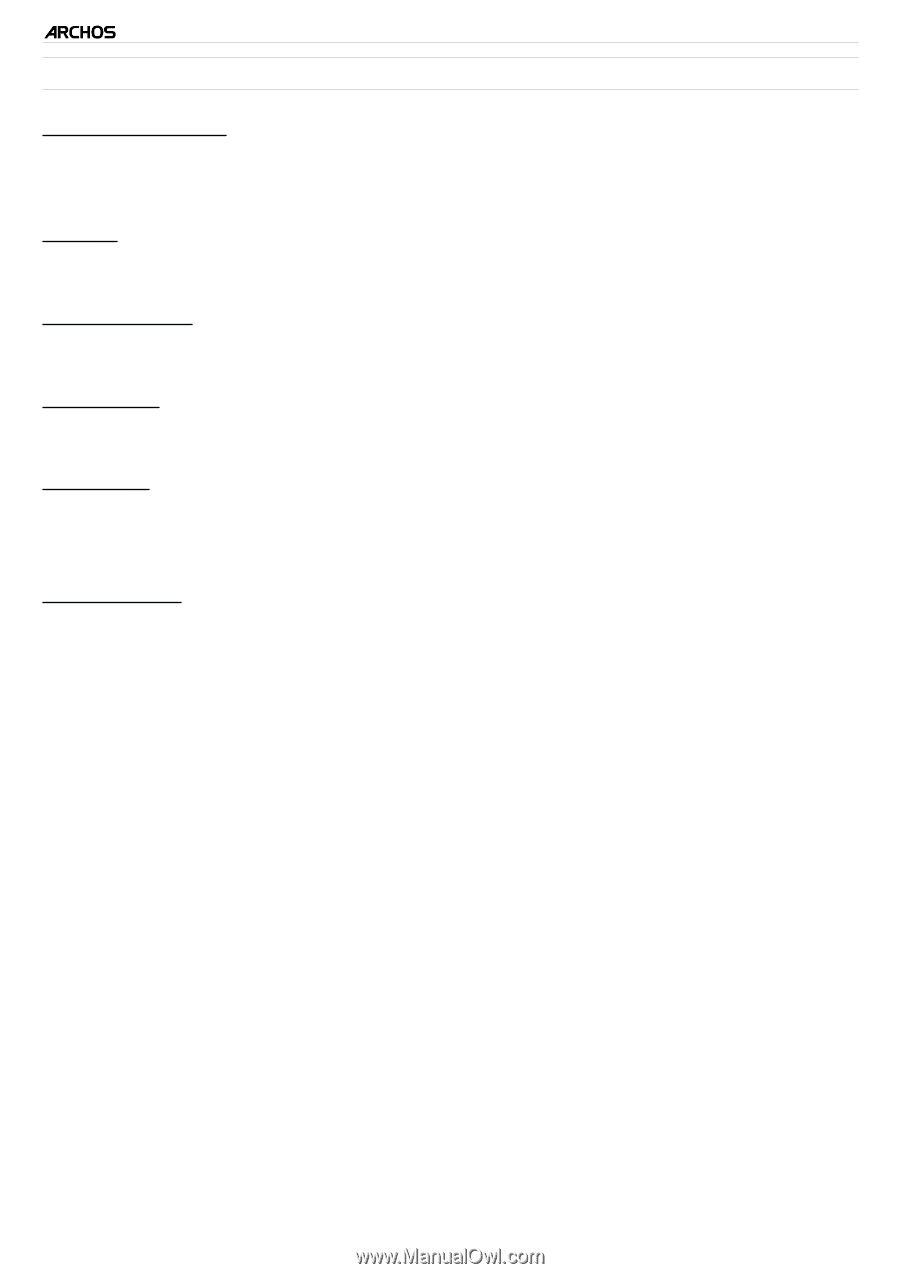
MANUAL
V3.0
GEN 5
USING THE FILE BROWSER
>
P. 43
PDF READER MENU ITEMS
“Hide text overlay”
will hide all overlaid graphics (status bar, menu items, etc.) to only show the PDF
document.
-
“Zoom”
allows you to adjust the zoom level.
-
“Previous page”
goes to the previous page in the document.
-
“Next Page”
goes to the next page in the document.
-
“Link back”
will take you back to the page that you came from.
only appears when you have previously followed a link.
-
-
“Go to page...”
allows you to select a specific page.
use the left/right buttons to select a page number.
Select “
Ok
” to go to this page.
-
-
-