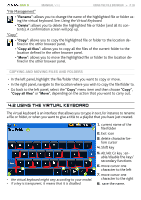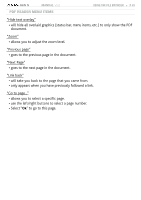Archos 405 User Manual - Page 40
Using The File Browser While Listening To Music
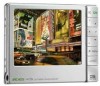 |
UPC - 690590511101
View all Archos 405 manuals
Add to My Manuals
Save this manual to your list of manuals |
Page 40 highlights
GEN 5 MANUAL V3.0 Using the File Browser > P. 40 605 705 keyboard touchscreen Controls • To enter a character, tap on the corresponding key. • To exit the keyboard without saving, tap on (see n° 2 in the previous screen). • When you are satisfied with the name, tap on the Ok key (see n° 9) to save it and exit the keyboard. A confirmation screen will pop up. 405 605 keyboard button Controls close keyboard without saving enters the highlighted character same as the Shift key jump from one key to another same as the Alt/Alt Gr key (depending on model) - 4.3 using the file browser WHILE LISTENING TO MUSIC You can browse your files while listening to music: • Choose the "ARCHOS home screen" menu item while playing a song. • In the Home screen, select the "Files" icon to enter the File Browser and start browsing through your files. • To go back to the Music playback screen, go to the Home screen and select the "Music" icon.