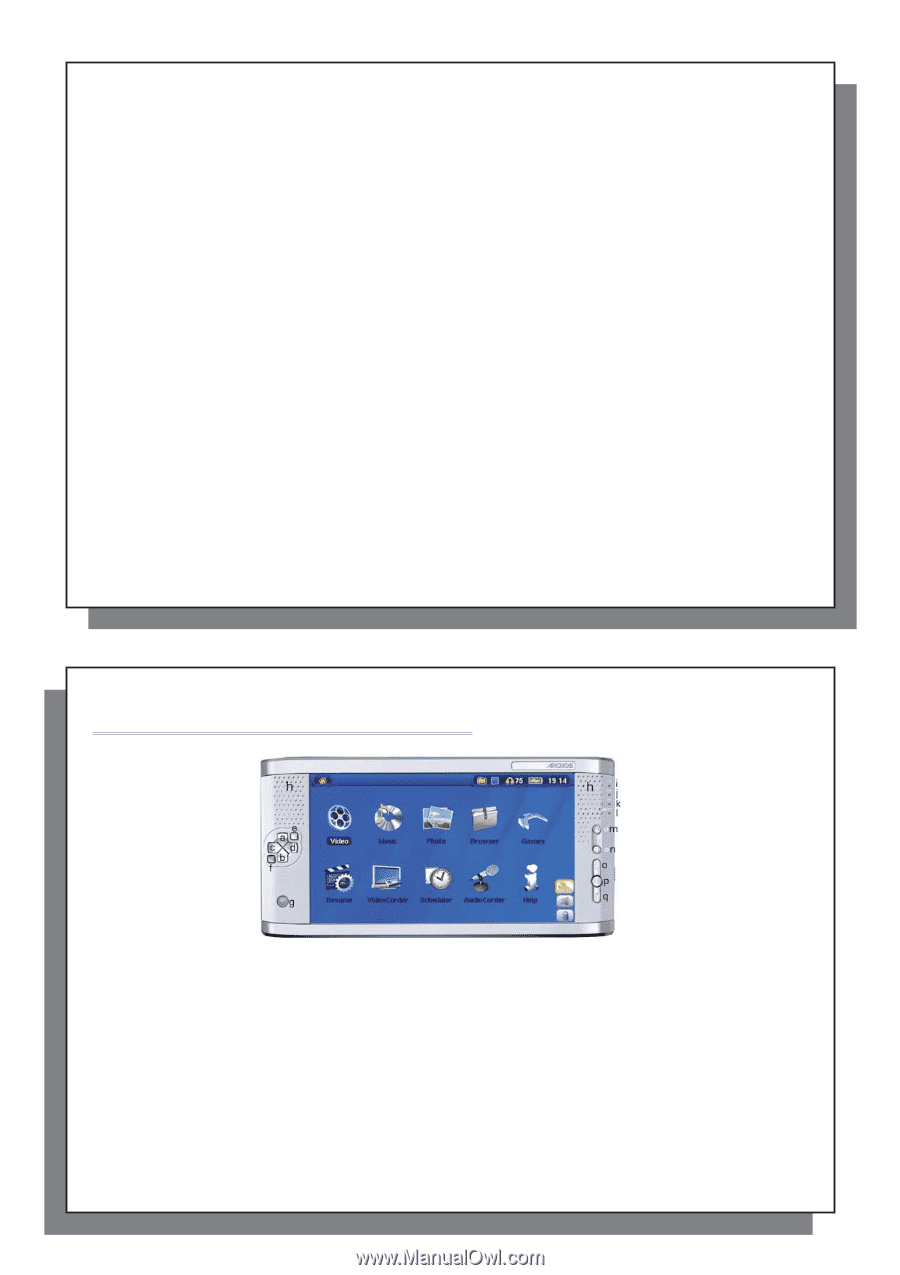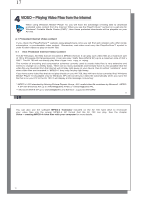Archos AV700 User Manual - Page 4
INTRO - Buttons and Connections - charger
 |
UPC - 690590507159
View all Archos AV700 manuals
Add to My Manuals
Save this manual to your list of manuals |
Page 4 highlights
7 23.2 Connection (1): Powering the TV Docking Pod 23.3 Connection (2): Breaking your regular TV Connection 23.4 Connection (3): Put the TV docking pod between your TV and Tuner 23.5 Connection (4): Connect the AV 700 to the TV Docking Pod 23.6 Connection (5): the S-Video In 23.7 Connection (6): the Infrared Emitter 24 Replacing the battery 25 Technical Support 26 Troubleshooting 26.1 USB Connection issues 26.2 Charging and Power issues 26.3 AV 700 locks up (freezes operation) or Stops 26.4 File issues, corrupted data, formatting, and partitioning 27 Technical Specifications 28 Legal 29 Index 8 1 INTRO - Buttons and Connections 85 85 85 86 87 87 89 90 93 93 94 94 94 97 99 104 7 a Move UP (also increases volume during media playback) b Move DOWN (also decreases volume during media playback) c Move LEFT (also plays previous song or fast reverse through song or video) d Move RIGHT (also plays next song or fast forward through song or video) e Accelerate UP - go up the list of items at high speed f Accelerate Down - go down the list of items at high speed g Infrared sensor for the remote control h Left and right loud speakers i On indicator j Hard drive activity indicator (read/write) k Battery charger indicator (blinks when battery is charged*) 8