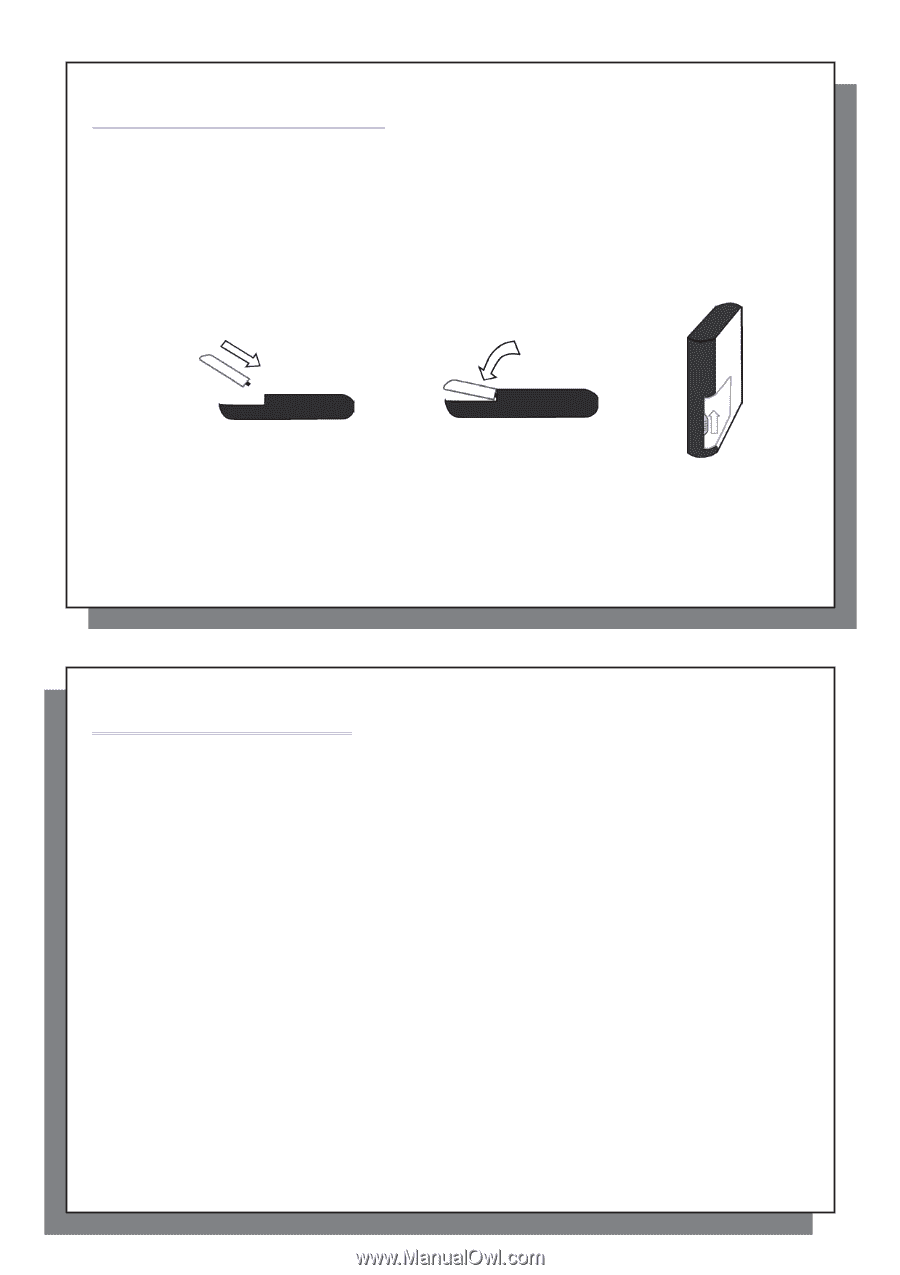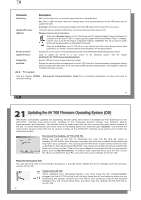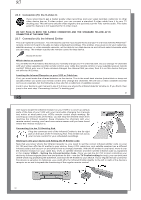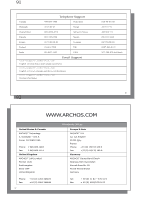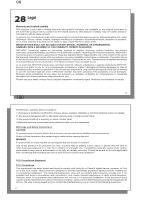Archos AV700 User Manual - Page 45
Replacing the battery, Technical Support - repair
 |
UPC - 690590507159
View all Archos AV700 manuals
Add to My Manuals
Save this manual to your list of manuals |
Page 45 highlights
89 24 Replacing the battery Your AV 700 has a removable battery. You may want to purchase a second battery for cases when you know that you will be unable to recharge your AV 700 before the supplied battery runs out. Refer to the chapter Settings - Power Settings for information about getting the most use from the battery. Before removing the battery, disconnect the charger/adapter and switch off the device. The AV 700's battery is located on the left hand side on the back of the device. To take out the battery, move the slider latch downwards. You can now lift the battery from the left edge. To replace a battery, hold it with the 2 plastic notches towards the right and slide it into the battery compartment (1). Then, lower the battery into its compartment (2). Finally, remember to move the slider latch towards the top of the AV 700 in order to secure the battery inside its compartment (3). (1) (2) (3) Caution: If the battery is incorrectly replaced or short-circuited, this could result in damage to the product and/or serious injuries to the user. Replace only with the same or equivalent type of battery. 89 90 25 Technical Support In case you should encounter any technical difficulties using your product, we suggest you go through these steps in order to resolve any issues as efficiently as possible: 1) Please read carefully through the appropriate sections of this manual. Some subject areas may be treated in two different chapters depending on how the device is being used. 2) Look at the Troubleshooting section at the back of this manual. In this section, we have included answers to some commonly asked questions. 3) Look at our Support section on the website (www.archos.com). Here, you will find Frequently Asked Questions (FAQ) for our different products, and there is a chance that somebody else has already asked your question. 4) If these steps did not help you resolve your technical difficulty, you can always contact us either via email or by calling the helpline. Telephone support will be provided in the language of the countries listed below. For other countries, please use email technical support. • For warranty and services purposes, keep your sales receipt for proof of purchase. The serial number for the AV 700 model can be found in the battery compartment. • If technical support (Telephone or E-mail) determines that your product needs to be returned, please contact the place of purchase to have your product repaired or replaced (depending on problem type). Customers who purchased directly from the ARCHOS™ website should fill out the RMA return request form on the website. DO NOT USE phone or e-mail support for marketing and sales questions. These numbers are to aid those who have technical difficulties / malfunctions. 90