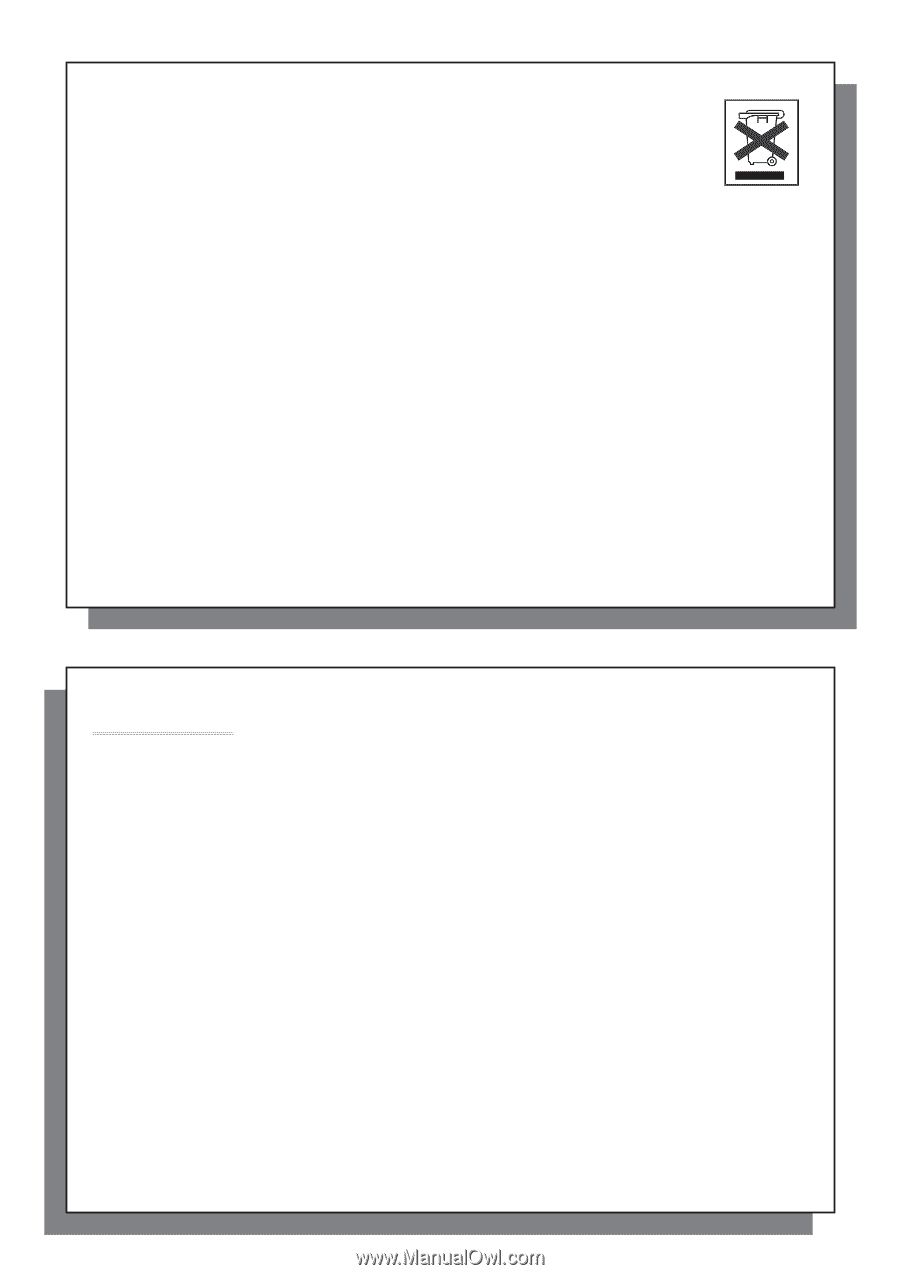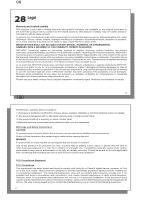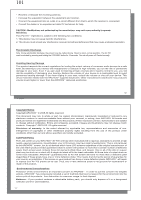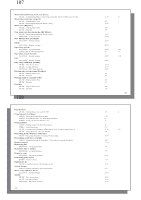Archos AV700 User Manual - Page 52
Index - user guide
 |
UPC - 690590507159
View all Archos AV700 manuals
Add to My Manuals
Save this manual to your list of manuals |
Page 52 highlights
103 The Product : The crossed-out garbage can symbol on your product signifies that it falls into the category of electric/electronic equipment. Products of this type contain substances that are potentially dangerous to the environment and to human health. Therefore, you should not dispose of the ARCHOS electronic device in a regular trash. As such, the current European directives ask that this device be collected: - At places of distribution in the case of a purchase of a similar electronic product. - At locally created disposal areas (waste disposal centers, sorted trash system, etc.) By doing this, you are actively participating in the reuse and recycling of disposed electronic and electric equipment that could have potential effects on the environment and human health. 103 104 29 Index Please note: This index refers to both the abridged user guide (this document) and the complete PDF user manual (found in the Data/ Manuals folder on the AV 700 hard drive). References to the PDF user manual are marked *. Activating panel MUSIC - Creating a Playlist BROWSER - Using the Browser ARCLibrary MUSIC - Playing Music Files MUSIC - Browsing through your Music Library SETTINGS - System Settings ARCLibrary update MUSIC - Browsing through your Music Library SETTINGS - System Settings Audio recording/editing MUSIC - Recording Music - Audio Editing Available disc space SETTINGS - System Settings Background image (Wallpaper) SETTINGS - Appearance Settings Battery autonomy and consumption Connecting/Disconnecting the AV 700 to/from your PC SETTINGS - Power Settings Battery replacement Bookmarks VIDEO - Playing Video Files - Set a bookmark MUSIC - Setting a Bookmark Buttons not working MUSIC - Button Control Card readers PHOTO - Transferring photos to your AV 12.2* 17* 10* 10.3* 20.6* 10.3* 20.2* 13*,13.4* 20.6* 20.4* 18* 20.5* 24* 3.1* 10.5* 10.1* 15.3* 8 5 11.2 11.2 9 5.1 7.2 104