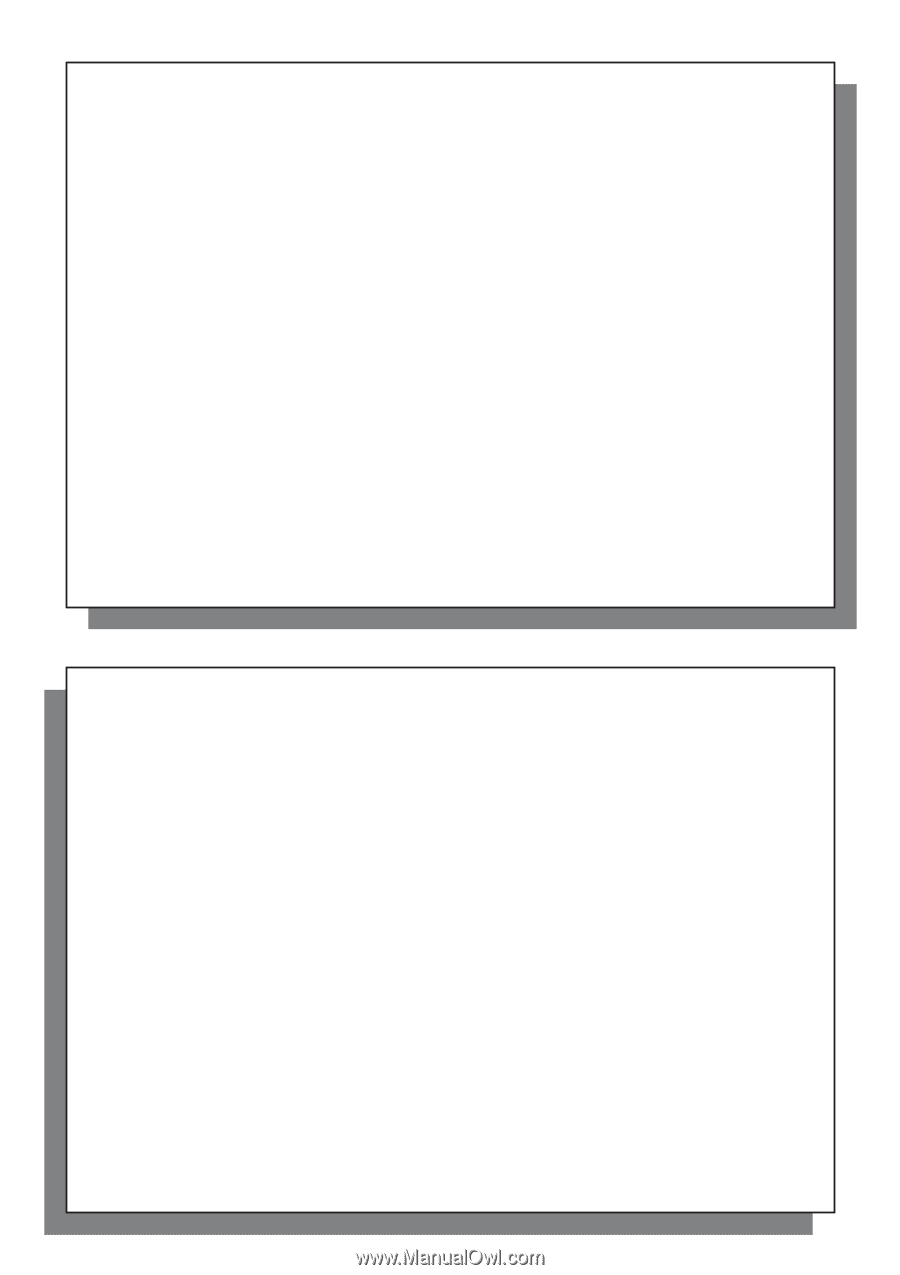Archos Gmini 500 User Manual - Page 3
Connecting Devices to the USB Host Port - 80 go
 |
View all Archos Gmini 500 manuals
Add to My Manuals
Save this manual to your list of manuals |
Page 3 highlights
5 7.1 Synchronizing Music from Windows Media® Player (WMP) to the Gmini™ 500 7.2 Comparison of Windows Media Player 10 to Windows Media Player 9 7.3 Transferring your CD collection to the Gmini™ 500 7.4 Installing Windows Media® Player 9 (WMP9) 7.5 Installing Windows Media® Player 10 (WMP10) 8 MUSIC - Playlists 8.1 Playing a Playlist 8.2 Creating a Playlist 8.3 Saving a Playlist 8.4 Adding songs to a Playlist while listening to Music 9 MUSIC - Recording Music 9.1 Cable connections for audio recording 9.2 Recording Procedure 9.3 Where is the Recording Saved? 9.4 Audio Editing 10 MUSIC - Using iTunes™ with your Gmini™ 500 11 PHOTO - Viewing Photos 11.1 Viewing Photos 11.2 Viewing a slideshow 11.3 Transferring photos to your Gmini™ 500 12 BROWSER - Using the Browser 12.1 Navigating the Directory Structure 12.2 File and Folder Operations 12.3 Using the Virtual Keyboard 13 Connecting/Disconnecting* the Gmini™ 500 to/from your PC 13.1 USB Connection Type ('Hard Drive' or 'Windows Device') 13.2 Connecting the Gmini™ 500 13.3 Disconnecting the Gmini™ 500 from your Computer 14 Connecting Devices to the USB Host Port 6 15 SETTINGS 15.1 Sound Settings 15.2 Play Mode Settings 15.3 Clock Settings 15.4 Display Settings 15.5 Appearance settings 15.6 Power Settings 15.7 System Settings 16 Updating the Gmini™ 500 Firmware Operating System (OS) 17 Replacing the battery 17.1 "Thin" version 17.2 Standard version 18 Technical Support 19 Troubleshooting 19.1 USB Connection issues 19.2 Charging and Power issues 19.3 Gmini™ 500 locks up (freezes operation) or Stops 19.4 File issues, corrupted data, formatting, and partitioning 20 Technical Specifications 21 Legal 22 Index 6 29 30 31 31 31 32 32 32 33 34 35 35 36 38 38 40 41 41 42 43 45 46 47 50 51 51 51 53 55 5 56 56 57 58 59 60 60 61 63 65 65 66 67 70 70 71 71 71 74 76 80