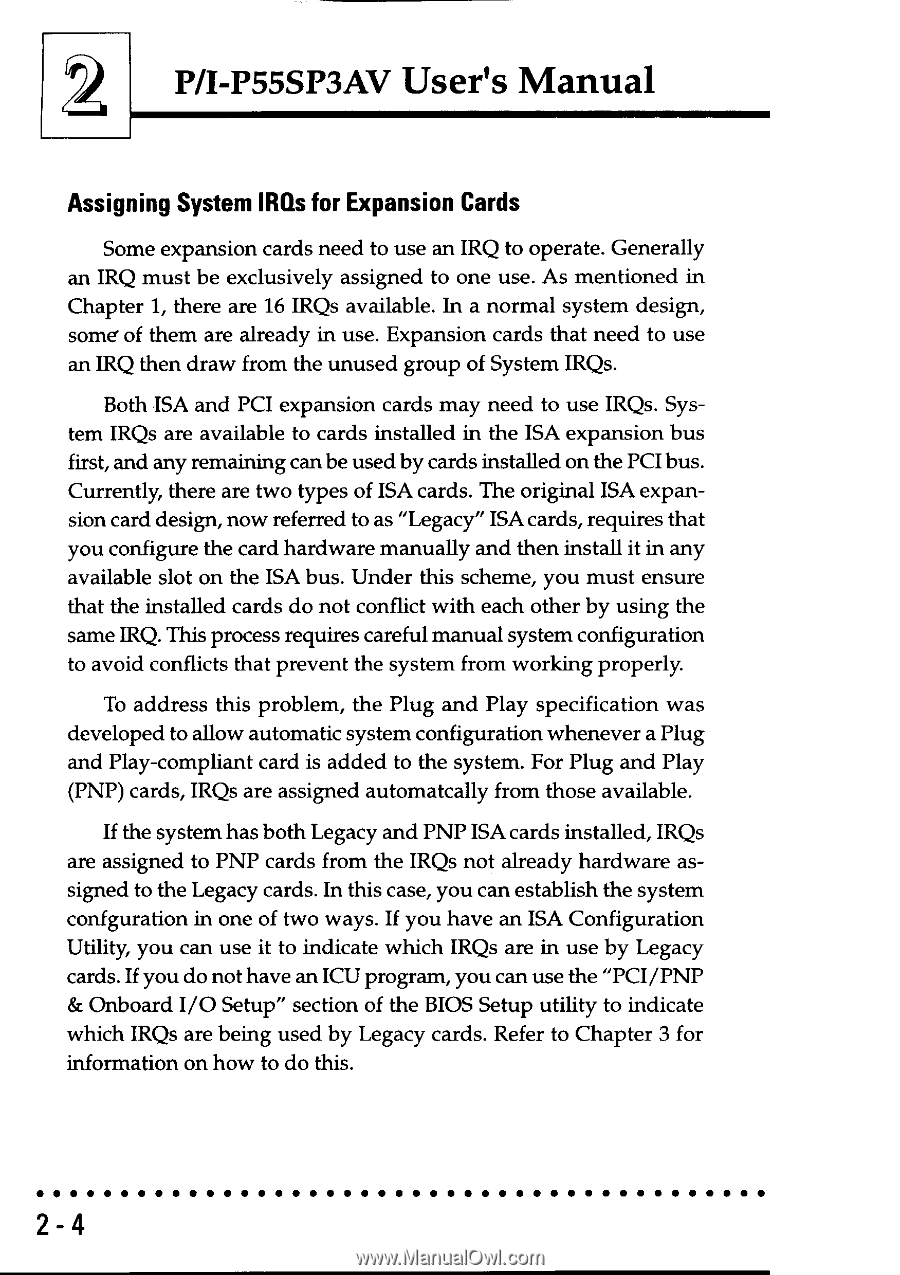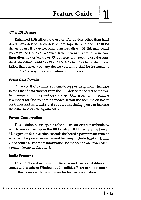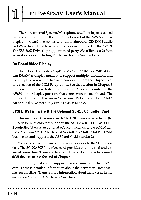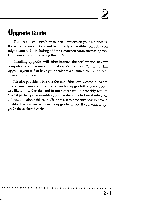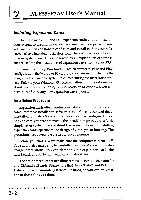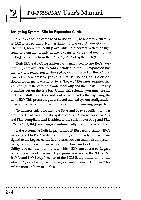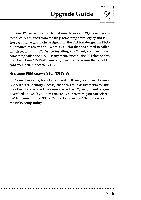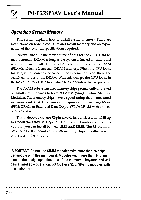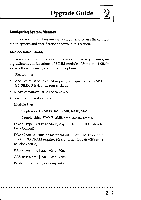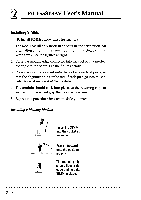Asus P I-P55SP3AV P/I-P55SP3AV User's manual - Page 21
Asus P I-P55SP3AV Manual
 |
View all Asus P I-P55SP3AV manuals
Add to My Manuals
Save this manual to your list of manuals |
Page 21 highlights
P/I-P55SP3AV User's Manual Assigning System IRQs for Expansion Cards Some expansion cards need to use an IRQ to operate. Generally an IRQ must be exclusively assigned to one use. As mentioned in Chapter 1, there are 16 IRQs available. In a normal system design, some of them are already in use. Expansion cards that need to use an IRQ then draw from the unused group of System IRQs. Both ISA and PCI expansion cards may need to use IRQs. System IRQs are available to cards installed in the ISA expansion bus first, and any remaining can be used by cards installed on the PCI bus. Currently, there are two types of ISA cards. The original ISA expansion card design, now referred to as "Legacy" ISA cards, requires that you configure the card hardware manually and then install it in any available slot on the ISA bus. Under this scheme, you must ensure that the installed cards do not conflict with each other by using the same IRQ. This process requires careful manual system configuration to avoid conflicts that prevent the system from working properly. To address this problem, the Plug and Play specification was developed to allow automatic system configuration whenever a Plug and Play-compliant card is added to the system. For Plug and Play (PNP) cards, IRQs are assigned automatcally from those available. If the system has both Legacy and PNP ISA cards installed, IRQs are assigned to PNP cards from the IRQs not already hardware assigned to the Legacy cards. In this case, you can establish the system confguration in one of two ways. If you have an ISA Configuration Utility, you can use it to indicate which IRQs are in use by Legacy cards. If you do not have an ICU program, you can use the "PCI/PNP & Onboard I/O Setup" section of the BIOS Setup utility to indicate which IRQs are being used by Legacy cards. Refer to Chapter 3 for information on how to do this. 2 - 4