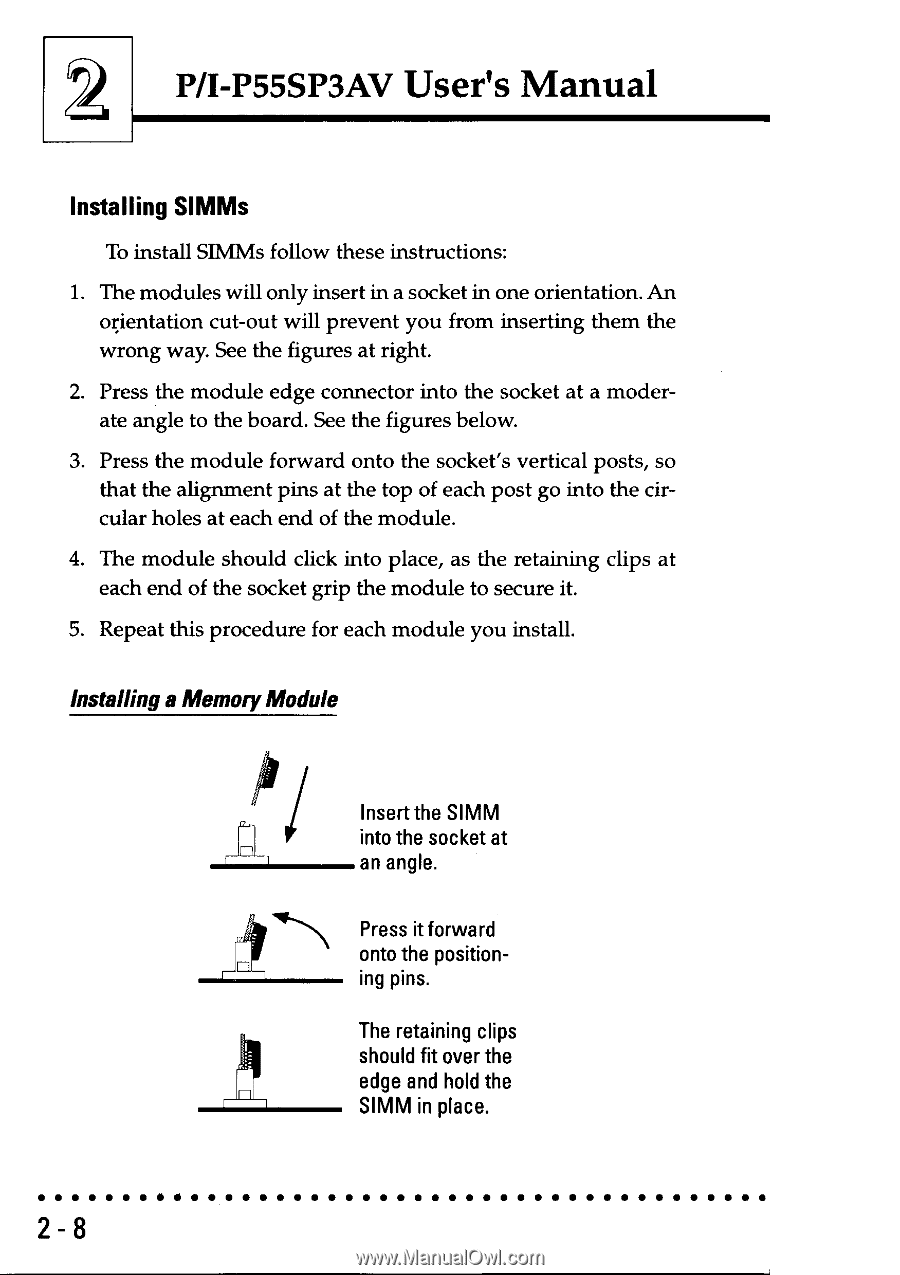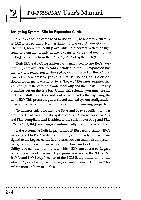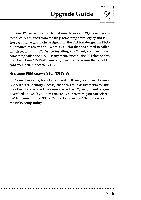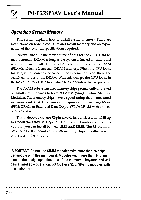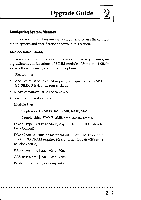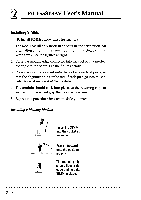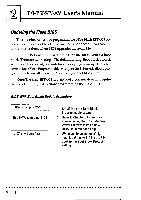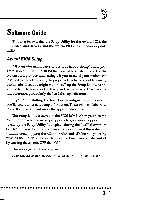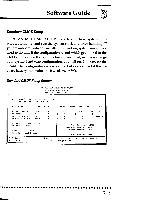Asus P I-P55SP3AV P/I-P55SP3AV User's manual - Page 25
Asus P I-P55SP3AV Manual
 |
View all Asus P I-P55SP3AV manuals
Add to My Manuals
Save this manual to your list of manuals |
Page 25 highlights
P/I-P55SP3AV User's Manual Installing SIMMs To install SIMMs follow these instructions: 1. The modules will only insert in a socket in one orientation. An orientation cut-out will prevent you from inserting them the wrong way. See the figures at right. 2. Press the module edge connector into the socket at a moderate angle to the board. See the figures below. 3. Press the module forward onto the socket's vertical posts, so that the alignment pins at the top of each post go into the circular holes at each end of the module. 4. The module should click into place, as the retaining clips at each end of the socket grip the module to secure it. 5. Repeat this procedure for each module you install. Installing a Memory Module Ai Insert the SIMM into the socket at an angle. Press it forward onto the positioning pins. The retaining clips should fit over the edge and hold the SIMM in place. 2 - 8