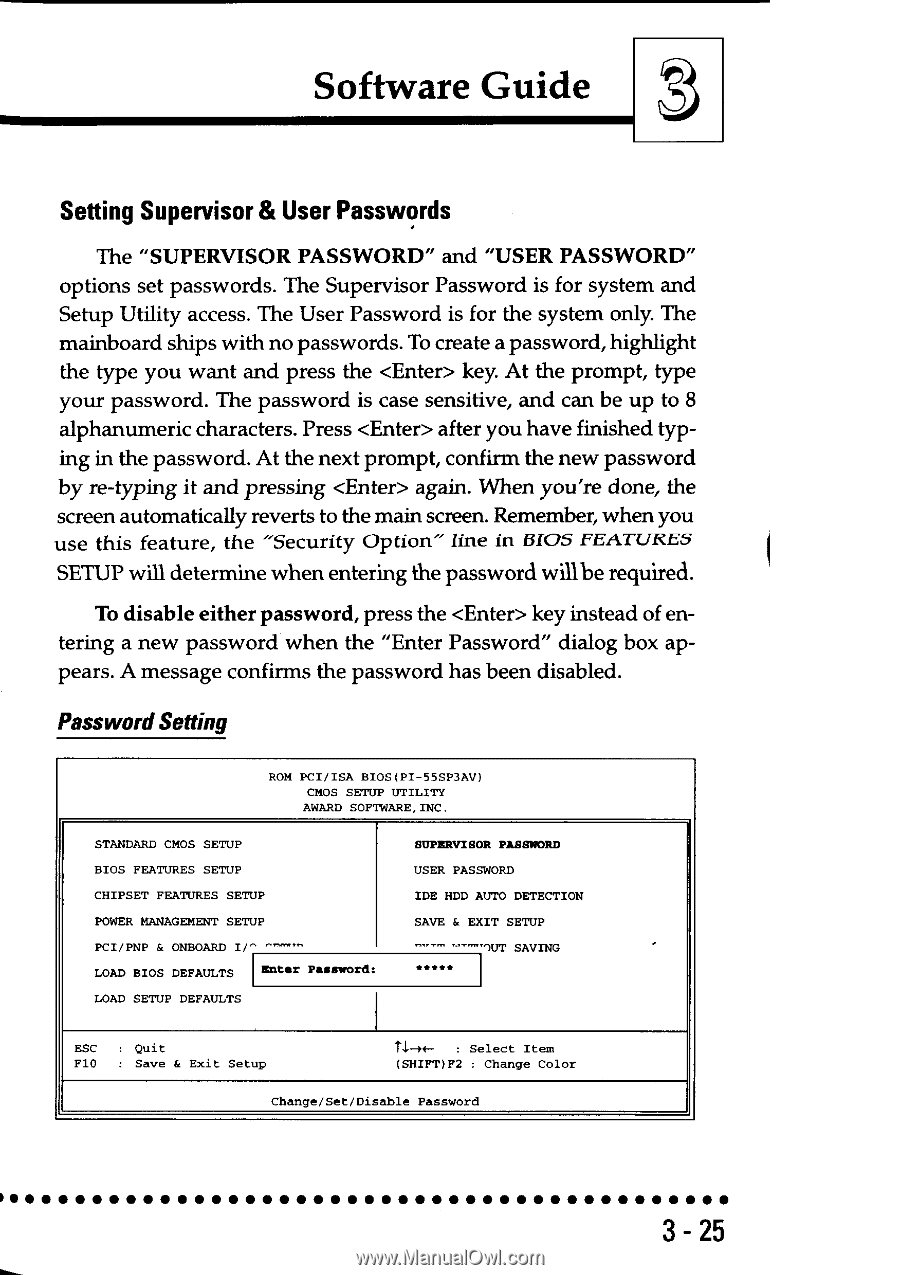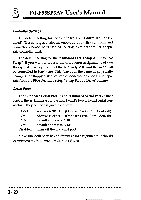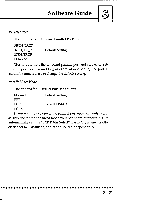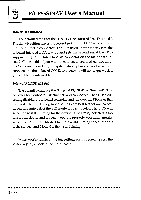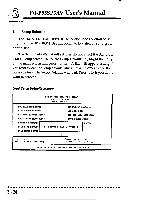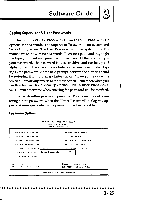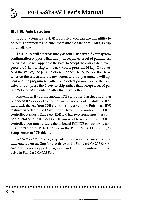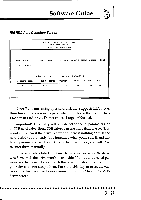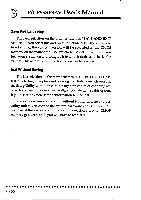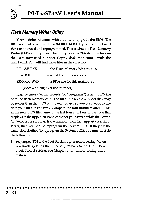Asus P I-P55SP3AV P/I-P55SP3AV User's manual - Page 52
Asus P I-P55SP3AV Manual
 |
View all Asus P I-P55SP3AV manuals
Add to My Manuals
Save this manual to your list of manuals |
Page 52 highlights
Software Guide Setting Supervisor & User Passwords The "SUPERVISOR PASSWORD" and "USER PASSWORD" options set passwords. The Supervisor Password is for system and Setup Utility access. The User Password is for the system only. The mainboard ships with no passwords. To create a password, highlight the type you want and press the key. At the prompt, type your password. The password is case sensitive, and can be up to 8 alphanumeric characters. Press after you have finished typing in the password. At the next prompt, confirm the new password by re-typing it and pressing again. When you're done, the screen automatically reverts to the main screen. Remember, when you use this feature, the "Security Option" fine in 0105 FEATURES SETUP will determine when entering the password willbe required. To disable either password, press the key instead of entering a new password when the "Enter Password" dialog box appears. A message confirms the password has been disabled. Password Setting ROM PCI/ISA BIOS(PI-55SP3AV) CMOS SETUP UTILITY AWARD SOFTWARE,INC. STANDARD CMOS SETUP BIOS FEATURES SETUP CHIPSET FEATURES SETUP POWER MANAGEMENT SETUP PCl/PNP & ONBOARD I/^ nnn"'" LOAD BIOS DEFAULTS Enter Password: LOAD SETUP DEFAULTS SUPERVISOR PASSWORD USER PASSWORD IDE HDD AUTO DETECTION SAVE & EXIT SETUP ^""^ ^""^')UT SAVING ESC : Quit F10 : Save & Exit Setup TI-H- : Select Item (SHIFT)F2 : Change Color Change/Set/Disable Password II 3-25