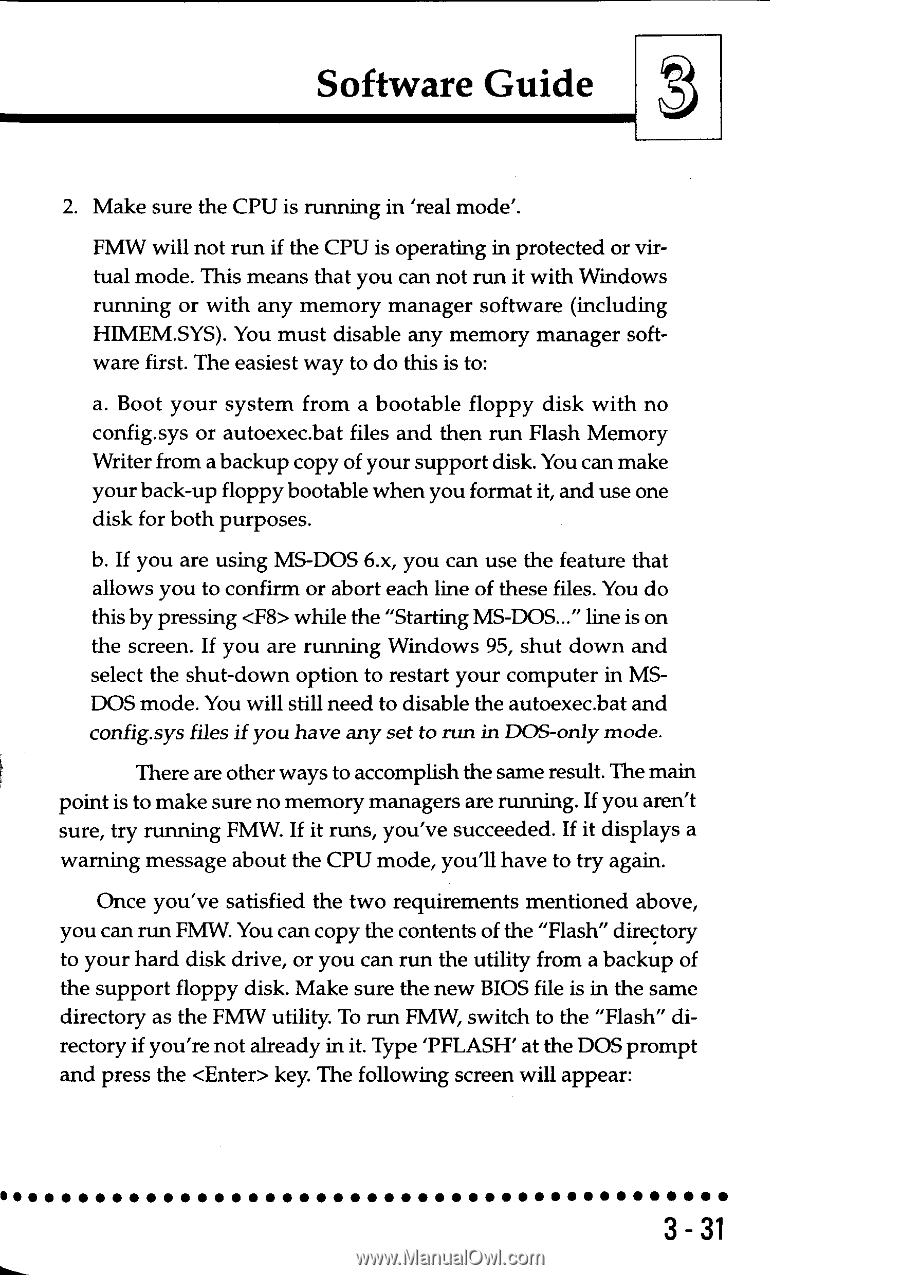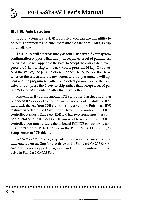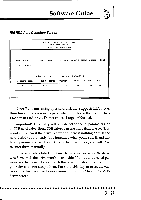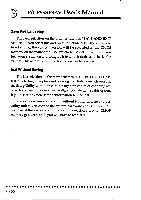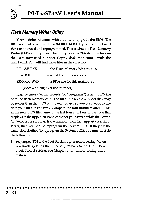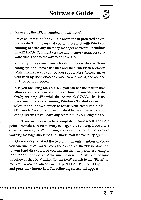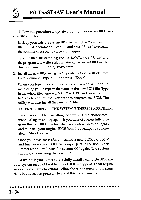Asus P I-P55SP3AV P/I-P55SP3AV User's manual - Page 58
Asus P I-P55SP3AV Manual
 |
View all Asus P I-P55SP3AV manuals
Add to My Manuals
Save this manual to your list of manuals |
Page 58 highlights
Software Guide 2. Make sure the CPU is running in 'real mode'. FMW will not run if the CPU is operating in protected or virtual mode. This means that you can not run it with Windows running or with any memory manager software (including HIMEM.SYS). You must disable any memory manager software first. The easiest way to do this is to: a. Boot your system from a bootable floppy disk with no config.sys or autoexec.bat files and then run Flash Memory Writer from a backup copy of your support disk. You can make your back-up floppy bootable when you format it, and use one disk for both purposes. b. If you are using MS-DOS 6.x, you can use the feature that allows you to confirm or abort each line of these files. You do this by pressing while the "Starting MS-DOS..." line is on the screen. If you are running Windows 95, shut down and select the shut-down option to restart your computer in MSDOS mode. You will still need to disable the autoexec.bat and config.sys files if you have any set to run in DOS-only mode. There are other ways to accomplish the same result. The main point is to make sure no memory managers are running. If you aren't sure, try running FMW. If it runs, you've succeeded. If it displays a warning message about the CPU mode, you'll have to try again. Once you've satisfied the two requirements mentioned above, you can run FMVV. You can copy the contents of the "Flash" directory to your hard disk drive, or you can run the utility from a backup of the support floppy disk. Make sure the new BIOS file is in the same directory as the FMW utility. To run FMW, switch to the "Flash" directory if you're not already in it. Type 'PFLASH' at the DOS prompt and press the key. The following screen will appear: 3-31