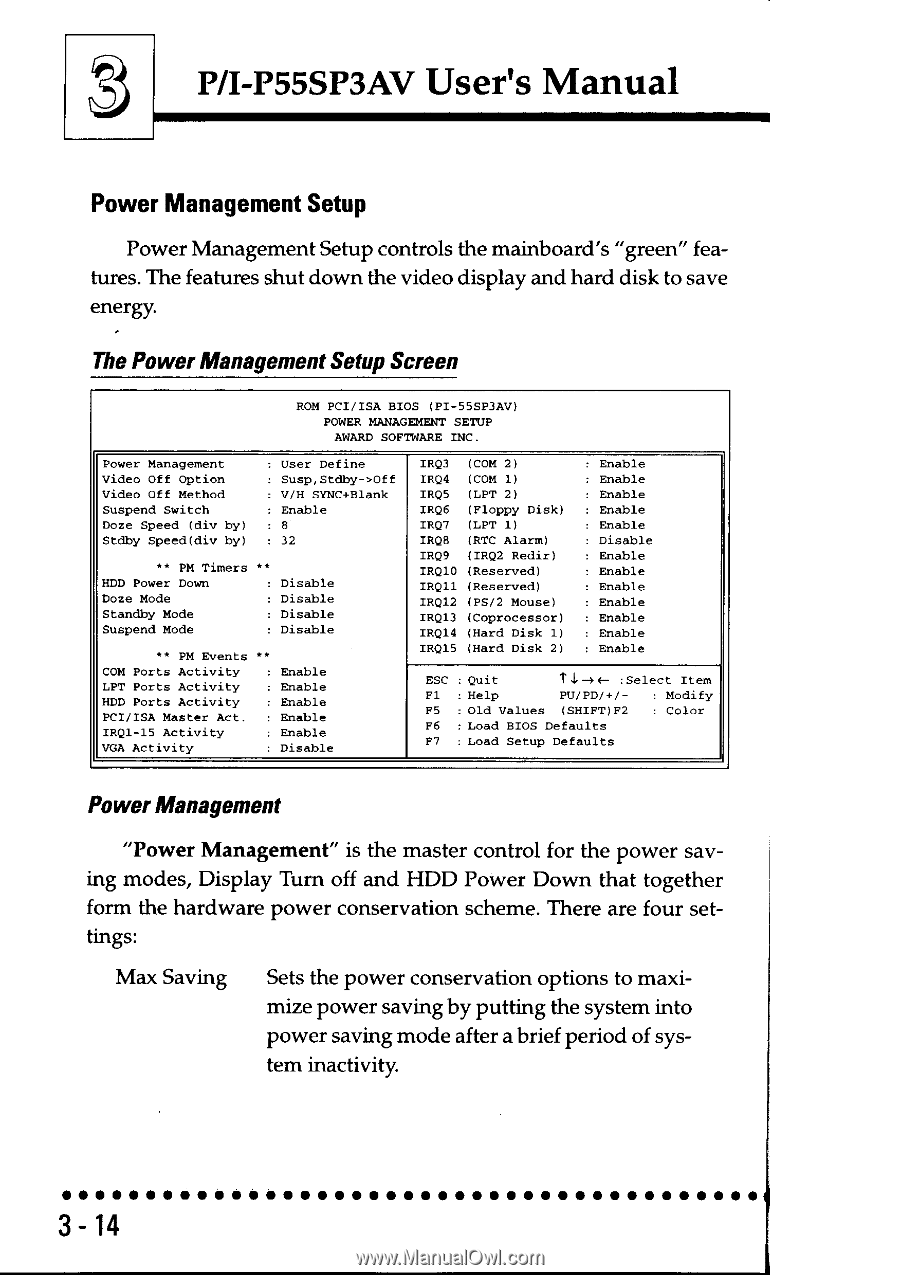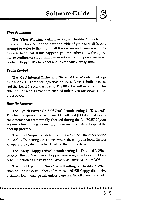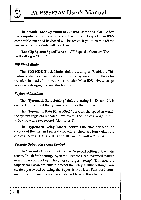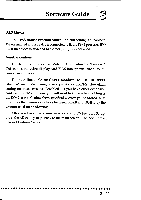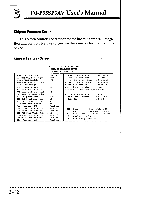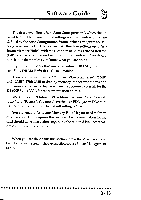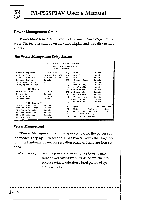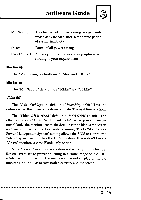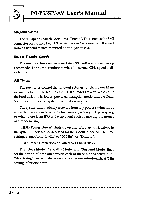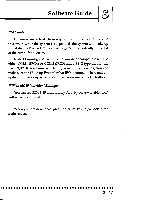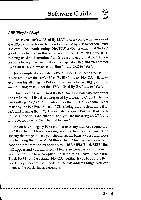Asus P I-P55SP3AV P/I-P55SP3AV User's manual - Page 41
Asus P I-P55SP3AV Manual
 |
View all Asus P I-P55SP3AV manuals
Add to My Manuals
Save this manual to your list of manuals |
Page 41 highlights
P/I-P55SP3AV User's Manual Power Management Setup Power Management Setup controls the mainboard's "green" features. The features shut down the video display and hard disk to save energy. The Power Management Setup Screen ROM PCI/ISA BIOS (PI-555P3AV) POWER MANAGEMENT SETUP AWARD SOFTWARE INC. Power Management Video Off Option Video Off Method Suspend Switch Doze Speed (div by) Stdby Speed(div by) : User Define : Susp,Stdby->Off : V/H SYNC+Blank : Enable : 8 : 32 ** PM Timers ** HDD Power Down : Disable Doze Mode : Disable Standby Mode : Disable Suspend Mode : Disable ** PM Events ** COM Ports Activity : Enable LPT Ports Activity : Enable HDD Ports Activity : Enable PCI/ISA Master Act. : Enable IRQ1-15 Activity : Enable VGA Activity : Disable IRQ3 (COM 2) IRQ4 (COM 1) IRQ5 (LPT 2) IRQ6 (Floppy Disk) IRQ7 (LPT 1) IRO (RTC Alarm) IRQ9 (IRQ2 Redir) IRQ10 (Reserved) IRQ11 (Reserved) IRQ12 (PS/2 Mouse) IRQ13 (Coprocessor) IRQ14 (Hard Disk 1) IRQ15 (Hard Disk 2) : Enable : Enable : Enable : Enable : Enable : Disable : Enable : Enable : Enable : Enable : Enable : Enable : Enable ESC . Quit T 1 -"- :Select Item Fl : Help PU/PD/+/- : Modify F5 : Old Values (SHIFT)F2 : Color F6 : Load BIOS Defaults F7 : Load Setup Defaults Power Management "Power Management" is the master control for the power saving modes, Display Turn off and HDD Power Down that together form the hardware power conservation scheme. There are four settings: Max Saving Sets the power conservation options to maximize power saving by putting the system into power saving mode after a brief period of system inactivity. 3-14