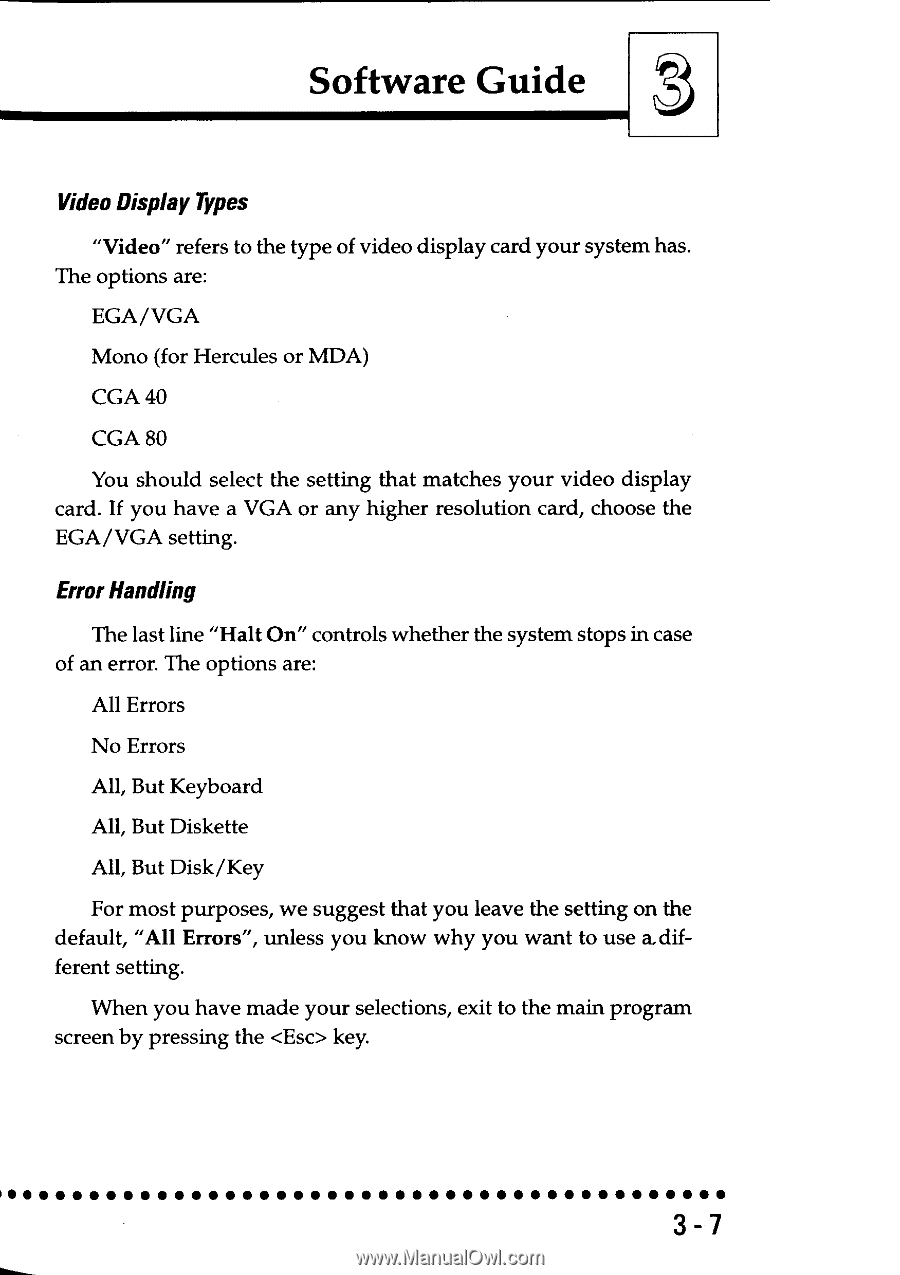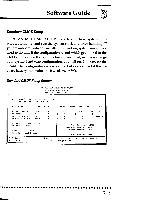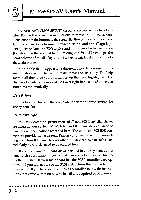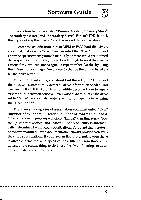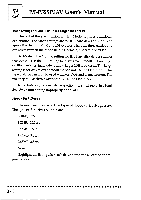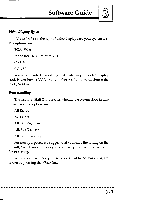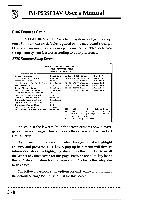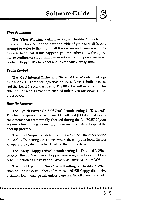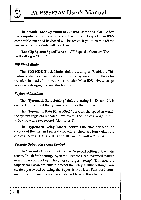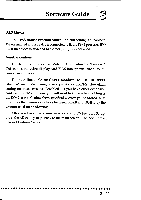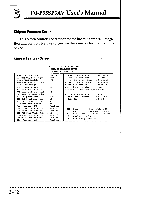Asus P I-P55SP3AV P/I-P55SP3AV User's manual - Page 34
Asus P I-P55SP3AV Manual
 |
View all Asus P I-P55SP3AV manuals
Add to My Manuals
Save this manual to your list of manuals |
Page 34 highlights
Software Guide Video Display Types "Video" refers to the type of video display card your system has. The options are: EGA/VGA Mono (for Hercules or MDA) CGA 40 CGA 80 You should select the setting that matches your video display card. If you have a VGA or any higher resolution card, choose the EGA/VGA setting. Error Handling The last line "Halt On" controls whether the system stops in case of an error. The options are: All Errors No Errors All, But Keyboard All, But Diskette All, But Disk/Key For most purposes, we suggest that you leave the setting on the default, "All Errors", unless you know why you want to use a, different setting. When you have made your selections, exit to the main program screen by pressing the key. I• • • OOOOO OOOOOO OOOOOOOOOO • 3 - 7