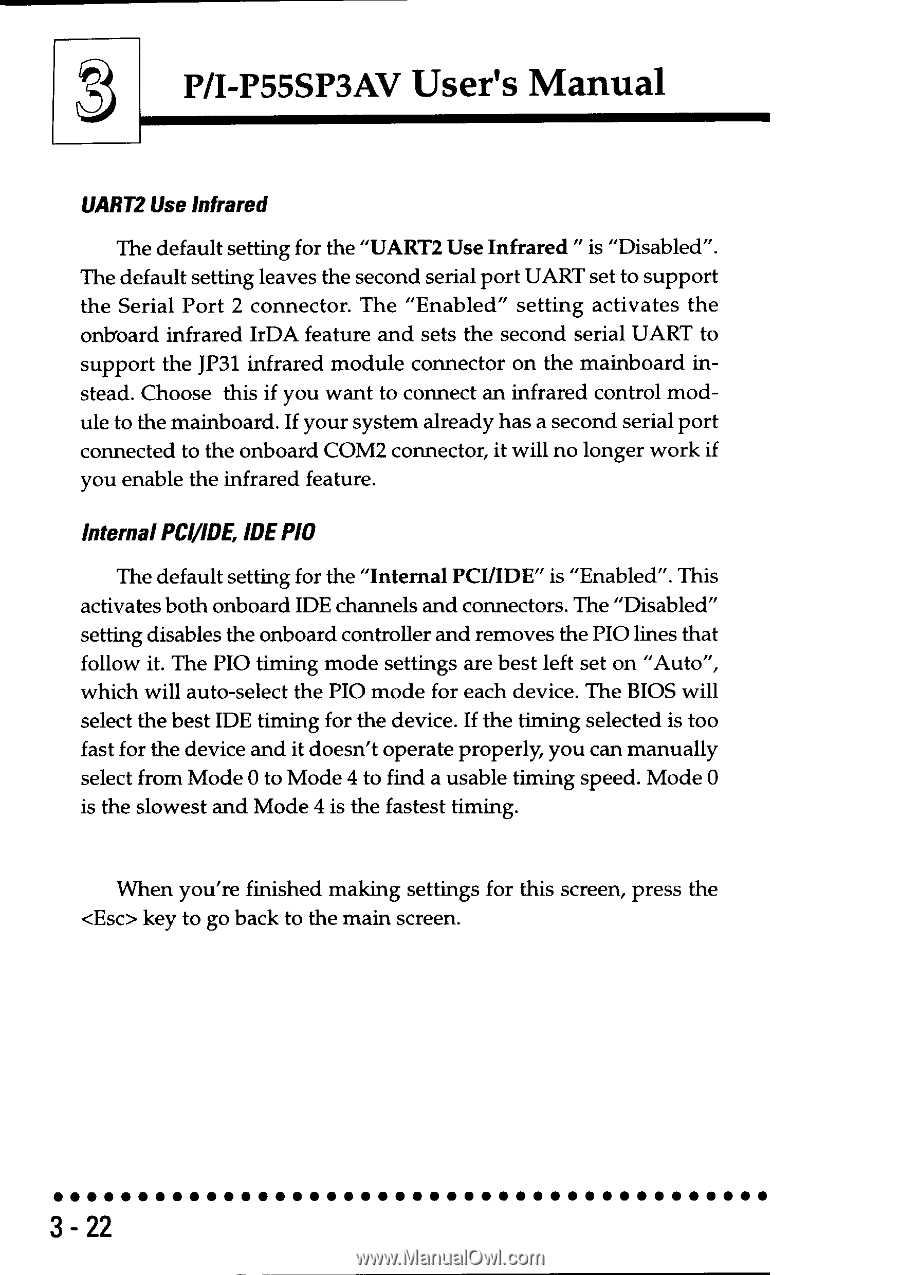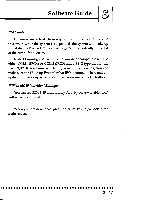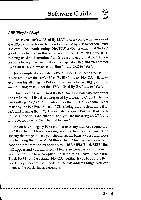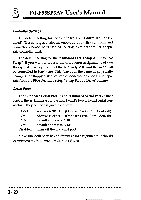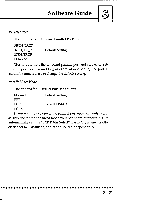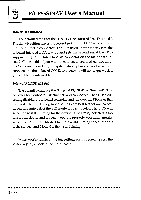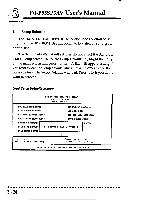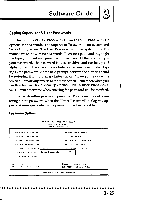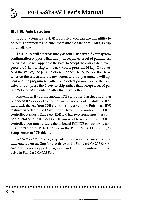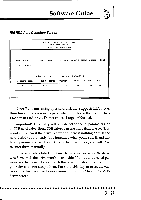Asus P I-P55SP3AV P/I-P55SP3AV User's manual - Page 49
Asus P I-P55SP3AV Manual
 |
View all Asus P I-P55SP3AV manuals
Add to My Manuals
Save this manual to your list of manuals |
Page 49 highlights
P/I-P55SP3AV User's Manual UART2 Use Infrared The default setting for the "UART2 Use Infrared " is "Disabled". The default setting leaves the second serial port UART set to support the Serial Port 2 connector. The "Enabled" setting activates the onboard infrared IrDA feature and sets the second serial UART to support the JP31 infrared module connector on the mainboard instead. Choose this if you want to connect an infrared control module to the mainboard. If your system already has a second serial port connected to the onboard COM2 connector, it will no longer work if you enable the infrared feature. InternalPCl/IDE, IDEPIO The default setting for the "Internal PCI/IDE" is "Enabled". This activates both onboard IDE channels and connectors. The "Disabled" setting disables the onboard controller and removes the PIO lines that follow it. The PIO timing mode settings are best left set on "Auto", which will auto-select the PIO mode for each device. The BIOS will select the best IDE timing for the device. If the timing selected is too fast for the device and it doesn't operate properly, you can manually select from Mode 0 to Mode 4 to find a usable timing speed. Mode 0 is the slowest and Mode 4 is the fastest timing. When you're finished making settings for this screen, press the key to go back to the main screen. 3-22