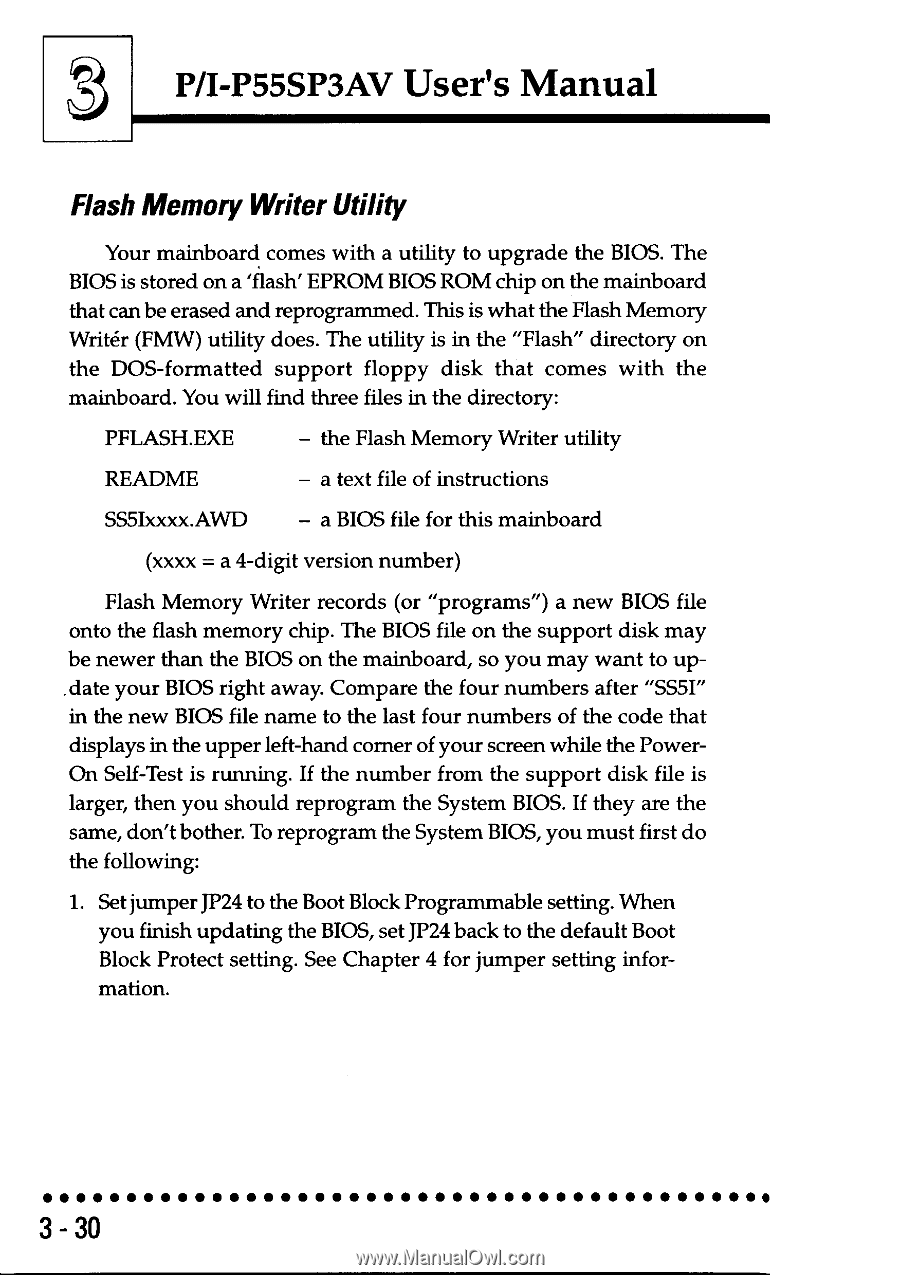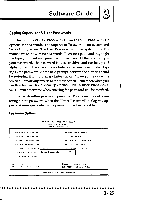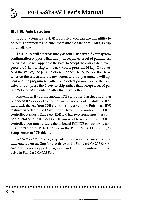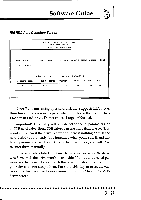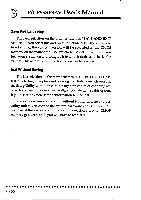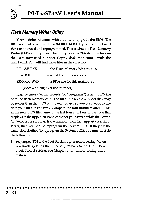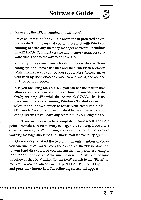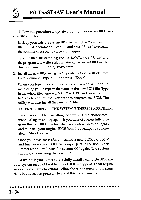Asus P I-P55SP3AV P/I-P55SP3AV User's manual - Page 57
Asus P I-P55SP3AV Manual
 |
View all Asus P I-P55SP3AV manuals
Add to My Manuals
Save this manual to your list of manuals |
Page 57 highlights
P/I-P55SP3AV User's Manual Flash Memory Writer Utility Your mainboard comes with a utility to upgrade the BIOS. The BIOS is stored on a 'flash' EPROM BIOS ROM chip on the mainboard that can be erased and reprogrammed. This is what the Flash Memory Writer (FMW) utility does. The utility is in the "Flash" directory on the DOS-formatted support floppy disk that comes with the mainboard. You will find three files in the directory: PFLASH.EXE - the Flash Memory Writer utility README - a text file of instructions SS5Ixxxx.AWD - a BIOS file for this mainboard (xxxx = a 4-digit version number) Flash Memory Writer records (or "programs") a new BIOS file onto the flash memory chip. The BIOS file on the support disk may be newer than the BIOS on the mainboard, so you may want to update your BIOS right away. Compare the four numbers after "SS5I" in the new BIOS file name to the last four numbers of the code that displays in the upper left-hand corner of your screen while the PowerOn Self-Test is running. If the number from the support disk file is larger, then you should reprogram the System BIOS. If they are the same, don't bother. To reprogram the System BIOS, you must first do the following: 1. Set jumper JP24 to the Boot Block Programmable setting. When you finish updating the BIOS, set JP24 back to the default Boot Block Protect setting. See Chapter 4 for jumper setting information. 3-30