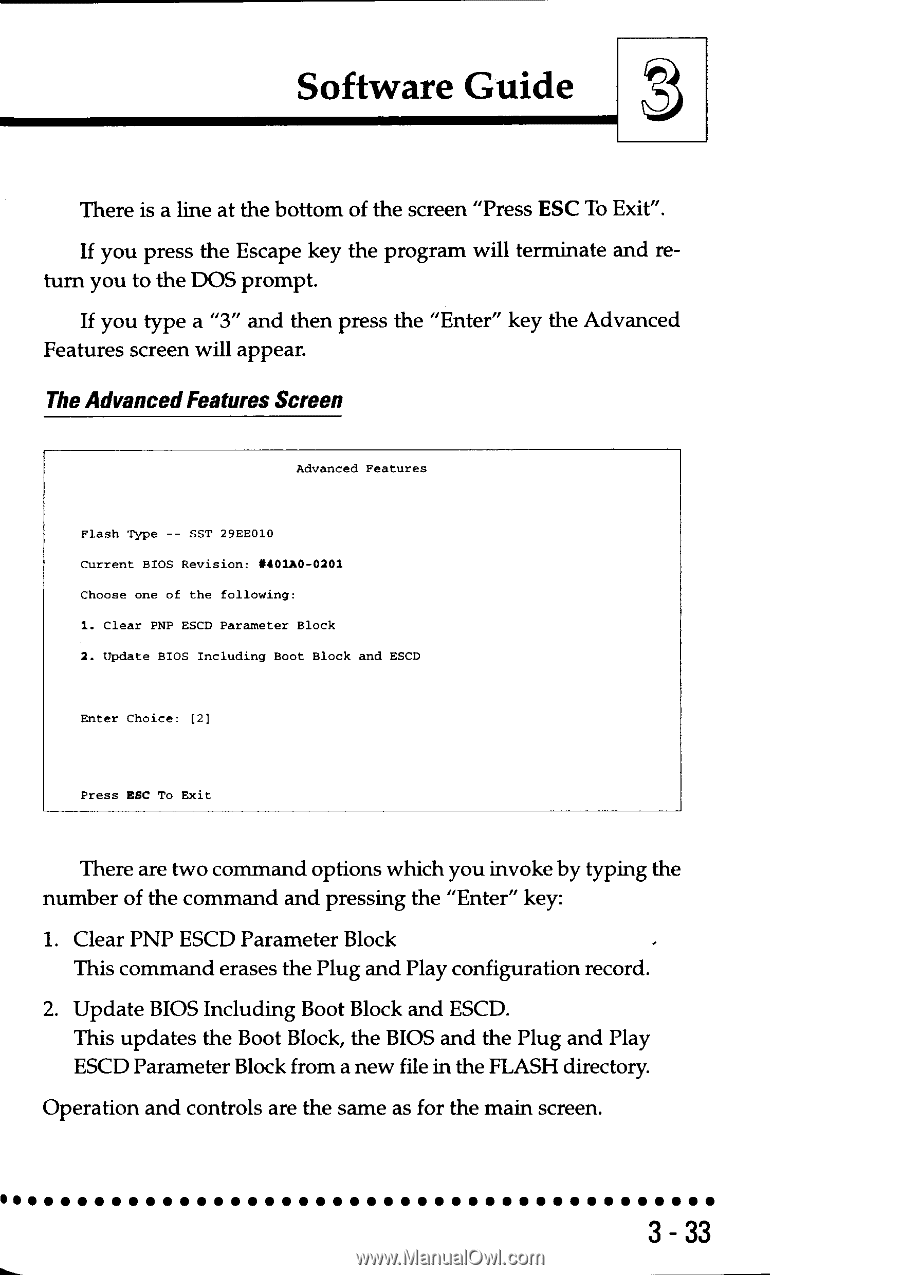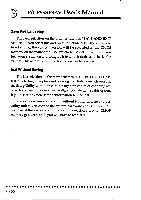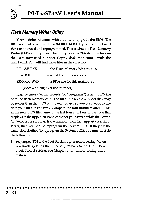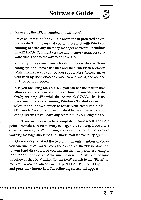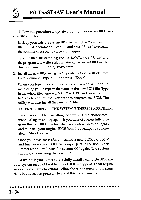Asus P I-P55SP3AV P/I-P55SP3AV User's manual - Page 60
Asus P I-P55SP3AV Manual
 |
View all Asus P I-P55SP3AV manuals
Add to My Manuals
Save this manual to your list of manuals |
Page 60 highlights
Software Guide There is a line at the bottom of the screen "Press ESC To Exit". If you press the Escape key the program will terminate and return you to the DOS prompt. If you type a "3" and then press the "Enter" key the Advanced Features screen will appear. The AdvancedFeatures Screen Advanced Features Flash Type -- SST 29EE010 Current BIOS Revision: •401A0-0201 Choose one of the following: 1. Clear PNP ESCD Parameter Block 2. Update BIOS Including Boot Block and ESCD Enter Choice: [2] Press ESC To Exit There are two command options which you invoke by typing the number of the command and pressing the "Enter" key: 1. Clear PNP ESCD Parameter Block This command erases the Plug and Play configuration record. 2. Update BIOS Including Boot Block and ESCD. This updates the Boot Block, the BIOS and the Plug and Play ESCD Parameter Block from a new file in the FLASH directory. Operation and controls are the same as for the main screen. 3-33