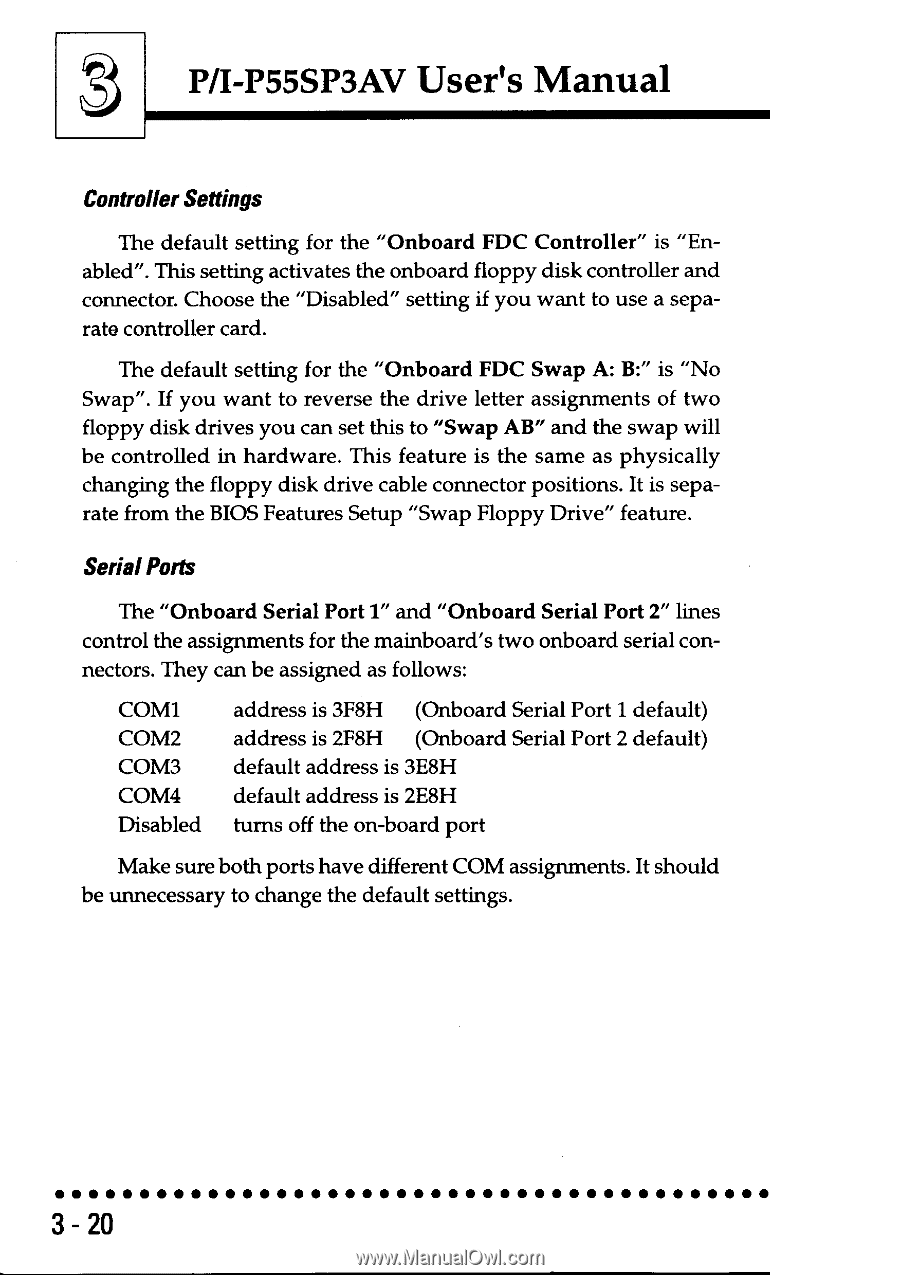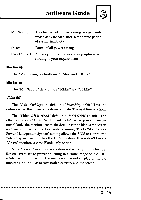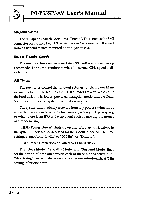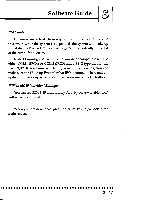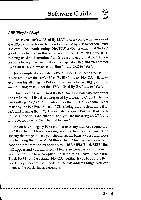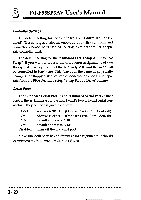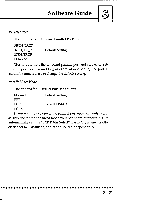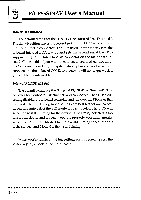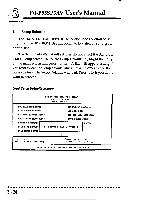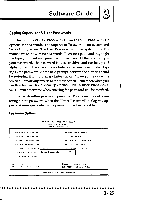Asus P I-P55SP3AV P/I-P55SP3AV User's manual - Page 47
Asus P I-P55SP3AV Manual
 |
View all Asus P I-P55SP3AV manuals
Add to My Manuals
Save this manual to your list of manuals |
Page 47 highlights
P/I-P55SP3AV User's Manual Controller Settings The default setting for the "Onboard FDC Controller" is "Enabled". This setting activates the onboard floppy disk controller and connector. Choose the "Disabled" setting if you want to use a separate controller card. The default setting for the "Onboard FDC Swap A: B:" is "No Swap". If you want to reverse the drive letter assignments of two floppy disk drives you can set this to "Swap AB" and the swap will be controlled in hardware. This feature is the same as physically changing the floppy disk drive cable connector positions. It is separate from the BIOS Features Setup "Swap Floppy Drive" feature. Serial Ports The "Onboard Serial Port 1" and "Onboard Serial Port 2" lines control the assignments for the mainboard's two onboard serial connectors. They can be assigned as follows: COM1 COM2 COM3 COM4 Disabled address is 3F8H (Onboard Serial Port 1 default) address is 2F8H (Onboard Serial Port 2 default) default address is 3E8H default address is 2E8H turns off the on-board port Make sure both ports have different COM assignments. It should be unnecessary to change the default settings. OOOOOOOOOOOOOOOOOOOO 3-20