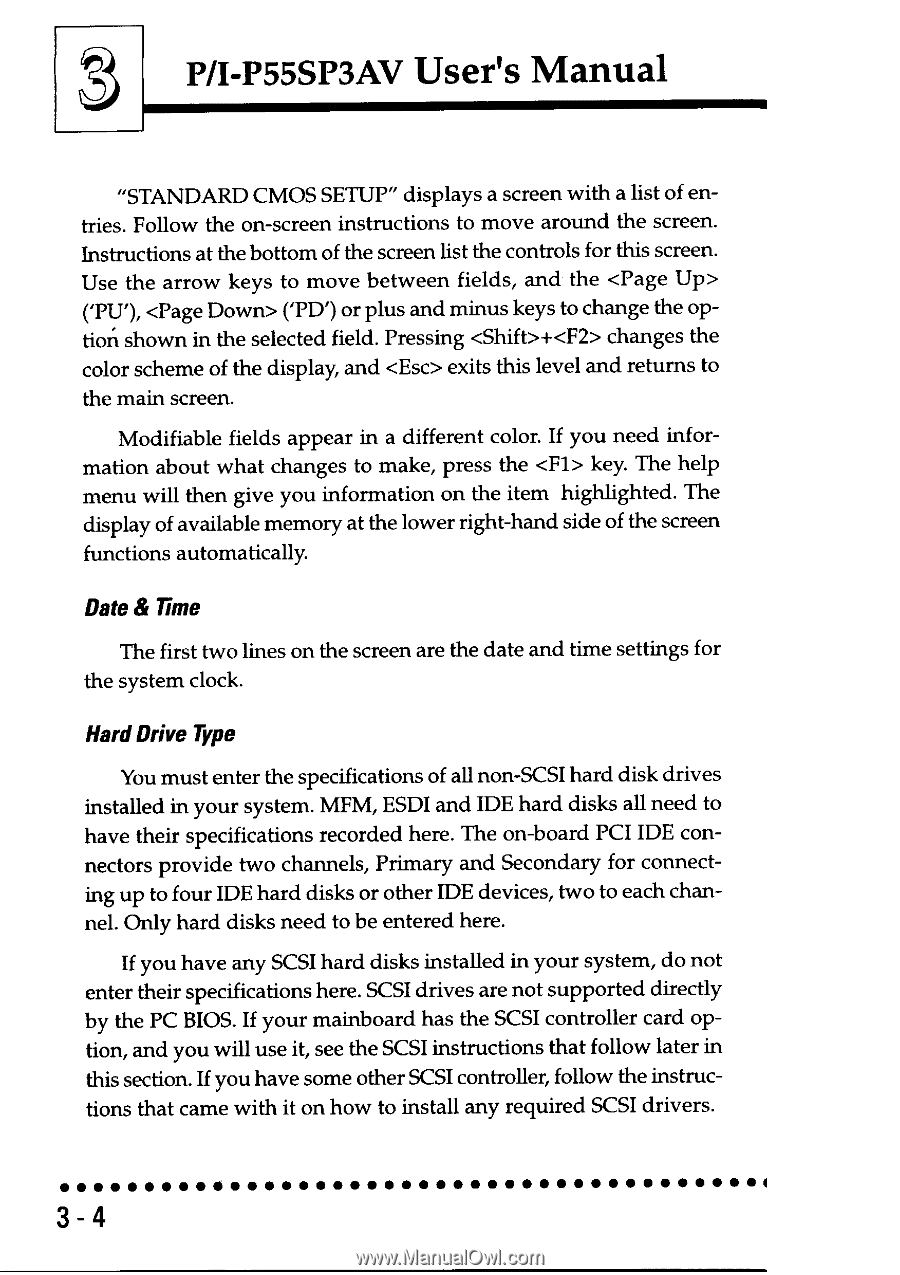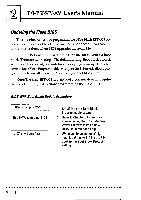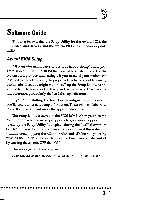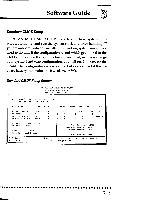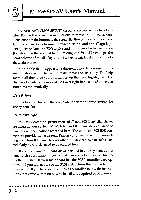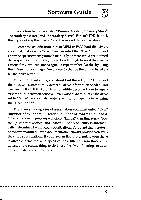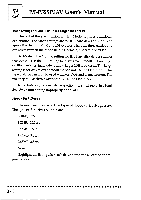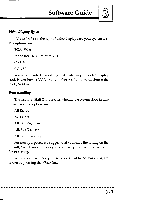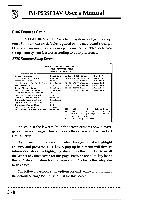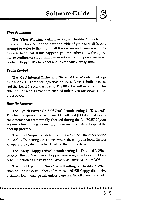Asus P I-P55SP3AV P/I-P55SP3AV User's manual - Page 31
Asus P I-P55SP3AV Manual
 |
View all Asus P I-P55SP3AV manuals
Add to My Manuals
Save this manual to your list of manuals |
Page 31 highlights
P/I-P55SP3AV User's Manual "STANDARD CMOS SETUP" displays a screen with a list of entries. Follow the on-screen instructions to move around the screen. Instructions at the bottom of the screen list the controls for this screen. Use the arrow keys to move between fields, and the ('PU'), ('PD') or plus and minus keys to change the option shown in the selected field. Pressing + changes the color scheme of the display, and exits this level and returns to the main screen. Modifiable fields appear in a different color. If you need information about what changes to make, press the key. The help menu will then give you information on the item highlighted. The display of available memory at the lower right-hand side of the screen functions automatically. Date & Time The first two lines on the screen are the date and time settings for the system clock. HardDrive Type You must enter the specifications of all non-SCSI hard disk drives installed in your system. MFM, ESDI and IDE hard disks all need to have their specifications recorded here. The on-board PCI IDE connectors provide two channels, Primary and Secondary for connecting up to four IDE hard disks or other IDE devices, two to each channel. Only hard disks need to be entered here. If you have any SCSI hard disks installed in your system, do not enter their specifications here. SCSI drives are not supported directly by the PC BIOS. If your mainboard has the SCSI controller card option, and you will use it, see the SCSI instructions that follow later in this section. If you have some other SCSI controller, follow the instructions that came with it on how to install any required SCSI drivers. 3- 4