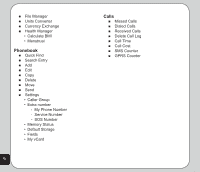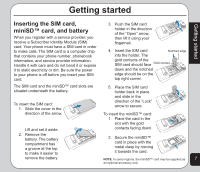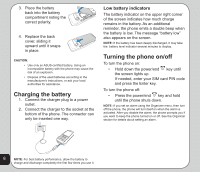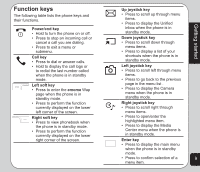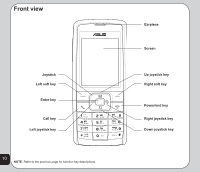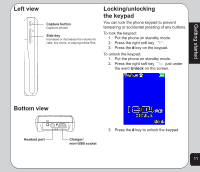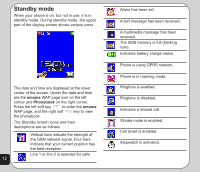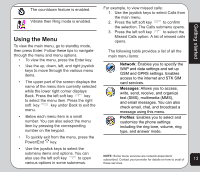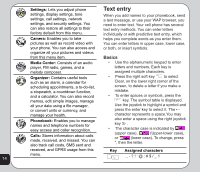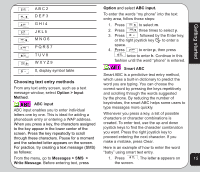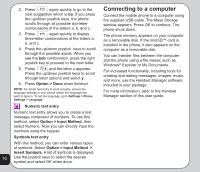Asus V75 V75 User's Manual for English Edition - Page 15
Locking/unlocking, the keypad, Left view, Bottom view
 |
View all Asus V75 manuals
Add to My Manuals
Save this manual to your list of manuals |
Page 15 highlights
Getting started Left view Capture button Captures photos Side key Increases or decreases the volume for calls, key tones, or playing media files. Locking/unlocking the keypad You can lock the phone keypad to prevent tampering or accidental pressing of any buttons. To lock the keypad: 1. Put the phone on standby mode. 2. Press the right soft key . 3. Press the # key on the keypad. To unlock the keypad: 1. Put the phone on standby mode. 2. Press the right soft key just under the word Unlock on the screen. Bottom view Headset port Charger/ mini-USB socket 3. Press the # key to unlock the keypad. 11

11
Getting started
Locking/unlocking
the keypad
You can lock the phone keypad to prevent
tampering or accidental pressing of any buttons.
To lock the keypad:
1.
Put the phone on standby mode.
2.
Press the right soft key
.
3. Press the
#
key on the keypad.
To unlock the keypad:
1.
Put the phone on standby mode.
2.
Press the right soft key
just under
the word
Unlock
on the screen.
3. Press the
#
key to unlock the keypad.
Capture button
Captures photos
Side key
Increases or decreases the volume for
calls, key tones, or playing media files.
Left view
Charger/
mini-USB socket
Bottom view
Headset port