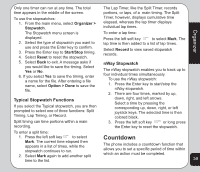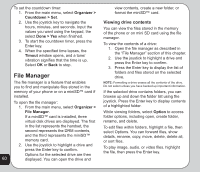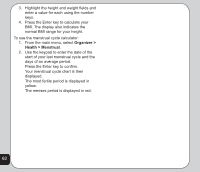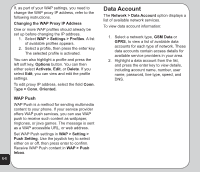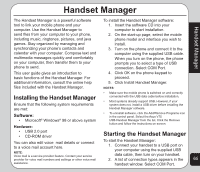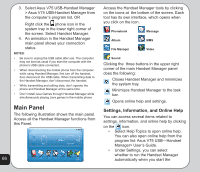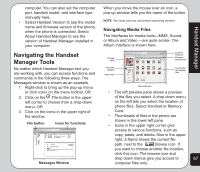Asus V75 V75 User's Manual for English Edition - Page 66
Organizer >, Health > Menstrual
 |
View all Asus V75 manuals
Add to My Manuals
Save this manual to your list of manuals |
Page 66 highlights
3. Highlight the height and weight fields and enter a value for each using the number keys. 4. Press the Enter key to calculate your BMI. The display also indicates the normal BMI range for your height. To use the menstrual cycle calculator: 1. From the main menu, select Organizer > Health > Menstrual. 2. Use the keypad to enter the date of the start of your last menstrual cycle and the days of an average period. Press the Enter key to confirm. Your menstrual cycle chart is then displayed. The most fertile period is displayed in yellow. The menses period is displayed in red. 62

62
3.
Highlight the height and weight fields and
enter a value for each using the number
keys.
4.
Press the Enter key to calculate your
BMI. The display also indicates the
normal BMI range for your height.
To use the menstrual cycle calculator:
1.
From the main menu, select
Organizer >
Health > Menstrual
.
2.
Use the keypad to enter the date of the
start of your last menstrual cycle and the
days of an average period.
Press the Enter key to confirm.
Your menstrual cycle chart is then
displayed.
The most fertile period is displayed in
yellow.
The menses period is displayed in red.